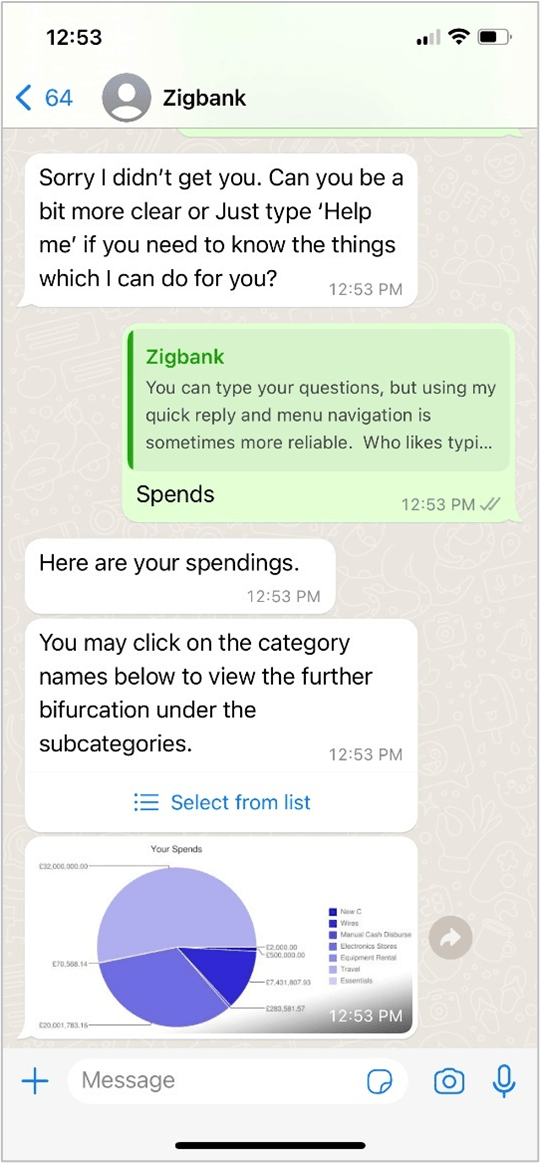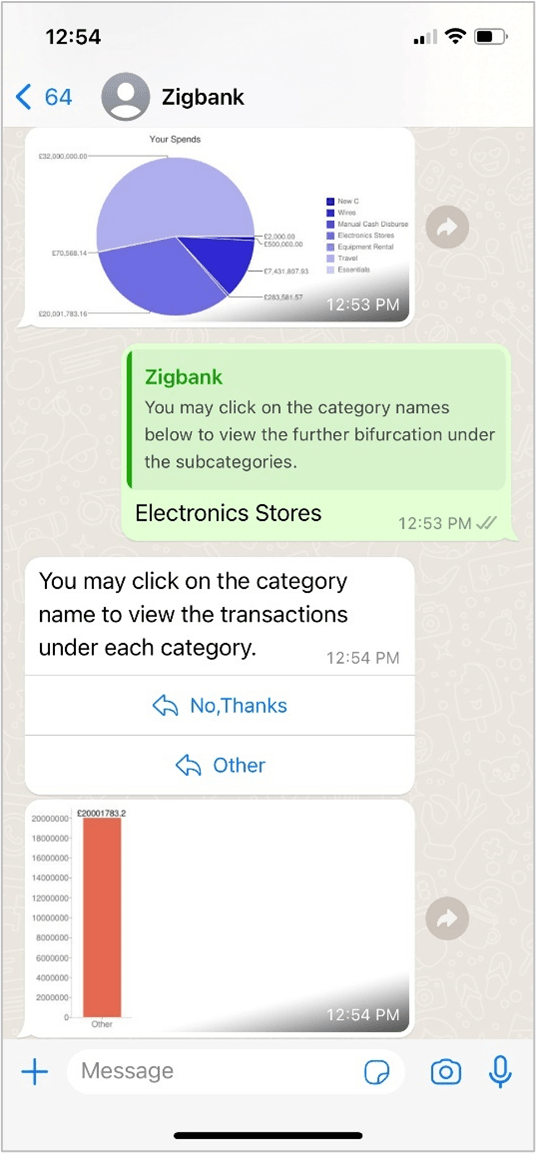3.8 Inquire about user's spends
This topic provides the systematic instructions for business users to inquire about their spends under a particular category or sub-category using the Chatbot.
To inquire about spends:
Parent topic: Chatbot on WhatsApp