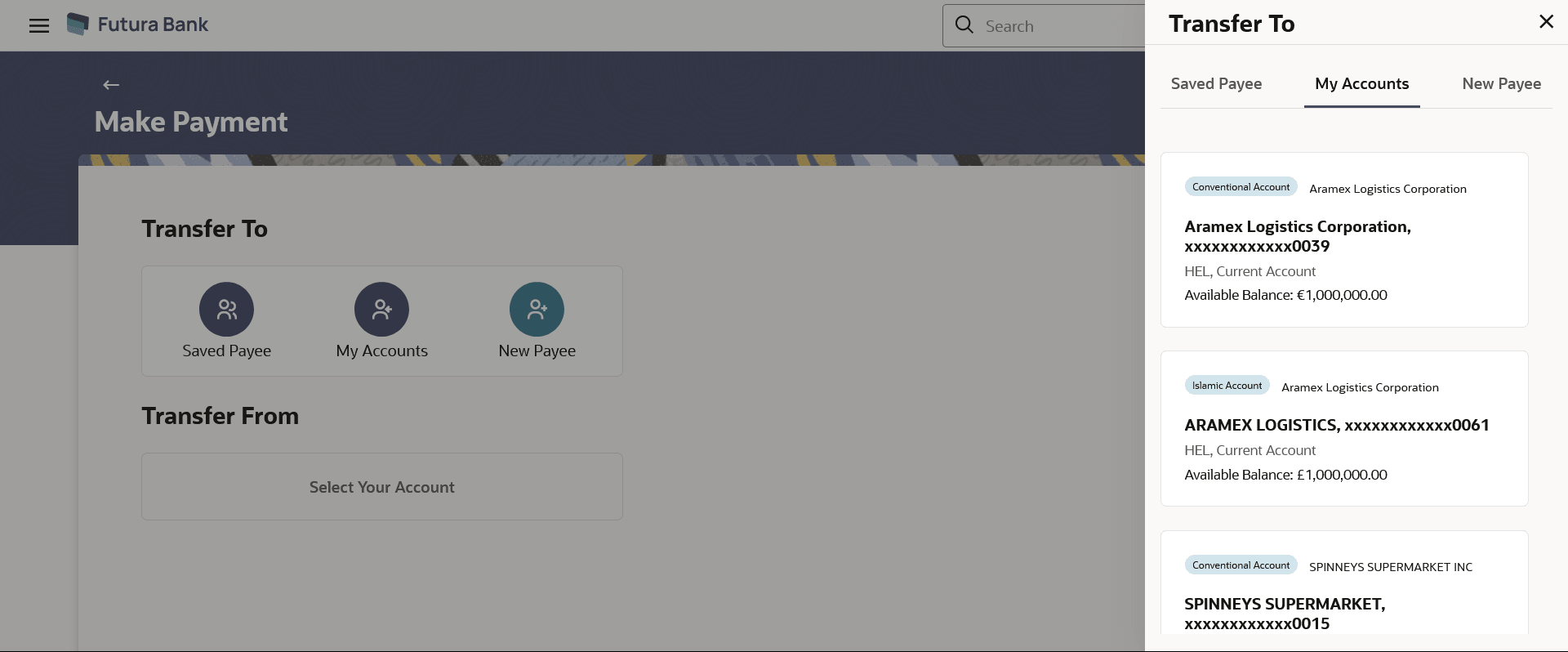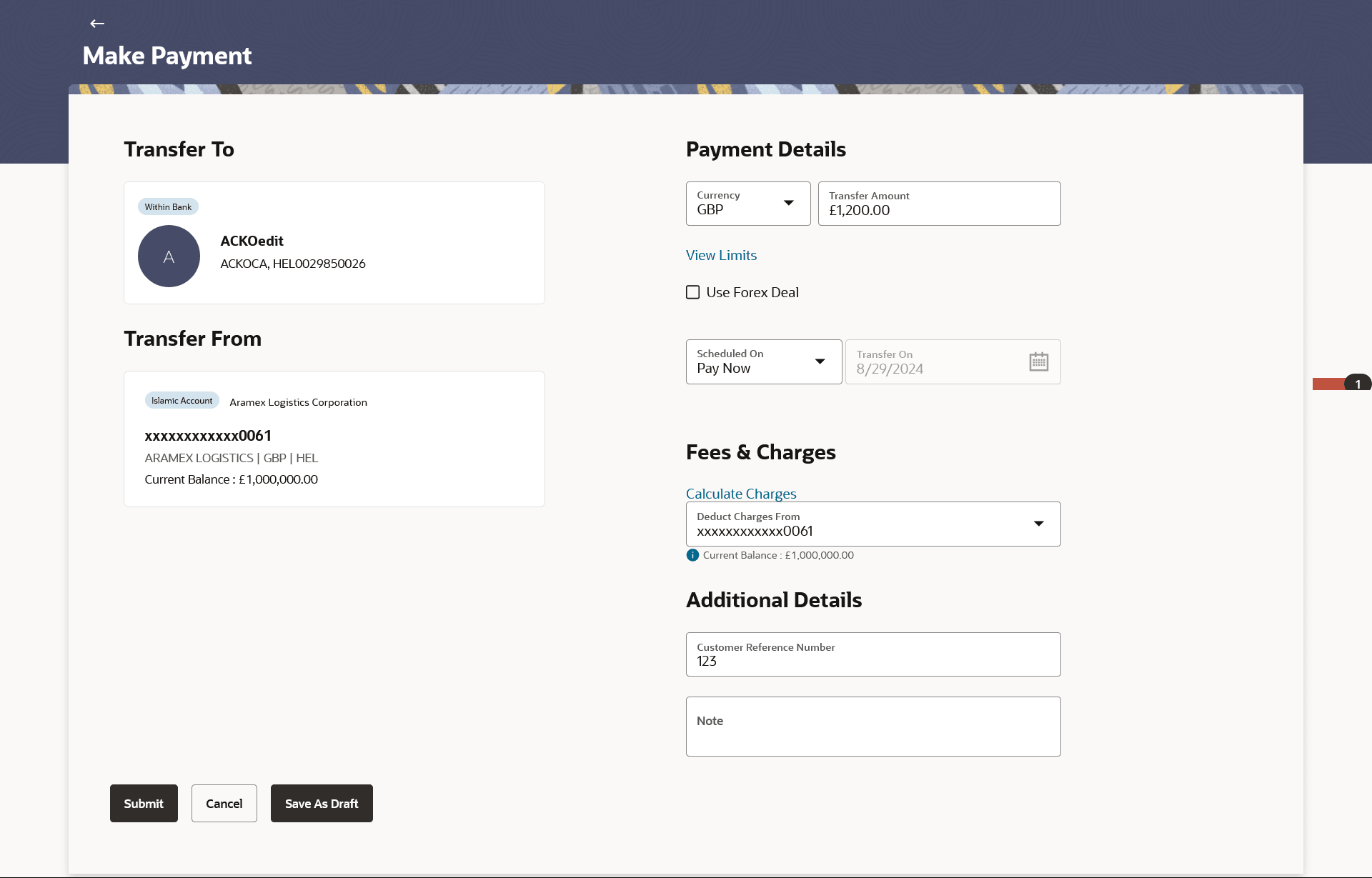4.2 Make Payment - My Accounts
This topic provides the systematic instructions to corporate users for making payments to their own accounts, facilitating fund transfers within their accounts held at the bank.
User can initiate a transfer within the accounts mapped to the logged in user. User can also view the transaction limits associated with a current transaction.
To make payment to a payee’s own account:
- Navigate to the Make Payment screen. For more information on Make Payment screen, refer to the field description table of the Make Payment - Saved Payee screen.
- Under the Transfer To section, click on the My Accounts. The Transfer To overlay screen will appear with the My Accounts tab.
Figure 4-5 Make Payment- Transfer To overlay screen
Note:
The fields which are marked as Required are mandatory.For more information on fields, refer to the field description table.
Table 4-4 Make Payment- Transfer To overlay screen - Field Description
Field Name Description My Accounts Displays the list of my accounts in the card’s layout with following details on each card. Badge Type Displays the type of the source account from which the funds are to be debited towards the payee. The values could be - - Islamic
- Conventional
Account Details Displays details like - nick name, account number, branch, currency, current balance etc. based on configuration for account in day0. Current Balance The net balance in the selected source account is displayed against the Transfer From field once an account is selected. On selection the screen populates the Transfer From and Payment Details.
Note:
Fields under Transfer From, Payment Details, Fees and Charges and Additional Details are same as mentioned above for Make Payment - Saved Payee.Note:
The fields which are marked as Required are mandatory.For more information on fields, refer to the field description table.
Table 4-5 Make Payment- My Account - Field Description
Field Name Description Transfer To Badge Type Displays the type of the source account from which the funds are to be debited towards the payee. The values could be
- Islamic
- Conventional
Account Details Displays details like - nick name, account number, branch, currency, current balance etc. based on configuration for account in day0. Current Balance The net balance in the selected source account is displayed against the Transfer From field once an account is selected.
Parent topic: Make Payment (Transfer Money) using forex deal