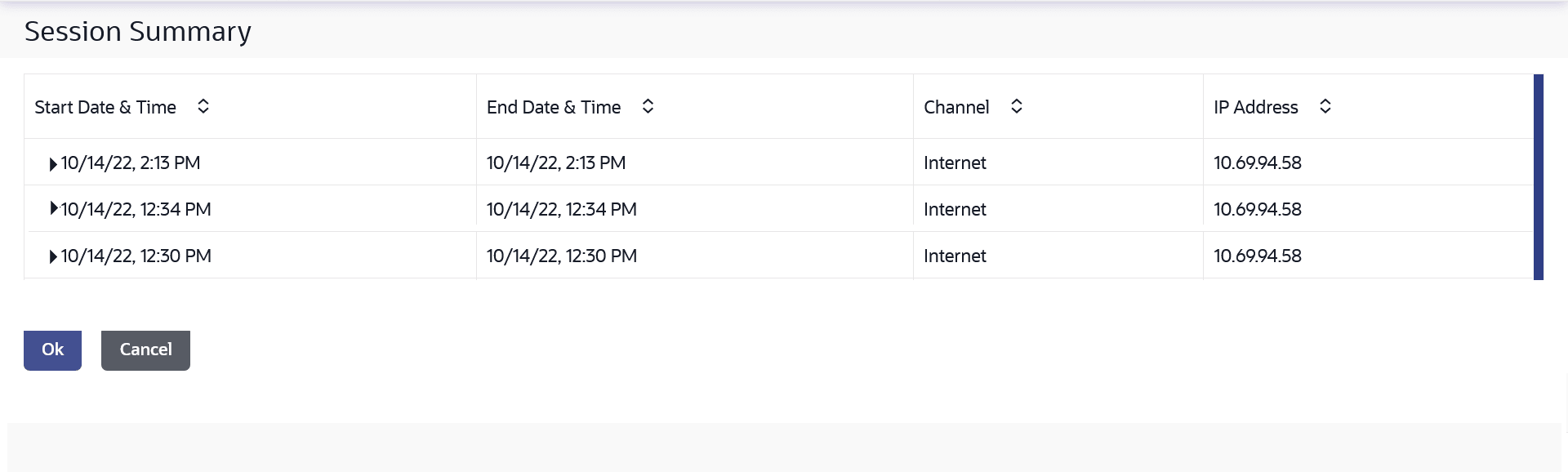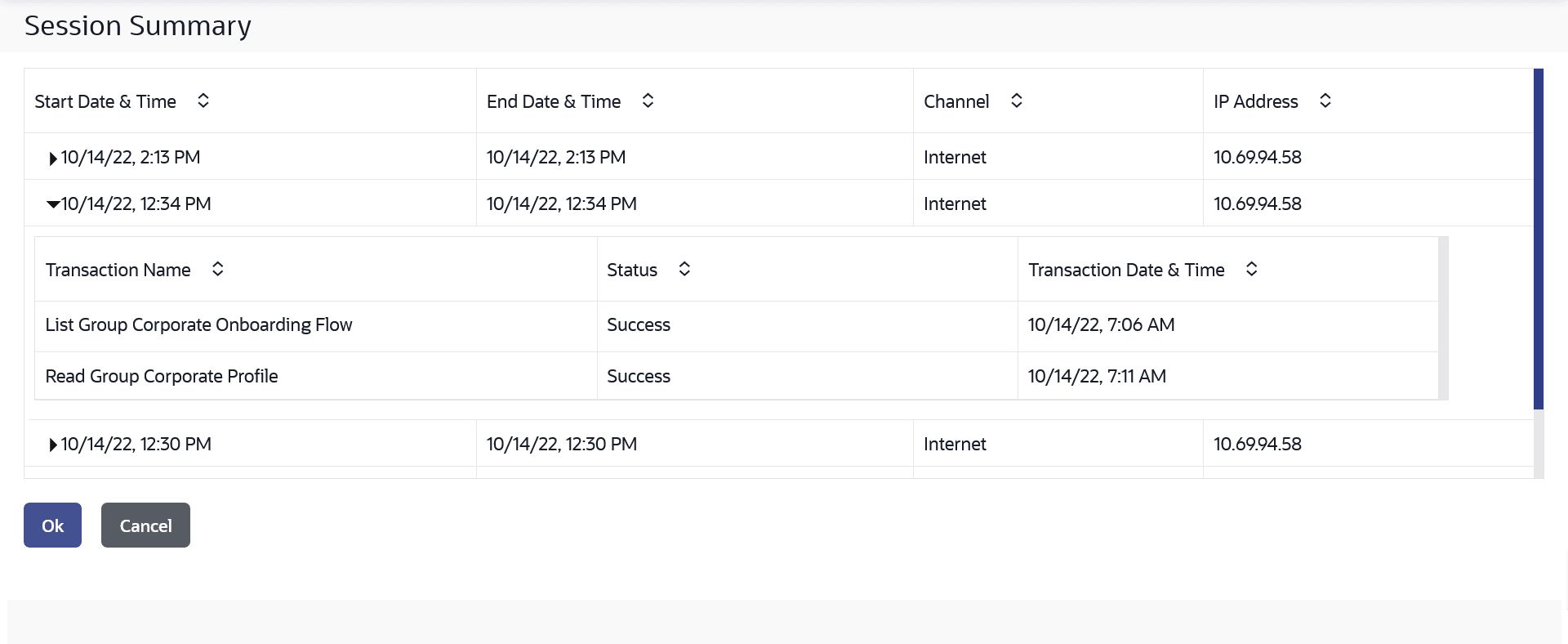15 Session Summary
This topic provides the systematic instructions to user for reviewing a log of their transactions and login details for their previous five login sessions.
The corporate administrator can view the entire session summary of the
previous five logins, login and logoff date and time for each session, channel in which
transactions are carried out in each session along with the IP address of the
channel.
- From Corporate Administrator Dashboard, click
Toggle Menu, then click Menu
and then click Account Settings. Under Account Settings , click Session Summary.
The Session Summary screen appears.
Note:
The fields which are marked as Required are mandatory.For more information on fields, refer to the field description table.
Table 15-1 Session Summary - Field Description
Field Name Description Start Date & Time The start date and time of the session. End Date & Time The end date and time of the session. Channel The channel of access for the session (Desktop Browser / Mobile / Application etc.) IP Address IP address of the channel. - Perform one of the following actions:
- Click the
 icon against a specific record to view the details of that
session.
icon against a specific record to view the details of that
session.
The session details appear.
- Click OK to navigate to the Dashboard screen.
Note:
The fields which are marked as Required are mandatory.For more information on fields, refer to the field description table.
Table 15-2 Field Description
Field Name Description Start Date & Time The start date and time of the session. End Date & Time The end date and time of the session. Channel The channel of access for the session (Desktop Browser / Mobile / Application etc.). IP Address IP address of the channel. Session Summary - Details Transaction Name Name of the transaction, performed in the session. Status Status of the transaction. Transaction Date & Time The date and time of the transaction. - Click the