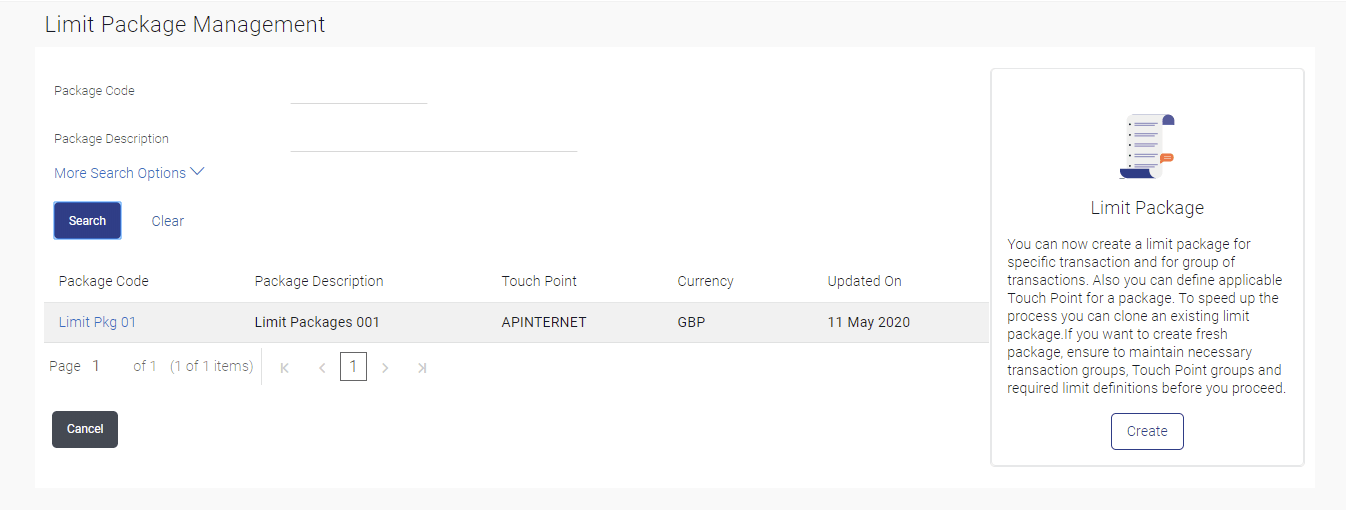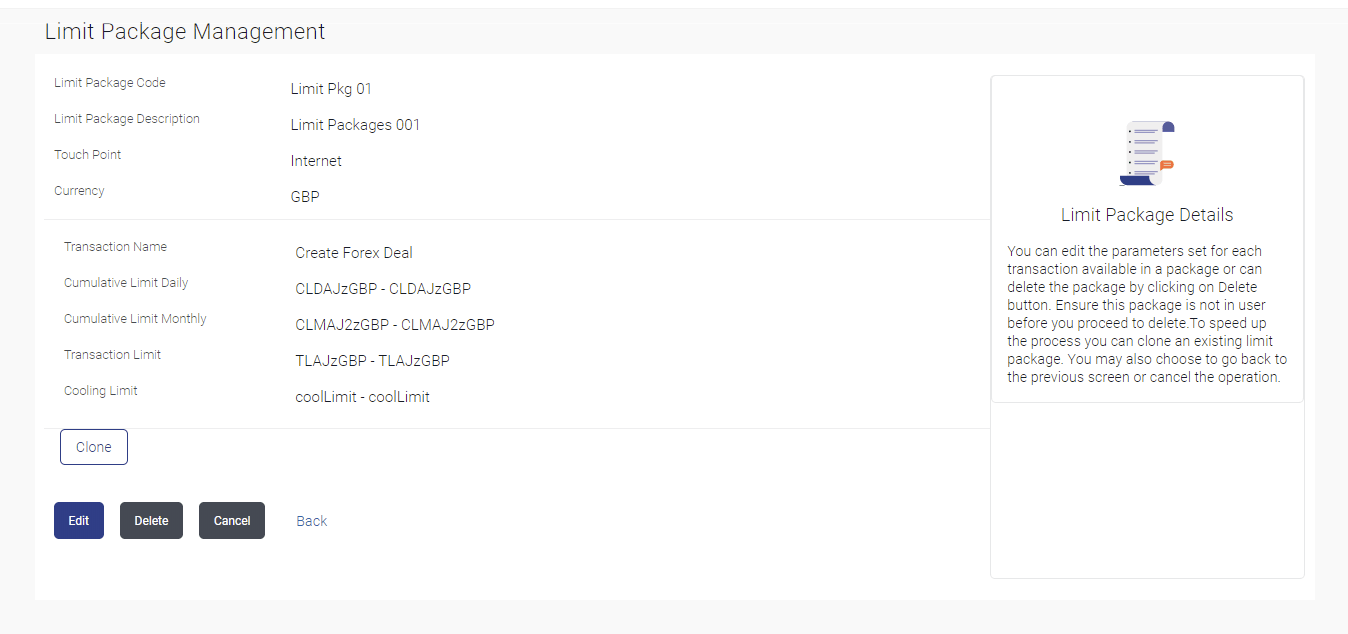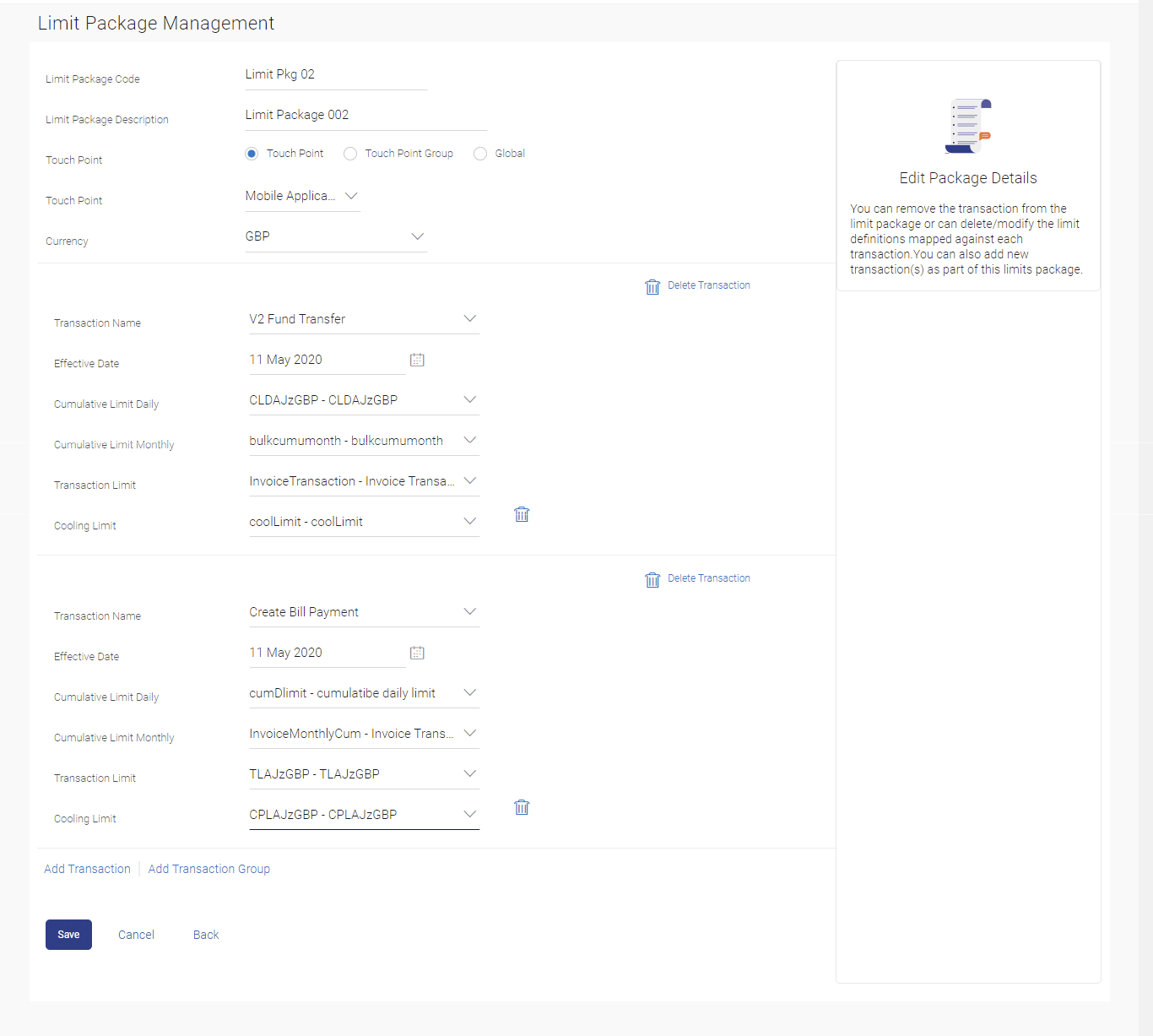6.4 Limit Package Management - Clone
This topic provides the systematic instructions for corporate administrators to clone or copy existing limit packages to expedite the creation of new limit packages.
Administrator is allowed to make changes in it and save with different
name.
To clone a limit package:
Parent topic: Limits Package Management