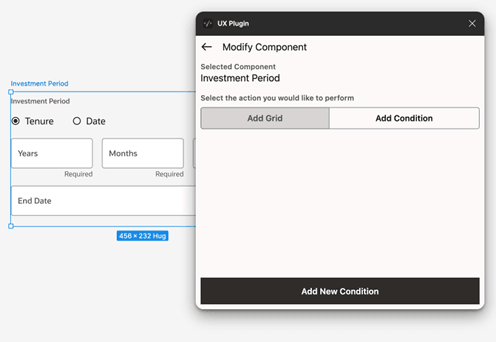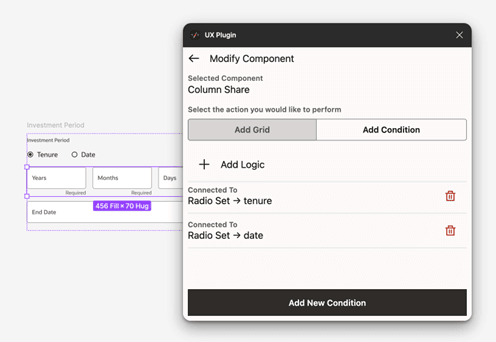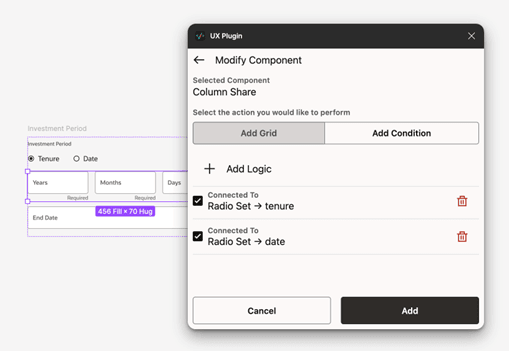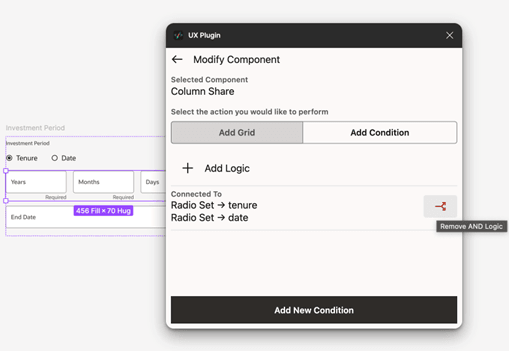9.2.1 Add Logic
This topic describes the systematic instruction to Add Logic option.
This capability allows designers to enhance conditions by adding and/or logic, enabling the creation of multiple, complex conditions for supported components. It provides greater flexibility in controlling component interactions and behavior.
There are two types of Logics that can be added:
- OR Logic: The case is successful if it meets at least one of the conditions.
- AND Logic: The case is successful only if it meets all conditions.
If there are multiple conditions added to a component, they are in an ‘OR’ logic.
To add conditions in an AND logic:
Parent topic: Add Conditions