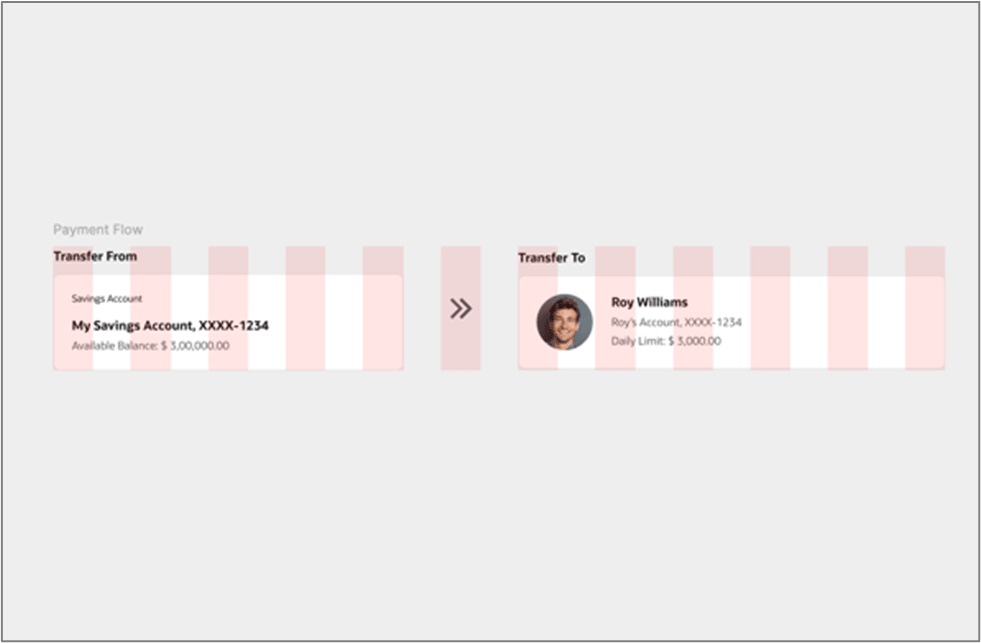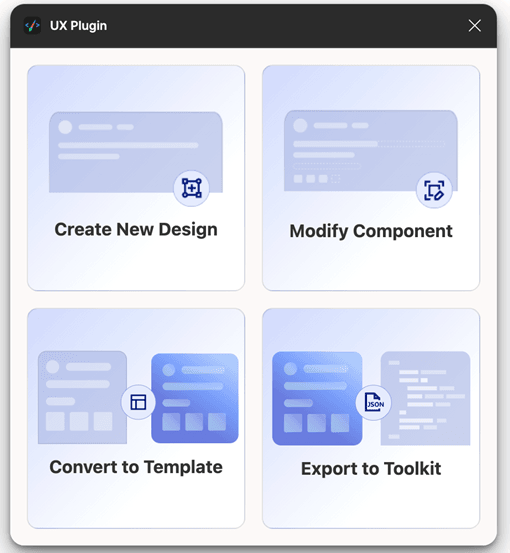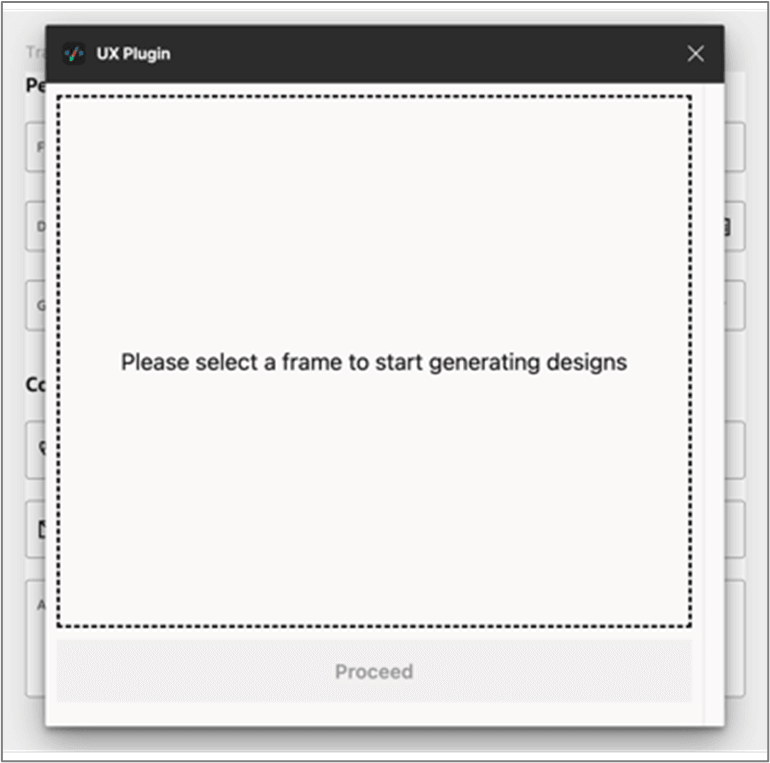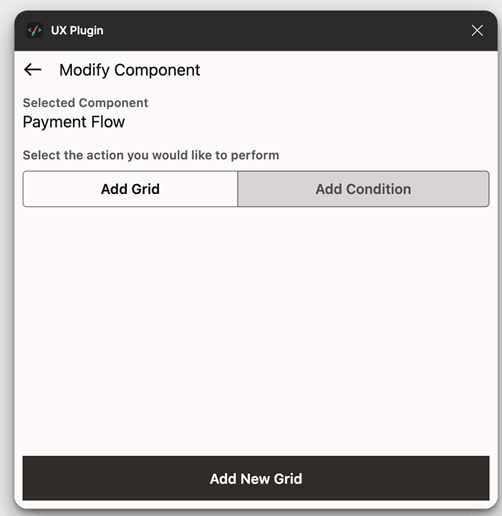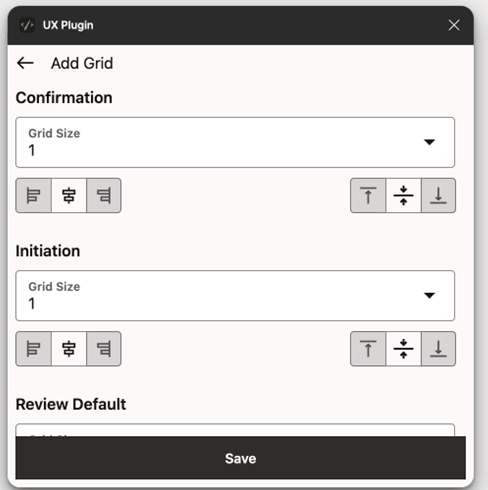9.1 Add Grid
This topic describes the systematic instruction to Add Grid option.
This feature allows the designers to ensure the correct grid structure will be implemented to the designed components when the screens are exported into the UI toolkit.
For example:
If designers want to ensure the grid specification of the below design is translated identically,
Figure 9-1 Grid Specification
they should:
Parent topic: Modify Component