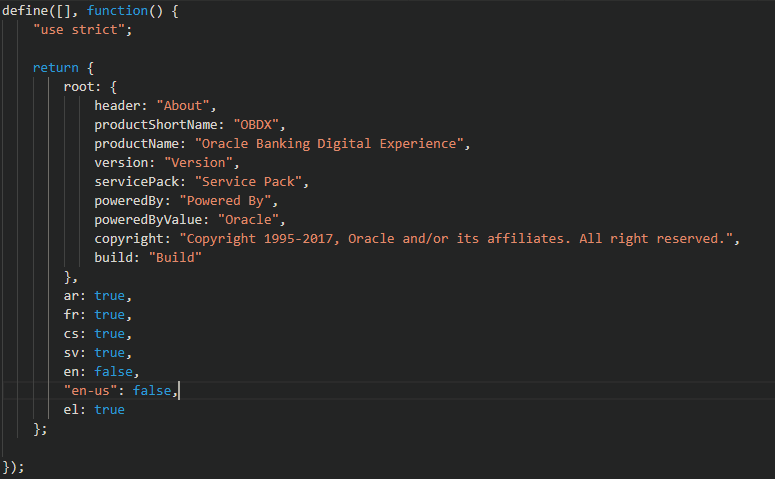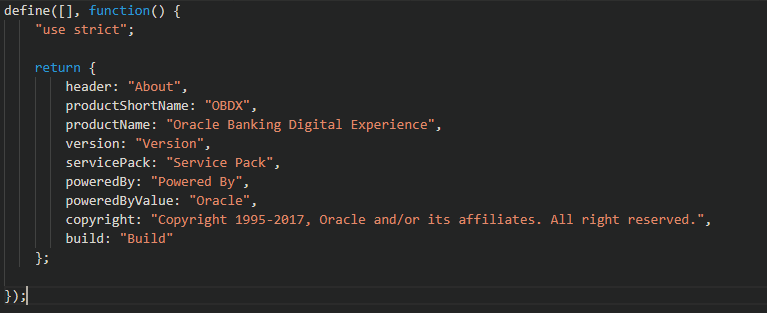5 Internationalizing and Localizing Applications
This topic provides information on Internationalizing and Localizing Applications.
Oracle Banking Digital Experience User Interface uses Oracle JET as it main library and it supports internationalization and globalization of web and hybrid mobile applications.
Refer following link for details:
All resource bundle are available under <CHANNEL_ROOT_PATH>/resources/nls directory
In resource bundle file there are two parts i.e. root bundle and supported locale. In root bundle all the string are present which are required by the application. And in the locale part each locale entry is there with their lookup. If any particular locale entry is true and OBDX application is open in that locale then application is lookup for that locale resource bundle which should be present at <CHANNEL_ROOT_PATH>/resources/nls/<locale>.
For example if OBDX application’s locale is fr then fr resource bundle must be present at <CHANNEL_ROOT_PATH>/resources/nls/fr location. But for locale specific lookup fr set as true in the supported locale section of main resource bundle.
Sample root resource bundle.
Sample Locale specific resource bundle:
Adding/Modify locale in OBDX resource bundle
We have Resource bundle loader which used during build for the resource bundles. All the supporting languages are mentioned there in supportedLang variable. This loader file is present under <CHANNEL_ROOT_PATH>/scripts/webpack/loaders/resource-bundle-loader.js
So if implementor wants to add or remove any language they can update that supportedLang variable which is an array.
After that implementor have to copy all resource bundle in <CHANNEL_ROOT_PATH>reources/nls/<TARGET_LANG>
After that run the GUI Build.