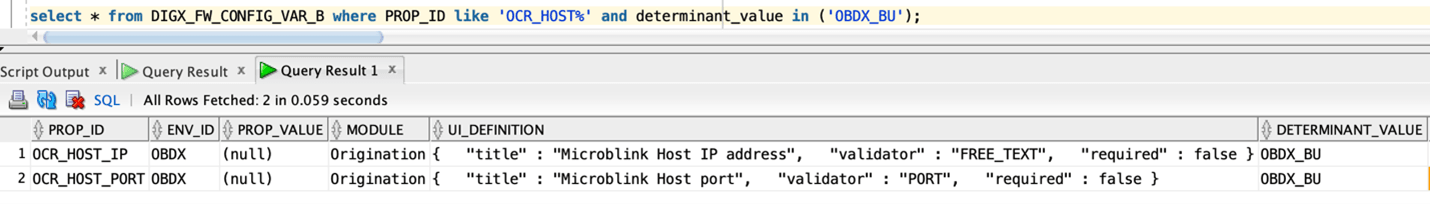8 OCR Configuration
This topic provides information on OCR Configuration.
Post Day 1 configuration for OCR:
In DIGX_FW_CONFIG_VAR_B, make entry of hostname and port corresponding to determinant value or change via System configuration follow Origination specific fields Microblink Host IP address and Microblink Host post.
Note:
If the bank is using Microblink as the third party OCR platform then the configurations defined below, need to be carried out. In case of any other platform, the hostname and port number should be changed accordingly.Insert into DIGX_FW_CONFIG_VAR_B
(PROP_ID,ENV_ID,PROP_VALUE,FACTORY_SHIPPED_FLAG,PROP_COMMENTS,CREATED_BY,CREATION_DATE,LAST_UPDATED_BY,
LAST_UPDATED_DATE,OBJECT_STATUS,OBJECT_VERSION_NUMBER,MODULE,DETERMINANT_VALUE,TYPE,UI_DEFINITION)
values ('DOC_TYPE','OBDX',’<Document categories supporting OCR>’ ,null,'Document
Type','ofssuser',sysdate,'ofssuser',null,'A',1,'Origination','OBDX_BU','TXT','{"title":"OCR
Document Categories","validator":"ALPHANUMERIC","required":false}');