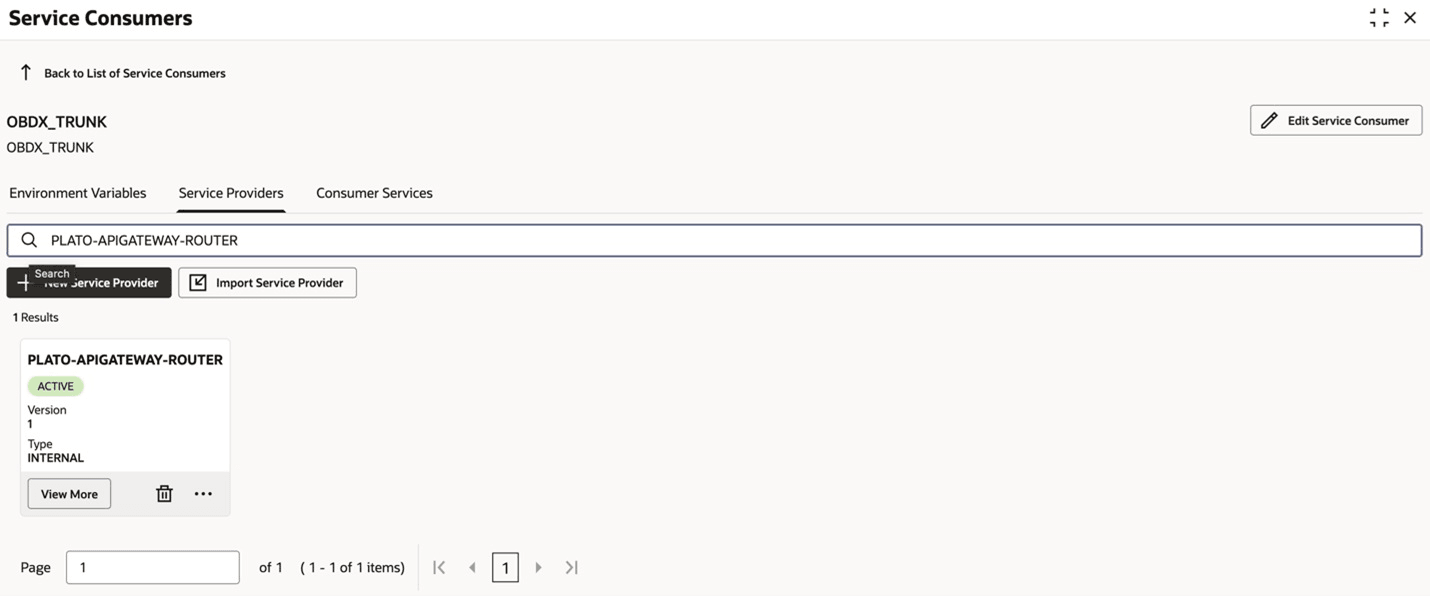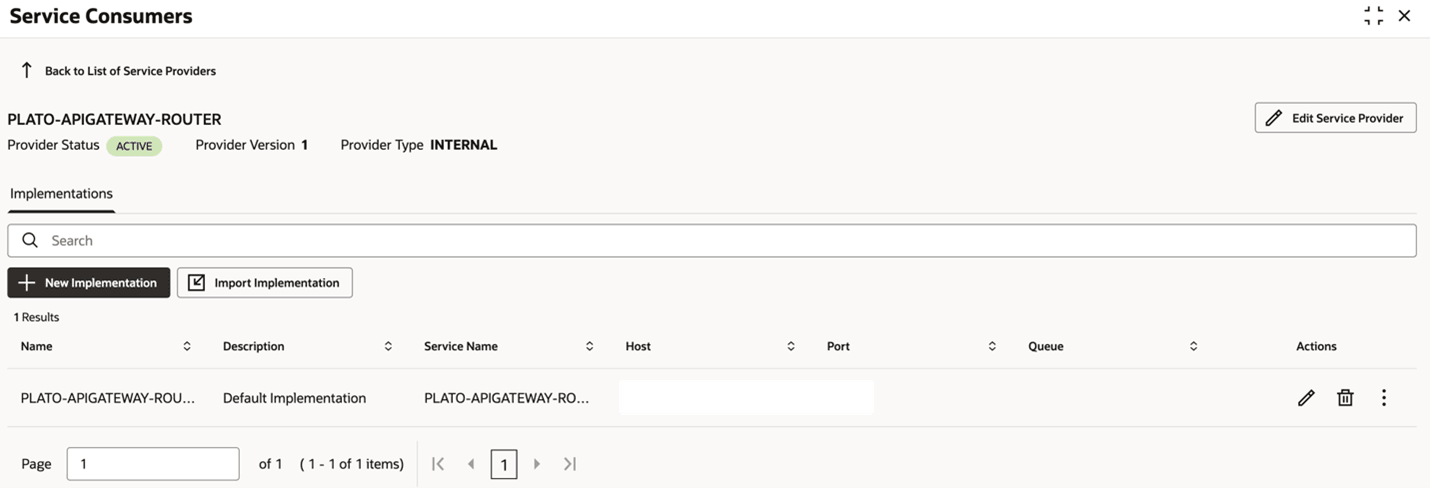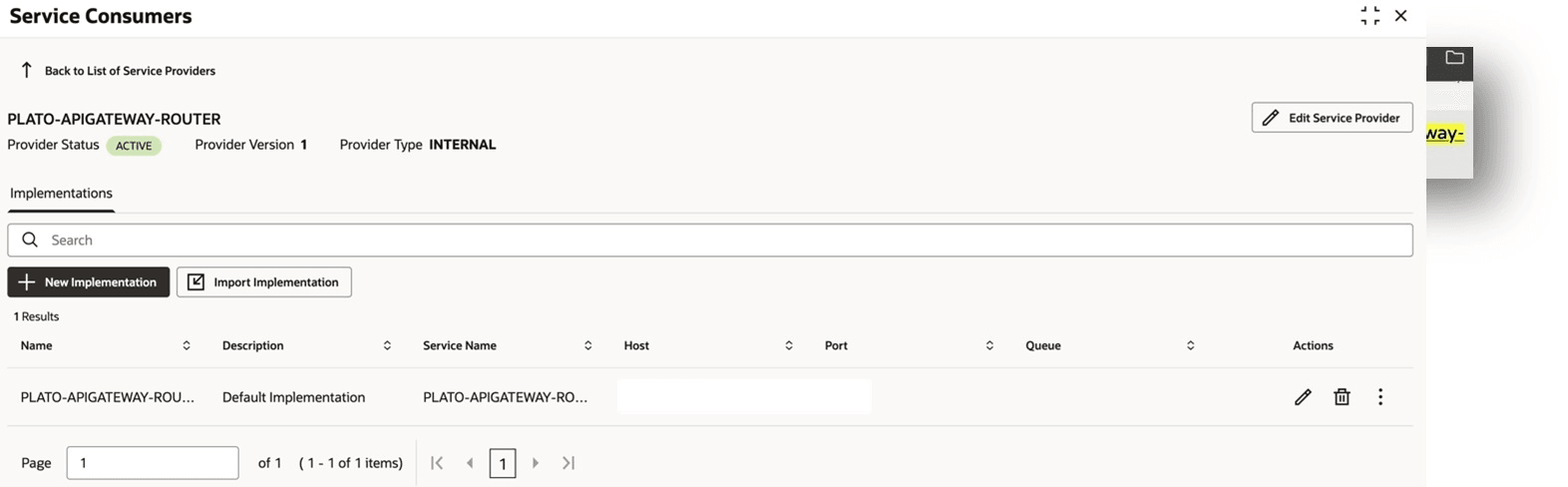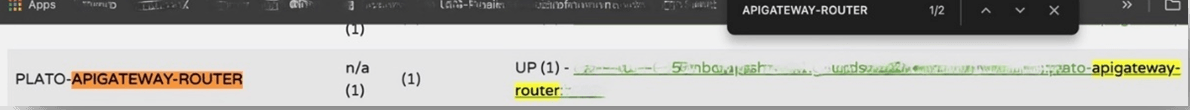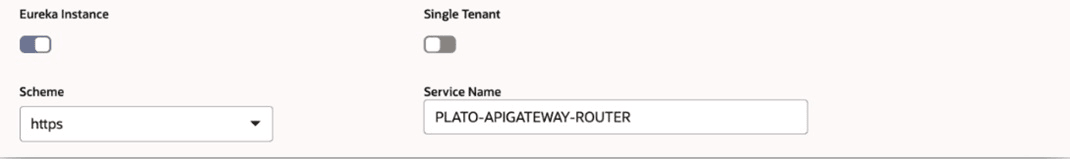3.3 Config Service Provider
This topic provides information on Config Service Provider.
Consider the following example as a guide on how to configure service provider e.g. PLATO-APIGATEWAY-ROUTER.
The PLATO-APIGATEWAY-ROUTER service provider is utilized for generating API gateway tokens prior to using any document API. As documents uploaded by users contain sensitive information that is important for both the bank and the user. Therefore, it is essential to transmit these documents securely through the API gateway.
Search PLATO-APIGATEWAY-ROUTER in Service Providers.
Select View More on PLATO-APIGATEWAY-ROUTER, click on the Edit icon.
There are two ways to configure the host and port: Using the manual method or through service discovery.
- Manual Method: Configure protocol(https/http), host, and port, refer the
OBO API Testing: Get Token for further information or follow the steps
below.
- Navigate to the Eureka URL
- On this page, you can search for the endpoint that you need to
configure.
- Open the Search Result in a new tab.
- Copy Protocol(https/http), Host, and Port.
- Configure the same in the service provider.
- Using Service discovery: Enable Eureka using the Eureka Instance toggle
button and enter the service name which is found in the Eureka search.
- For JWT_TOKEN, to config Username and Password, refer OBO Users and
configuration-step2 (This is only required in the case of the token
service; it is optional for other service consumers.)
- For JWT_TOKEN, to config Username and Password, refer OBO Users and
configuration-step2 (This is only required in the case of the token
service; it is optional for other service consumers.)
Parent topic: Prerequisites OBRH