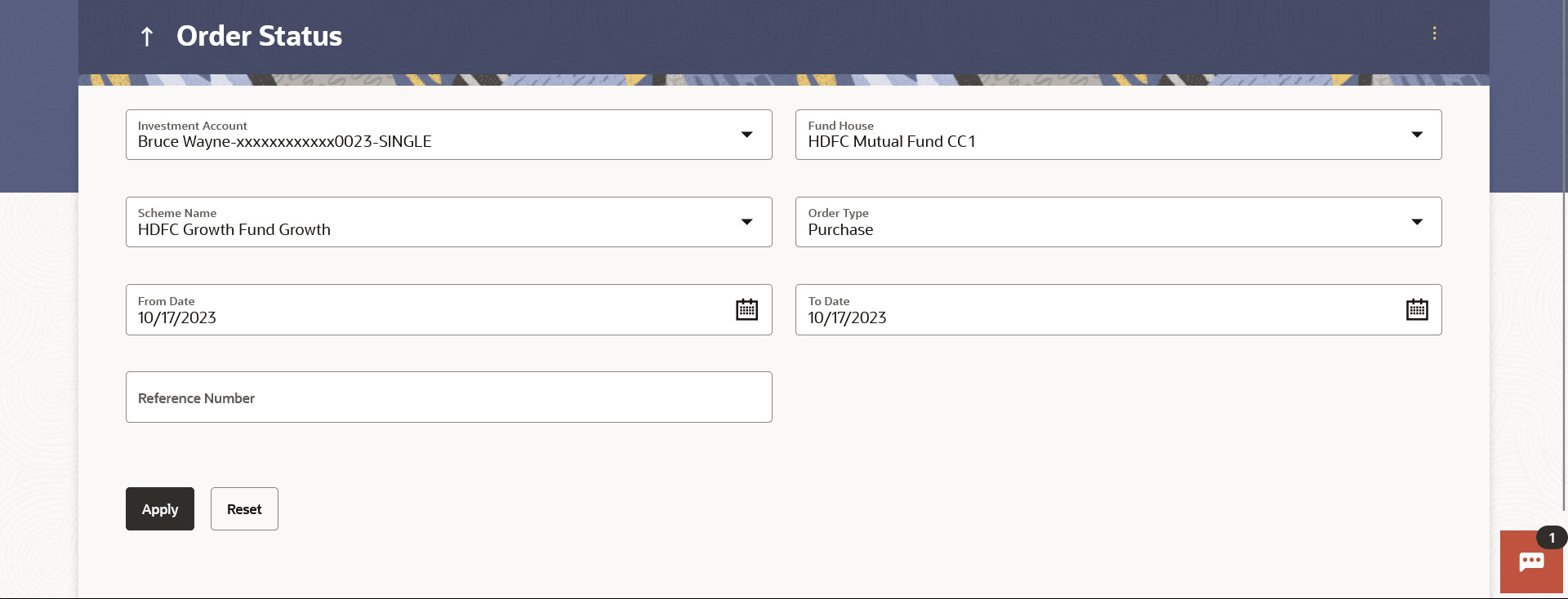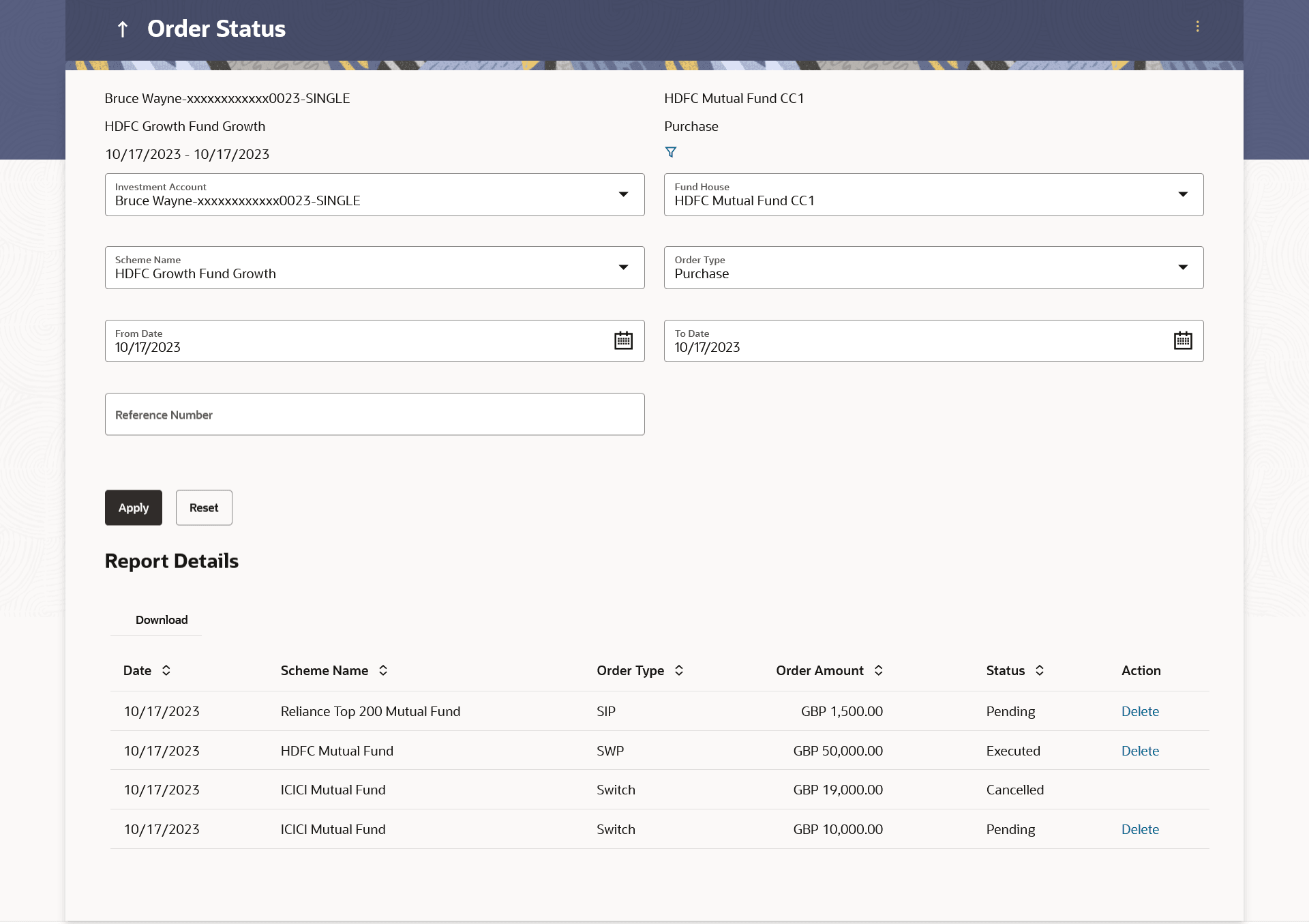4.4.1 Orders Status - Search
This topic describes the information about Orders Status - Search screen. Using this option, a retail user can search and view details of the mutual fund orders.
Default search is available with Investment account and From Date and To Date, whereas user can be searched by provided other details also.
Figure 4-15 Orders Status – Search Criteria
Note:
The fields which are marked as Required are mandatory.For more information on fields, refer to the field description table.
Table 4-15 Orders Status – Search Criteria - Field Description
| Field Name | Description |
|---|---|
| Search | Information specified in below fields are related to search. |
| Investment Account | The investment account for which order status search is to be done. |
| Fund House | Allows the user to search based on fund house. |
| Scheme Name | Allows the user to search based on orders placed in a specific scheme. |
| Order Type | Allows the user to search based on specific order type. |
| Reference Number | Allows the user to search based on reference number of the order. |
| From Date - To Date | Allows the user to search based on specific start date and end date. Orders placed between the start and end date matching the other filter criteria will be fetched. |
To search the mutual funds order:
Parent topic: Order Status