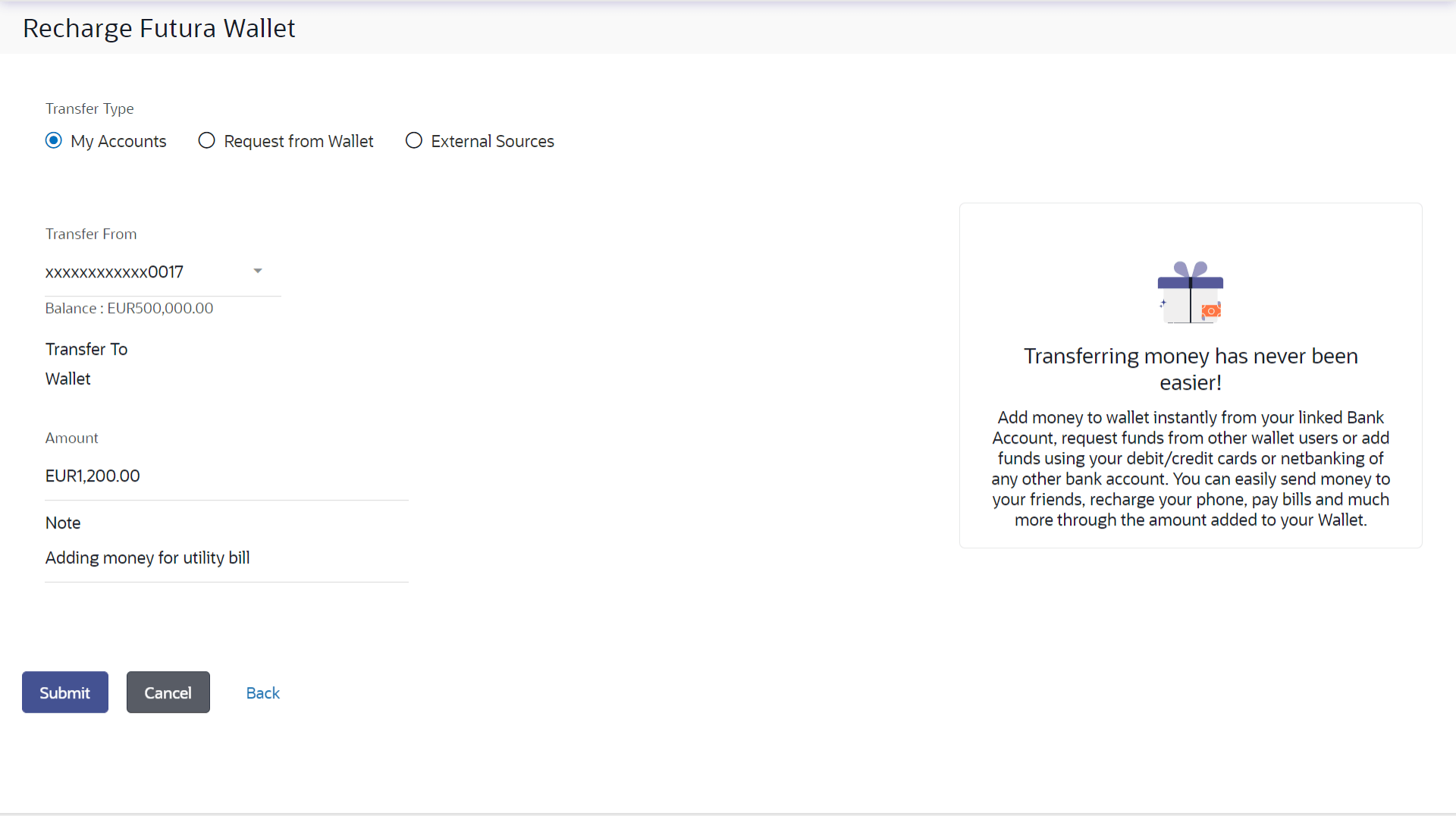3.1 My Accounts
By selecting the ‘Own Account Transfer’ option to recharge the wallet, the user is able to initiate a fund transfer from his/her own current or savings account held with the bank.
To recharge the wallet via own account transfer:
Parent topic: Recharge Futura Wallet