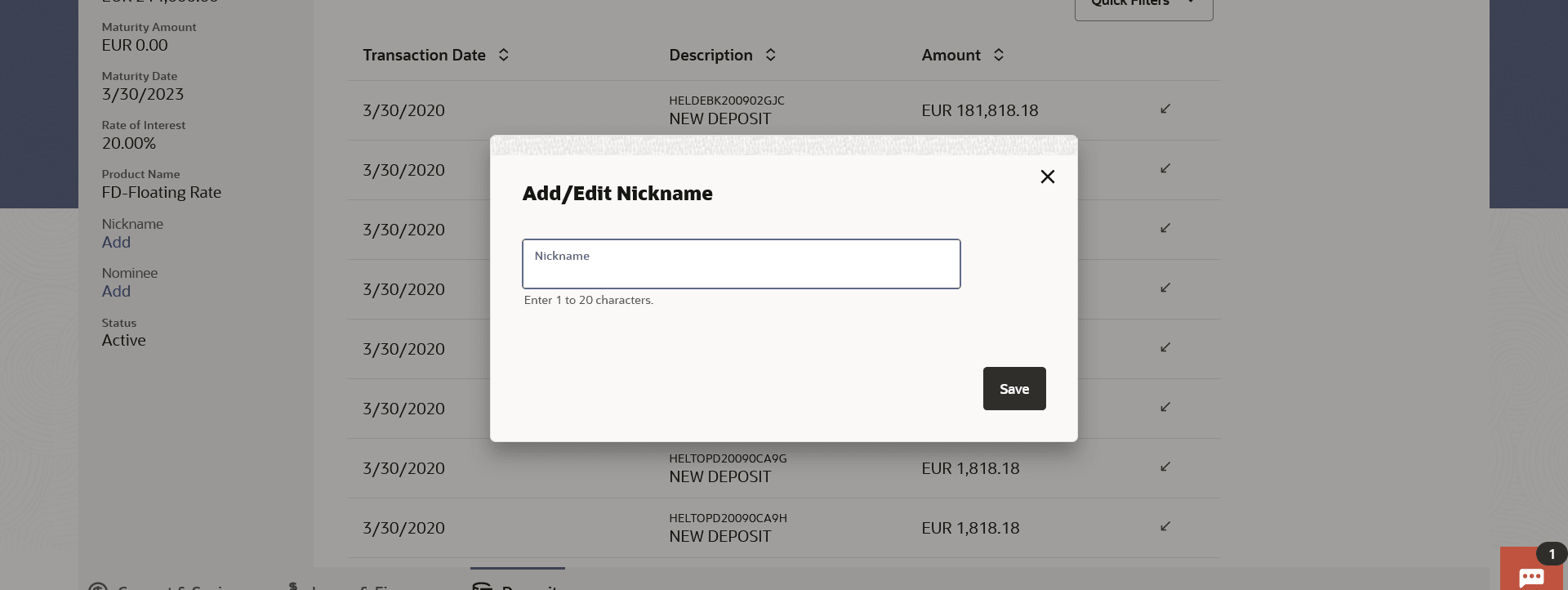11 Account Nickname
A customer may wish to assign nicknames to deposit accounts so as to be able to easily identify them. The Add/Edit Nickname feature enables customers to easily assign nicknames to any deposit account. Once a nickname is assigned to an account, it is displayed on various transactions in addition to the standard account description. This option also allows customer to modify or delete the nickname whenever required.
The customer can access this option by selecting the Add/Edit Nickname option from the kebab menu.
Navigation Path:
From the Dashboard, click Toggle menu, click Menu, then click Accounts, and then click Term Deposits tab, and then click on the Deposit Account Number. From the Deposits Details page, goto Deposit Details section
To add/edit nickname against a deposit account: