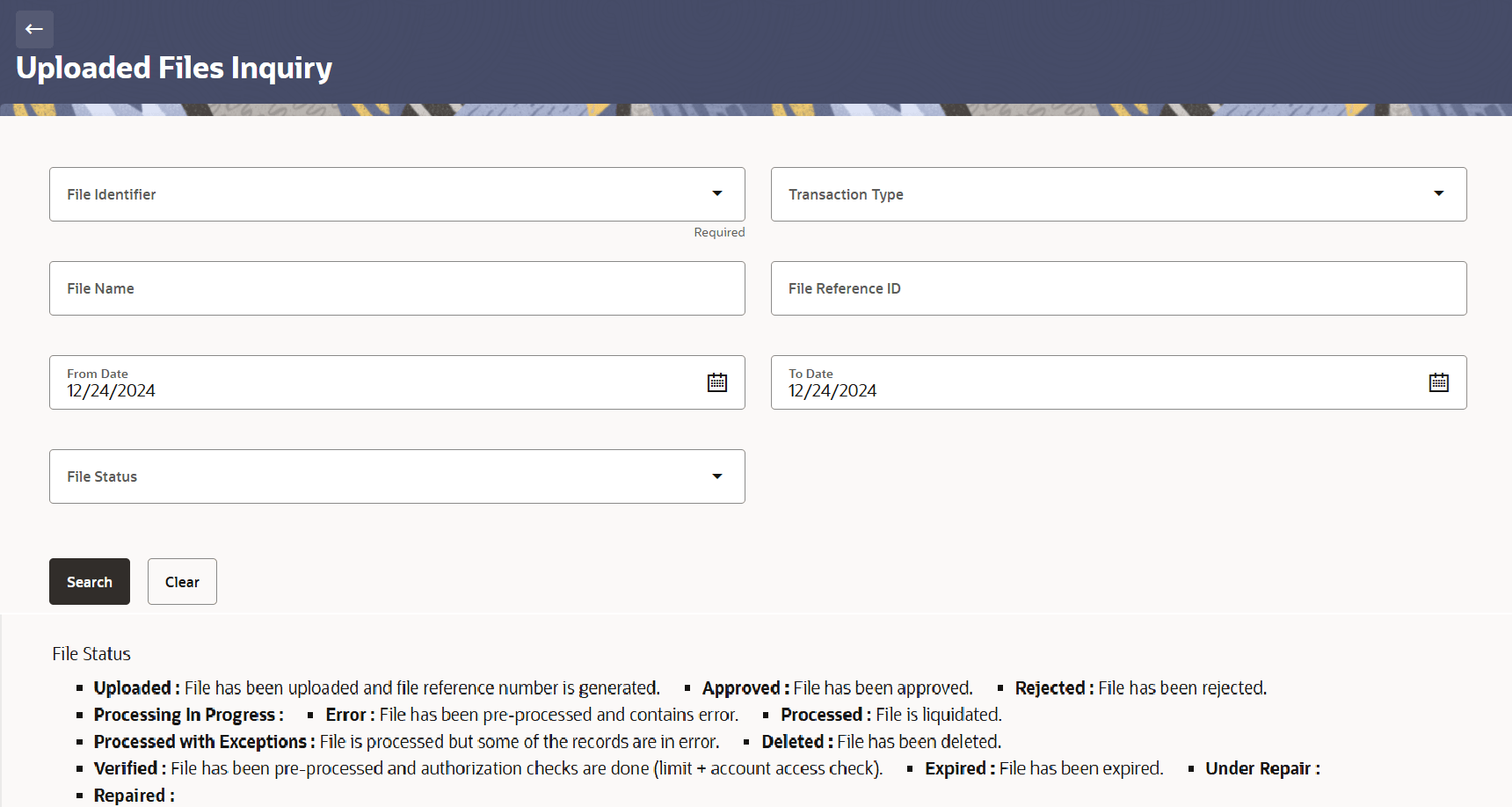2.2 Uploaded Files Inquiry
This topic describes the overview of uploaded files inquiry.
Through this option you can view the files uploaded by the corporate user using Oracle Banking Digital Experience (OBDX) platform (only those files that you have access to) and their status.
- The search can be filtered on various parameters like status and file reference ID.
- You can track the status of the file and if there is an error in the file, you can download the error file to arrive at the exact reason for error.
- For files in the Processed status, you can download Response file, to vet status of processing (in the host) for each record, of the file.
- You can track file history and also check Individual record details.
To view the uploaded file details:
- Uploaded File Inquiry - Default view
This topic describes the information about the default view of Uploaded File Inquiry screen. - Uploaded File Inquiry - Search Filters
This topic provides the systematic instructions to define the search criteria and view details of uploaded files. - Uploaded File Inquiry – File Details – Trade Loan Drawdown
This topic provides the systematic instructions to view the file workflow of the uploaded file for Trade Loan Drawdown template. - Frequently Asked Questions
This topic describes the frequently asked questions related to the uploaded file Inquiry.
Parent topic: File Upload