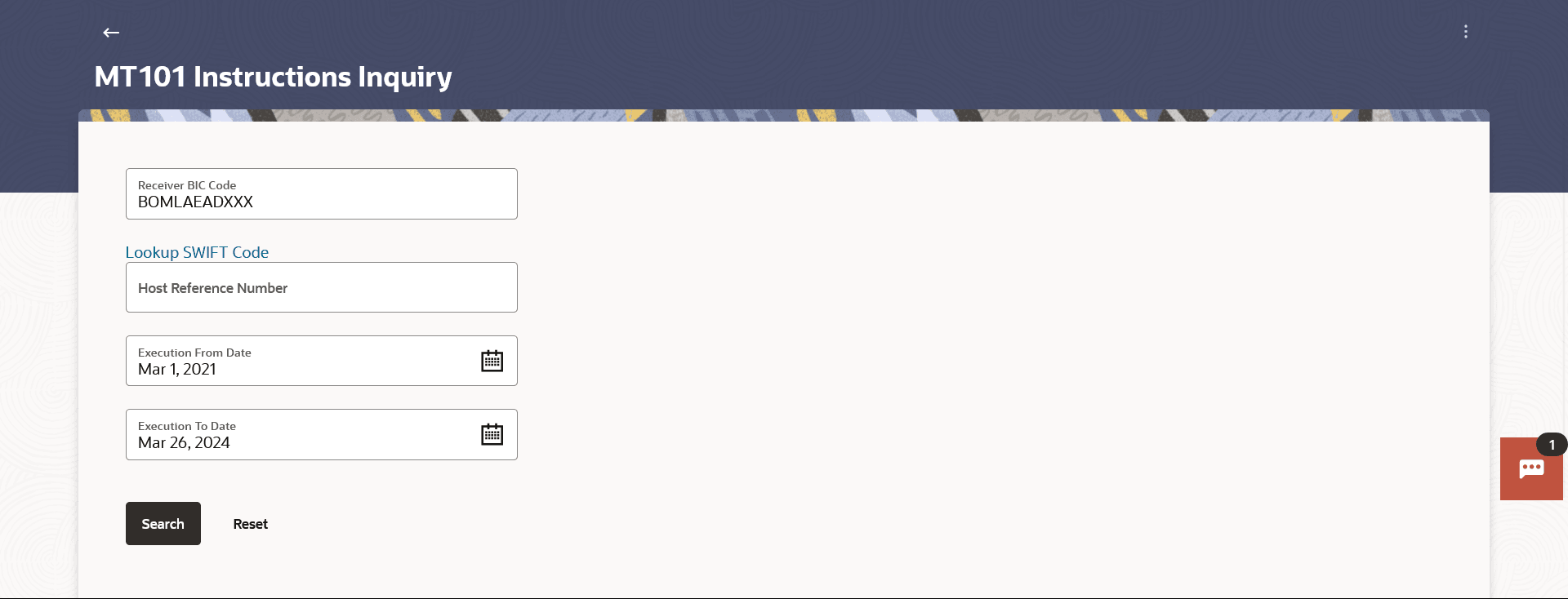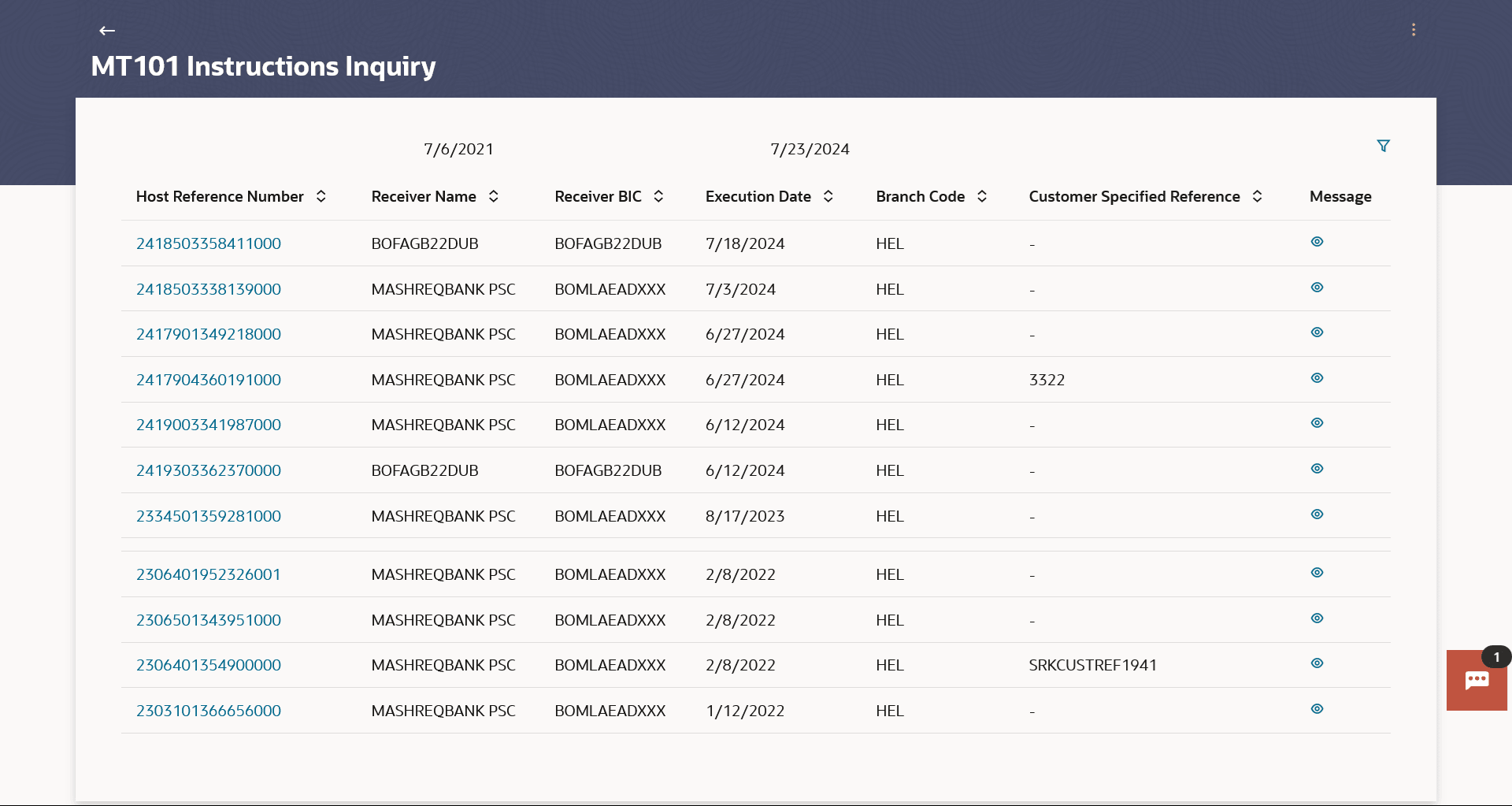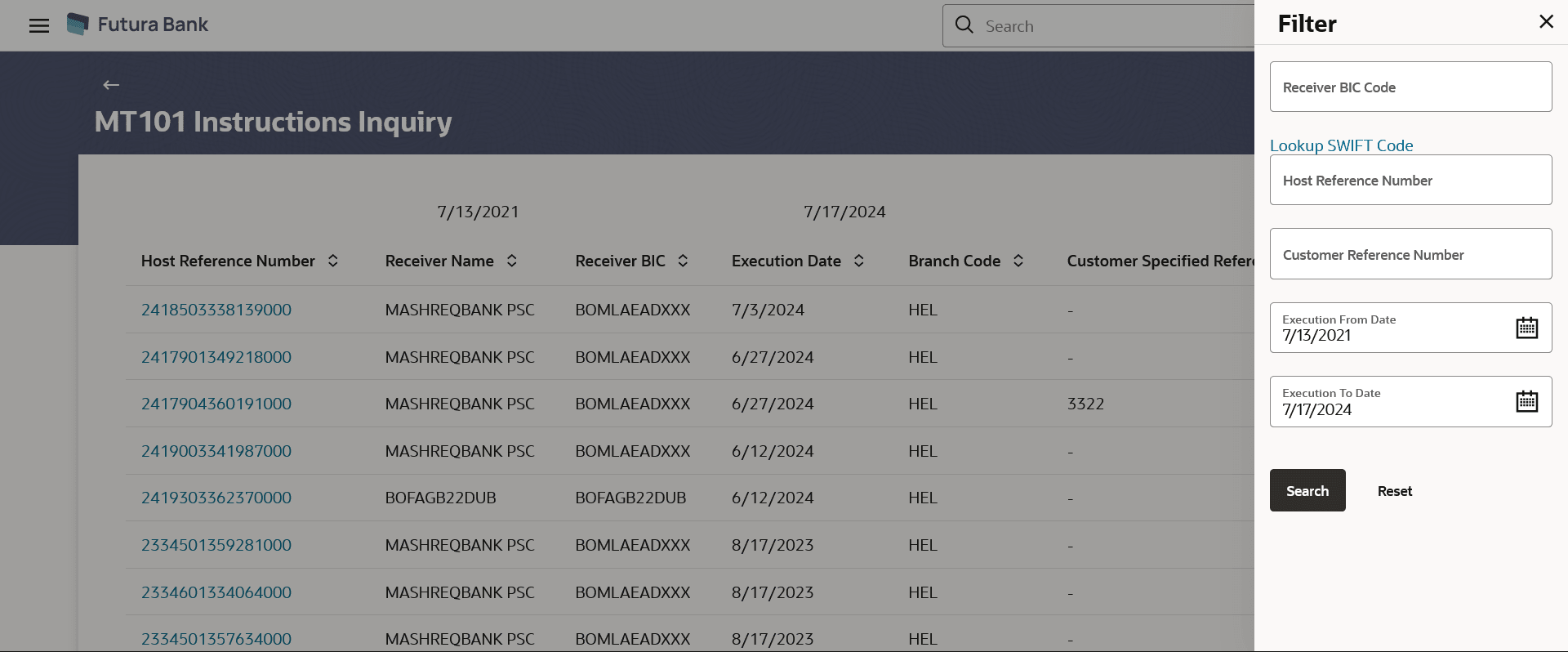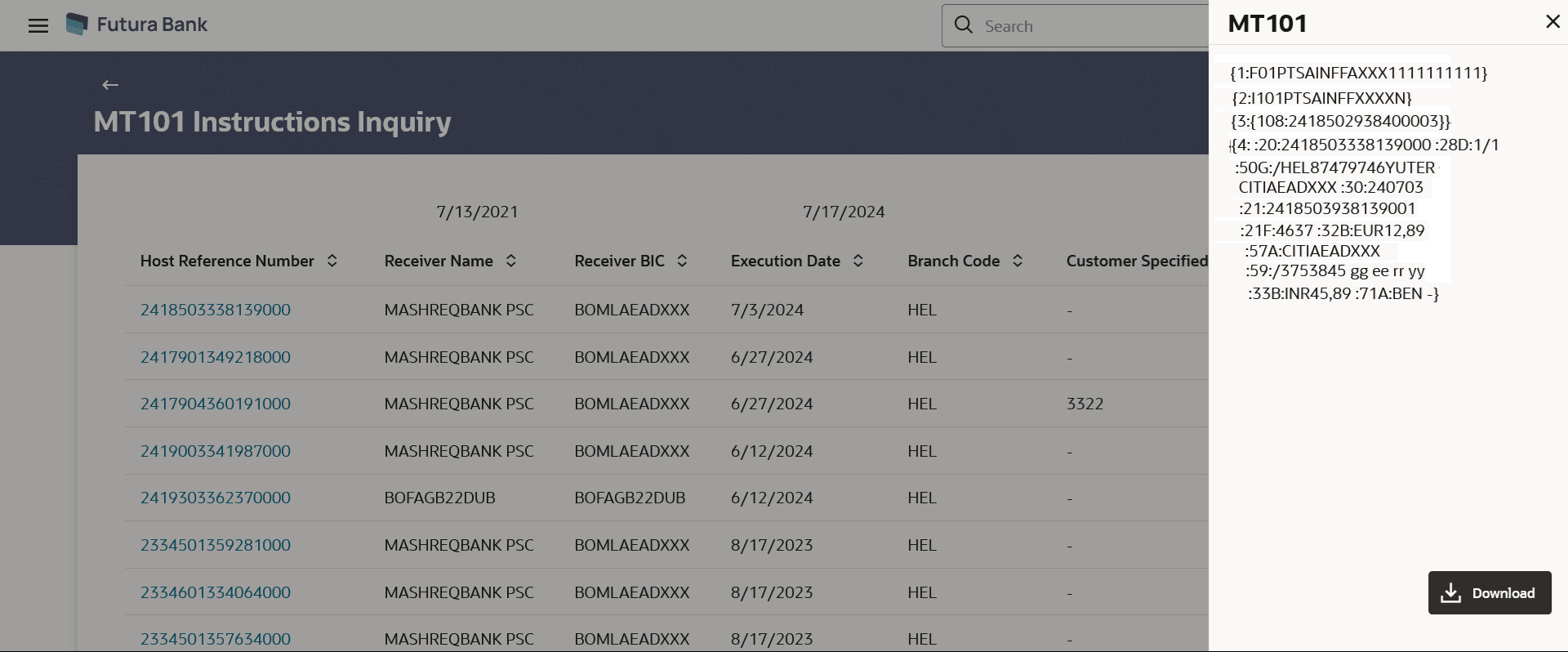12.1.1 MT101 Instructions Inquiry - Summary
This topic provides the systematic instructions to user for viewing and searching MT101 instruction records.
To view / search for MT101 instruction records:
- In the MT101 Instructions Inquiry screen, enter one or more
search criteria as follows:
- In the Receiver BIC Code field, enter the receiver’s BIC code to search based on the BIC code of the recipient bank.
- In the Host Reference Number field, enter a transaction reference number of a instruction initiated to search for a MT101 record on the basis of transaction reference number.
- In the Customer Reference Number field, enter a customer reference number assigned by the user of a instruction initiated to search for a MT101 record.
- In the Execution Date Range fields, enter the range in the Execution From Date and Execution To Date to fetch MT101 instructions with execution date within the mentioned date range.
- Perform one of the following actions:
- Click
Search.
The search results appear; user can filter records based on the search criteria.
- Click Reset to reset the search criteria.
- Click Cancel to go to the Dashboard.
Note:
The fields which are marked as Required are mandatory.For more information on fields, refer to the field description table.
Table 12-2 MT101 Instruction Inquiry - Field Description
Field Name Description Receiver BIC Code Search for an instruction by entering the Receiver bank of Outbound MT 101, which would also be the Account Servicing financial institution of the customer account from where payments are required to be made as per the MT101 requests. Reference Number Search for an instruction by entering the unique transaction reference number as generated by the host on transfer initiation. Customer Reference Number Search for an instruction by entering the reference number to the entire message assigned by the user. Execution Date Range Search for an instruction by entering the period in which the transaction was required to be executed by the bank. Figure 12-5 MT101 Instruction Inquiry - Summary
Note:
The fields which are marked as Required are mandatory.For more information on fields, refer to the field description table.
Table 12-3 MT101 Instruction Inquiry - Field Description
Field Name Description Search Results The following fields are displayed for each MT101 instruction once the user clicks on the Search button after having entered search criteria. Execution Date Range Displays the period for an instruction in which the transaction was executed by the bank. Host Reference Number The unique reference number of the MT101 instruction assigned by the host system. This number appears as a hyperlink. The MT101 Instruction Details page will appear once the user clicks on this hyperlink. Receiver Name The name of the payee towards whom the funds have been transferred. Receiver BIC Code Receiver bank of Outbound MT 101, which would also be the Account Servicing financial institution of the customer account from where payments are required to be made as per the MT101 requests. Execution Date The date on which the transaction was required to be executed by the bank. Branch Code Displays the branch code of the payee’s bank account. Customer Specified Reference Displays the Customer Reference number as provided while initiating the transfer. Message Displays the action to show the MT101 message generated. Click on the icon to view & download the generated MT101 message.
Figure 12-6 MT101 Instruction Inquiry - Filter Criteria
Note:
The fields which are marked as Required are mandatory.For more information on fields, refer to the field description table.
Table 12-4 MT101 Instruction Inquiry - Field Description
Field Name Description Receiver BIC Code Search for an instruction by entering the Receiver bank of Outbound MT 101, which would also be the Account Servicing financial institution of the customer account from where payments are required to be made as per the MT101 requests. Host Reference Number Search for an instruction by entering the unique transaction reference number as generated by the host on transfer initiation. Customer Reference Number Search for an instruction by entering the reference to the entire message assigned by the user. Execution Date Range Search for an instruction by entering the period in which the transaction was required to be executed by the bank. - Click
Search.
- Click the
 icon, the Filter overlay window appears.
icon, the Filter overlay window appears.- Enter the new search criteria.
- Perform one of the following actions:
- Click
Search.
The based on the new criteria the new MT101 Instructions appears.
- Click Reset to clear the entered data.
- Click
Search.
- Click the
 icon, the MT101 Message popup appears.
icon, the MT101 Message popup appears.
Perform one of the following actions:- Click the
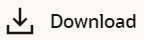 download message in the pdf format.
download message in the pdf format.
- Click on the Host Reference Number link to view the MT101
Instructions Inquiry details.
The MT Instruction Details screen appears.
Parent topic: MT101 Instructions Inquiry