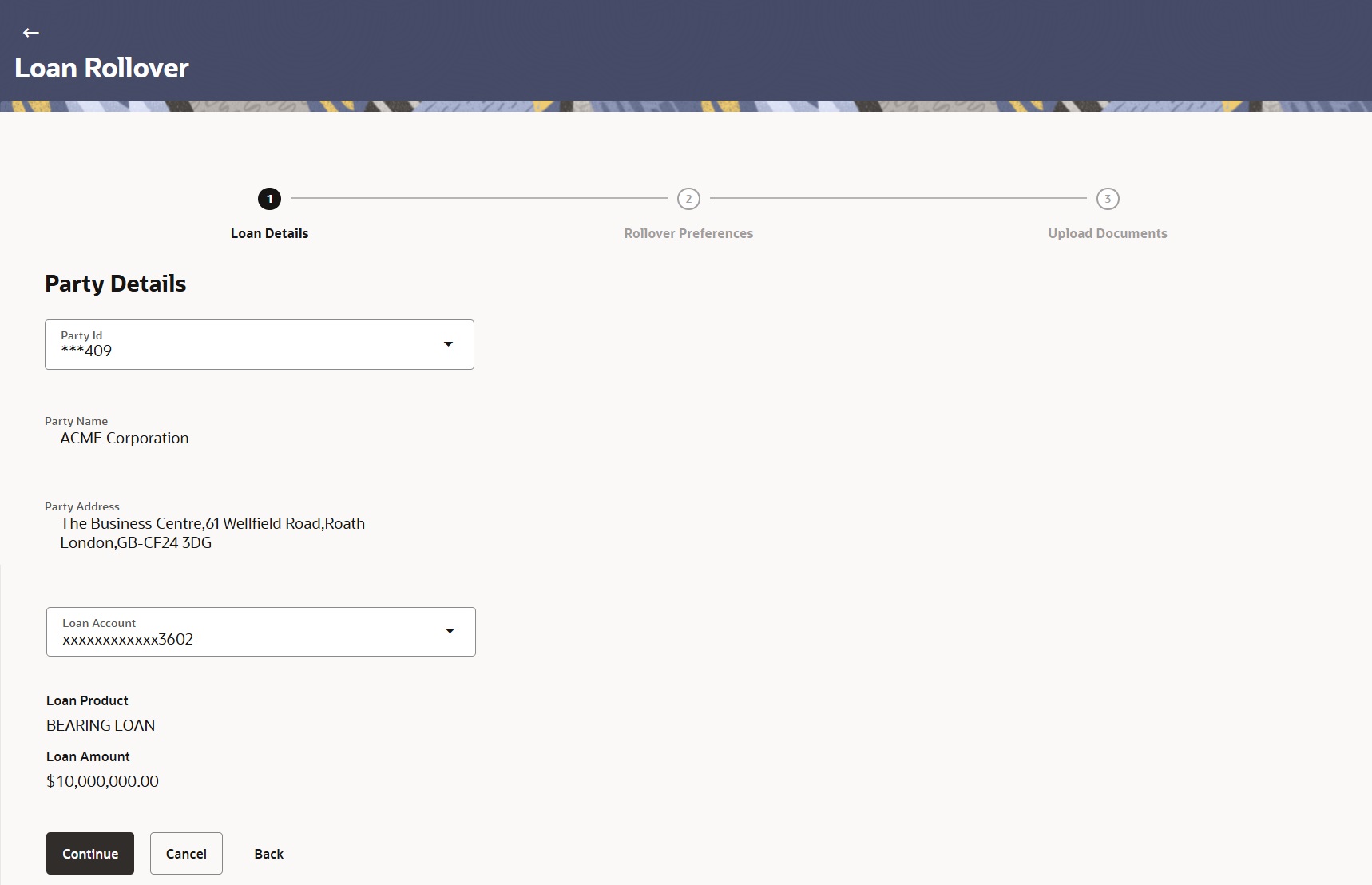6.1.1 Loan Details
This topic provides the systematic instructions to add loan details for initiating rollover.
In this stage, the user can capture the requirements of the rollover, such as, party ID and the existing loan account to be initiated for rollover.
To capture the details for Loan Rollover:
Parent topic: Loan Rollover Request