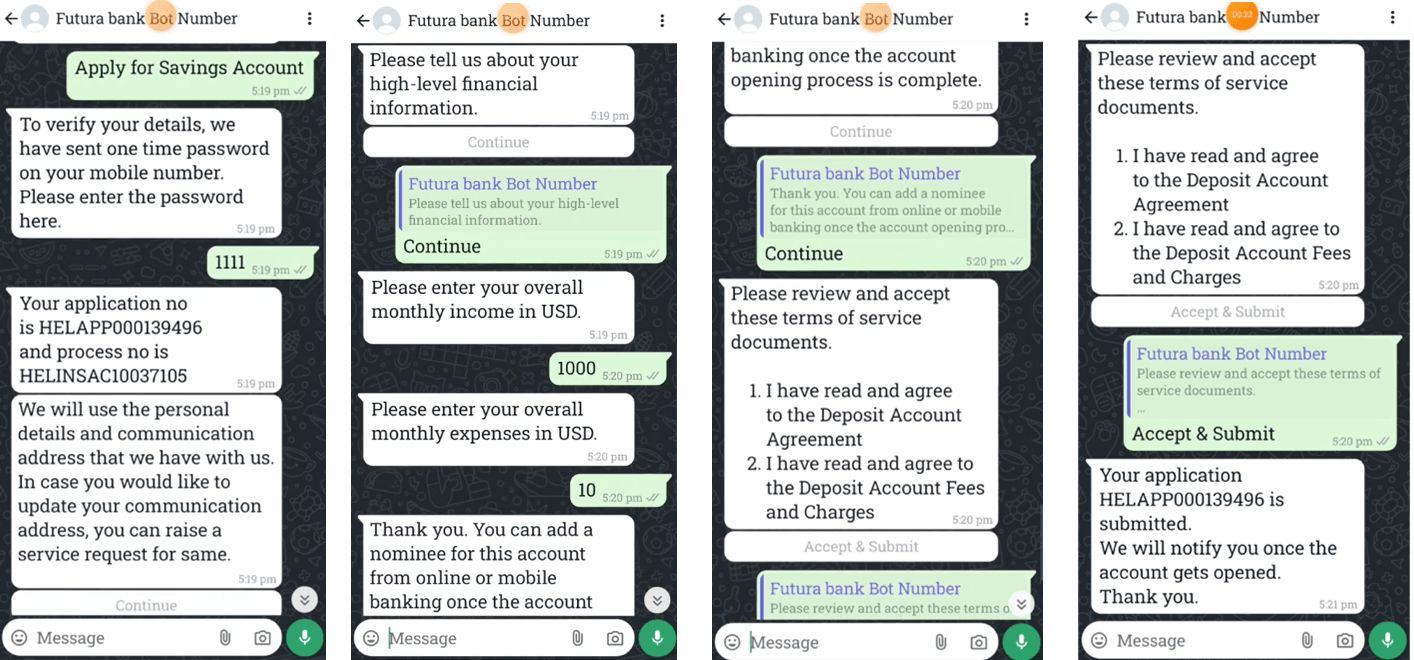3.15 Instant Savings Account Opening
This topic provides the systematic instructions to existing bank customers for opening an Instant Savings Account easily through WhatsApp.
The process is initiated by the bank, which sends a personalized offer to eligible customers directly via WhatsApp. The offer highlights the key benefits of the Instant Savings Account, and customers can choose to apply with just a few simple steps.
To open an Instant Savings Account via WhatsApp:
Parent topic: Chatbot on WhatsApp