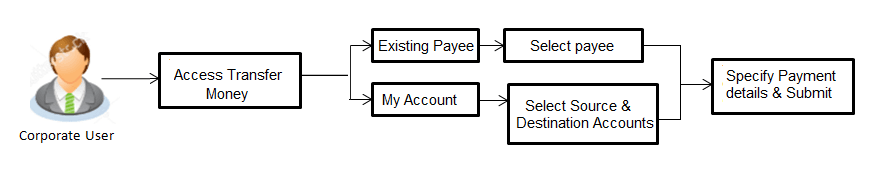4 Make Payment (Transfer Money) using forex deal
This topic describes the Transfer Money using forex deal functionality, which enables users to initiate payments from their bank account to any other bank account without requiring a physical visit to the bank, all through digital banking channels.
Payments are categorized on the basis of the transfer being made to an account within the bank, outside the bank and beyond geographical boundaries. When transfer is to an account within the bank it is an internal transfer. A transfer to an account outside the country is called an International payment. This categorization takes place when a customer saves the payee bank account details during payee maintenance.
User can initiate a money transfer when the payees to whom transfers are required to be made are registered in the system.
Application provides a solution to the users through Transfer Money to cater their requirement of different types of payments. User is provided a single screen of Transfer money using forex deal for their Own, Internal, and International payments.
Note:
Adhoc payment does not support the usage of Forex Deals.- Transaction and account access is provided to corporate user
- Approval rule set up for corporate user to perform the actions
- Transaction working window is maintained
- Payees are maintained
- Purposes of Payments are maintained which are mandatory for Internal payments
- Transaction limits are assigned to user to perform the transaction
Features supported in application
- To Existing Payees – by selecting a registered payee
- To My Account - within own accounts
- Perform anyone of the following navigation to access the Make Payment
screen.
- From the Dashboard, click Toggle menu, click Menu, then click Payments . Under Payments , click Make Payment
- From the Search bar, type Payments – Make Payment and press Enter.
The Make Payment screen appears.
- Make Payment - Saved Payee
This topic provides the systematic instructions to corporate users for initiating payments to existing payees. - Make Payment - My Accounts
This topic provides the systematic instructions to corporate users for making payments to their own accounts, facilitating fund transfers within their accounts held at the bank. - FAQ