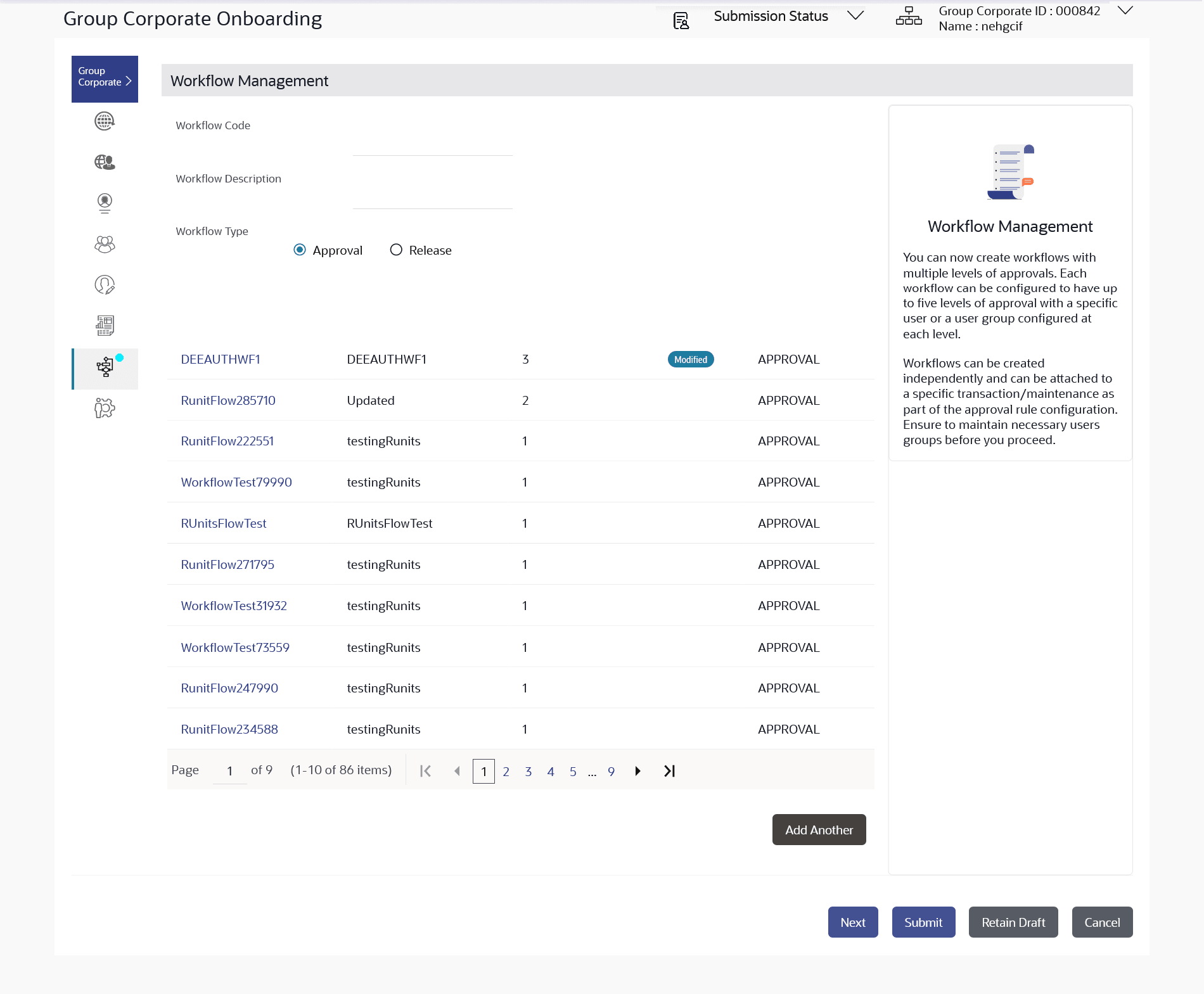3.10.1 Workflow Management – Summary
This topic provides the systematic instructions to corporate administrators to view existing workflows and create new ones via this screen, subject to the selected workflow type.
To setup a Group Corporate Profiling:
Parent topic: Step 7: Workflow Management