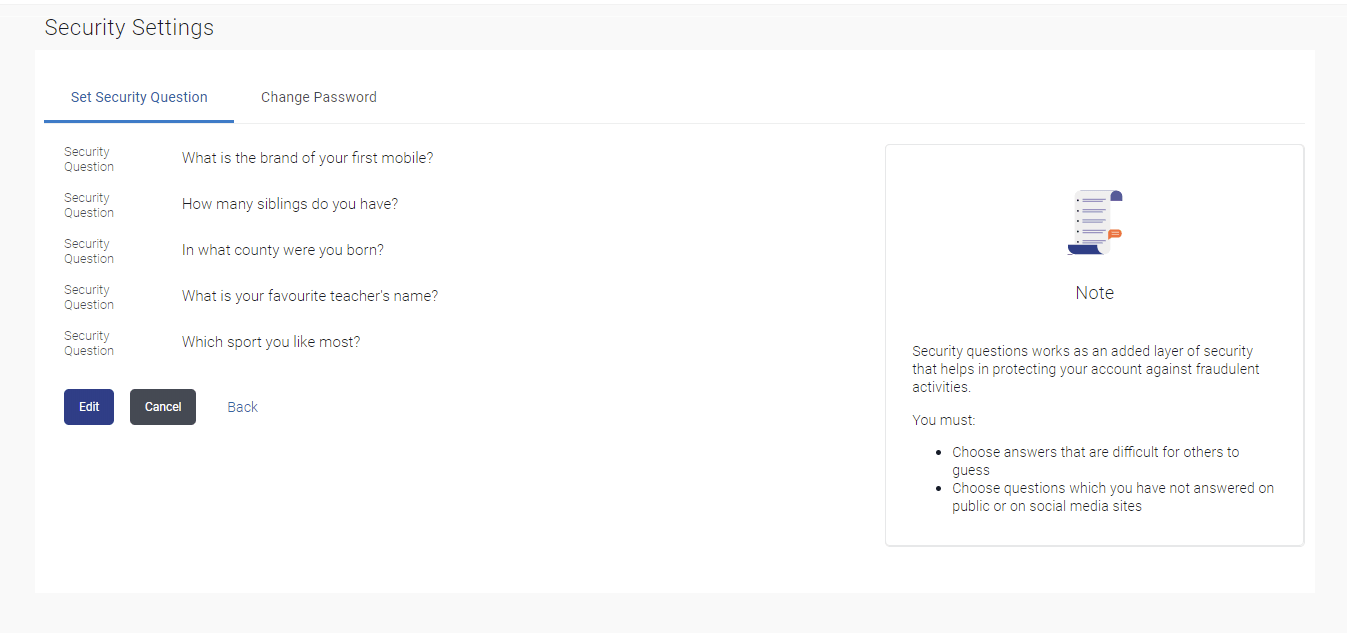18.1.1 View Security Questions
This topic provides the systematic instructions to user to view any existing security questions that have been previously configured.
This topic describes the behavior of the Manage Security
Questions option.
To view the existing t security questions maintenance:
Parent topic: Set Security Questions