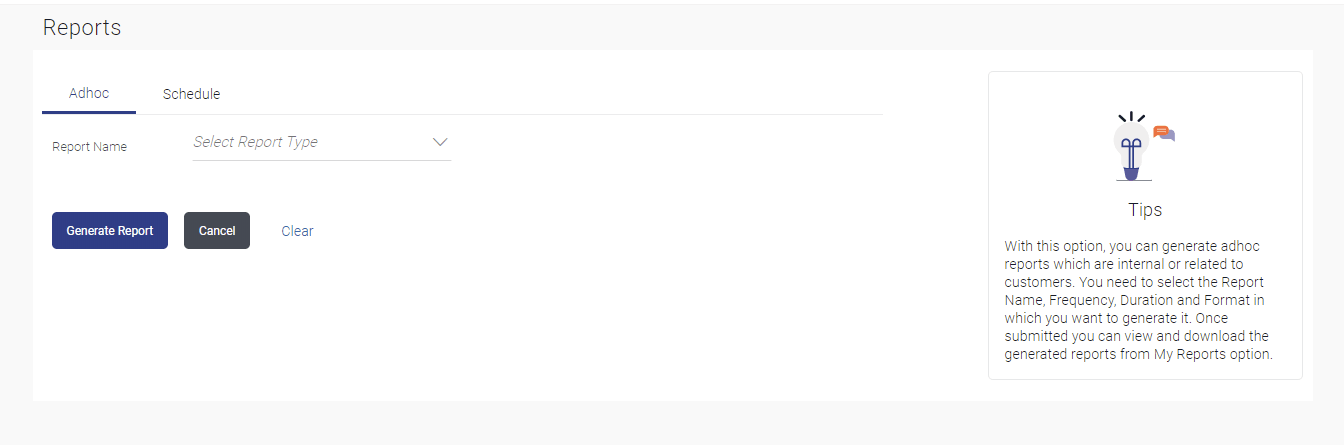11 Report Generation
This topic provides the systematic instructions to the corporate administrators for generating the report.
Corporate Administrator logs into the system and navigates to Report Generation screen. On accessing Report Generation menu, Corporate Administrator has to select an option if an adhoc report is to be generated or report needs to be scheduled.
- Adhoc Reports: When a report needs to be generated immediately on a need basis.
- Schedule Reports: When report generation needs to be scheduled at fixed intervals e.g. daily, weekly, monthly etc.
After selecting the report generation category, user has to select a type of a report which needs to be generated. Other reports parameters with respect to each report are displayed on the screen as input fields so that report can be requested with specific data.
Note:
If 2 factor authentication is enabled, the reports get generated only after successful authentication.Corporate Administrator can also view all the reports that are scheduled and can view and edit the parameters of the scheduled reports, as per requirement. The changes made will be effective from next report generation cycle. Corporate Administrator approver can approve or reject the maintenance initiated for updating existing report schedule.
- From Corporate Administrator Dashboard, click
Toggle Menu, then click Menu, and
then click
Reports.
Under Reports, click Report Generation.
The Reports screen appears.
Note:
The fields which are marked as Required are mandatory.For more information on fields, refer to the field description table.
Table 11-1 Report Generation - Field Description
| Field Name | Description |
|---|---|
| Report Name | Select the type of report to be generated. |
- Adhoc Reports
This topic provides the systematic instructions for generating ad-hoc reports, created on demand or upon request. - Schedule Reports
This topic provides the systematic instructions for the schedule reports to be generated at various intervals, including daily, weekly, monthly, quarterly, and annual schedules. - List of Reports
- File Identifier wise Party User Mapping Report
This topic describes the File Identifiers wise Party User Mapping report, which provides a summary of user IDs mapped to each file identifier under a specific party ID associated with the corporate entity. - Party wise File Identifiers Mapping Report
This topic describes the Party-wise File Identifier Mapping report, which provides a summary of file identifiers mapped to the party ID of the corporate entity. - Party User wise File Identifiers Mapping Report
This topic describes the Party User File Identifier Mapping Report, which provides a summary of file identifiers mapped to each user within a specific party. - Party wise Payee Maintenance Report
This topic describes the Party-wise Payee Maintenance Report, which provides a summary of account and draft payees maintained under a specific party ID. - Party wise User Groups Report
This topic describes the Party-wise User Group Report, which provides a summary of User Groups created under a specific party ID. - User Entitlement Report
This topic describes the User Entitlement Report, which enables corporate administrators to view the details of corporate user entitlements within the OBDX application. - User List Report
This topic describes the User List Report, which enables corporate administrators to view a list of users belonging to a specific party or corporate group ID. - Approval Rule Report
This topic describes the Approval Rule Report, which provides a list of rules and workflows associated with a group corporate. Generation of this report requires the administrator to specify a party ID.