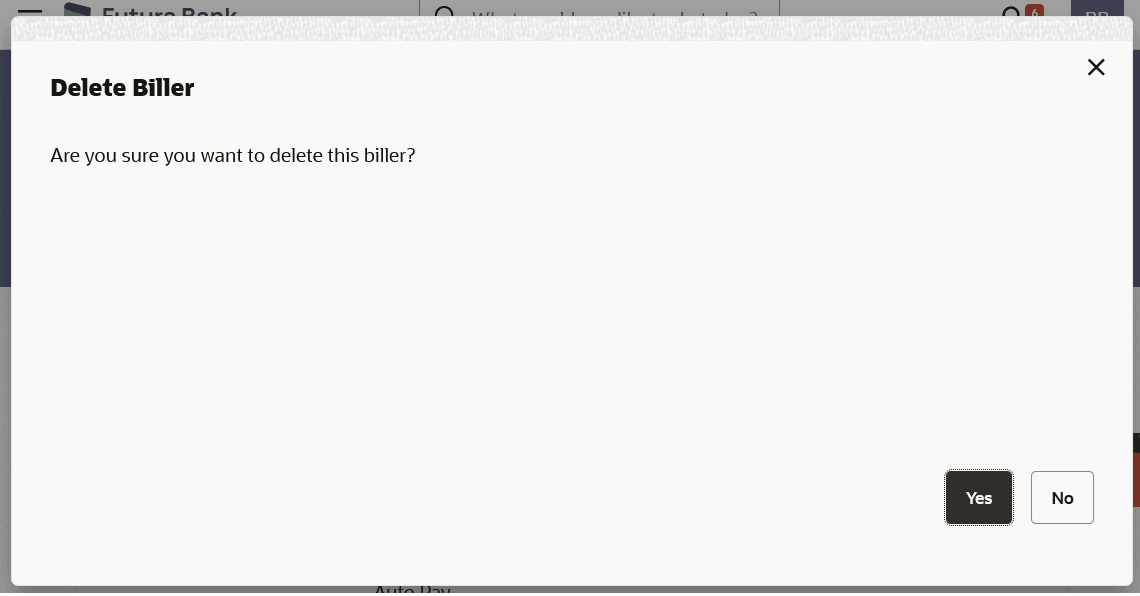6 Delete Biller
This topic provides the systematic instructions to user for deleting a registered biller using this option, contingent upon the user possessing both access to the biller and the necessary privileges to perform the deletion.
These deletion of the biller will affect all Customer Information Files (CIFs) associated with that biller regardless of the CIFs assigned to the user that are mapped at the biller level.
If a bill has auto pay set up then you will not be allowed to delete the biller. In order to delete a bill for which auto payment has been set up, you will be required to first delete the auto pay setup.
Note:
Before updating biller changes changes, a warning message will be displayed to the user.In the event that any transactions were initiated before making changes or deleting the biller, these transactions will proceed with the previously stored information.
To delete a biller: