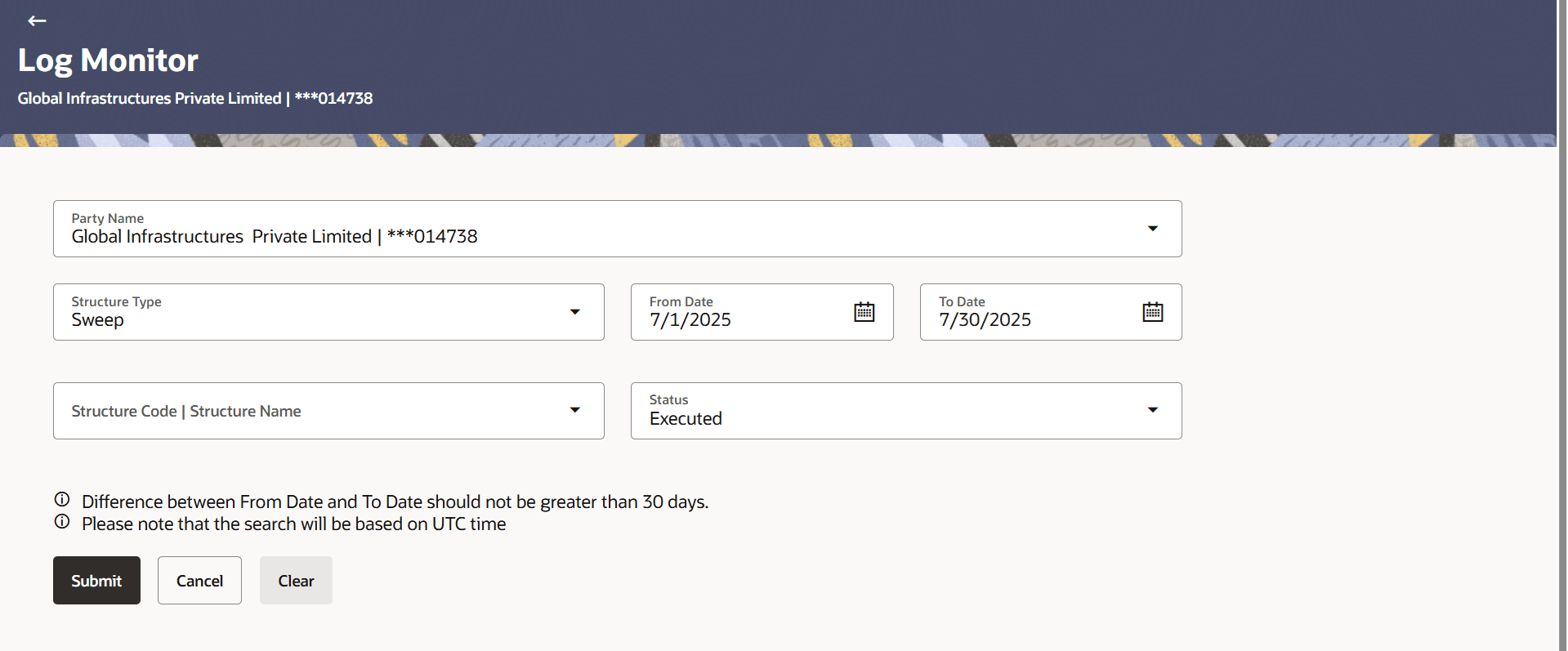6.1 Log Monitors
This topic describes about Log Monitors screen, with this user can view all records.
All the Logs (Sweep/Pool/Hybrid) are listed on the screen as records with details such as the date and time on which the logs is due for execution/ executed/ went for exception, structure type, instruction, source account and destination account of logs. The user can download the log details whenever required.
Features supported in application
- View and download pending / executed / exception sweeps logs for sweep structures.
- View executed / exception / all pool logs for pool structures.
- View pending / executed / exception hybrid logs for hybrid structures.
Prerequisites:
- Transaction access and account access is provided to corporate user.
- Account structures with sweep instructions are maintained.
This topic contains the following sub-topics:
- Sweep Monitor
This topic describes information about Sweep Monitor screen. - Pool Monitor
This topic describes information about Pool Monitor screen. - Hybrid Monitor
This topic describes information about Hybrid Monitor screen.
Parent topic: Monitors