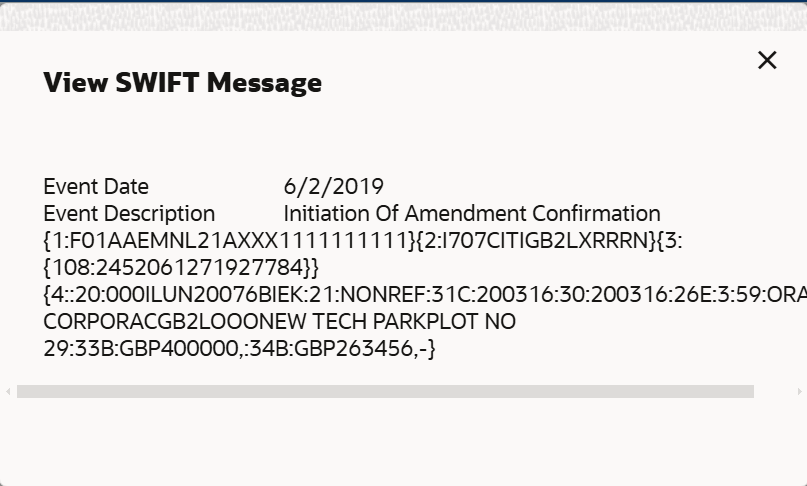6.8 SWIFT Messages
This topic provides the systematic instructions to view the SWIFT Messages details in the application.
This screen lists and displays all the SWIFT messages between both the parties.
To view the SWIFT Messages details:
- Navigate to the SWIFT Messages tab. The summary of all the SWIFT messages
between both the parties appears.
Figure 6-10 View Import Bill Under LC - SWIFT Messages tab
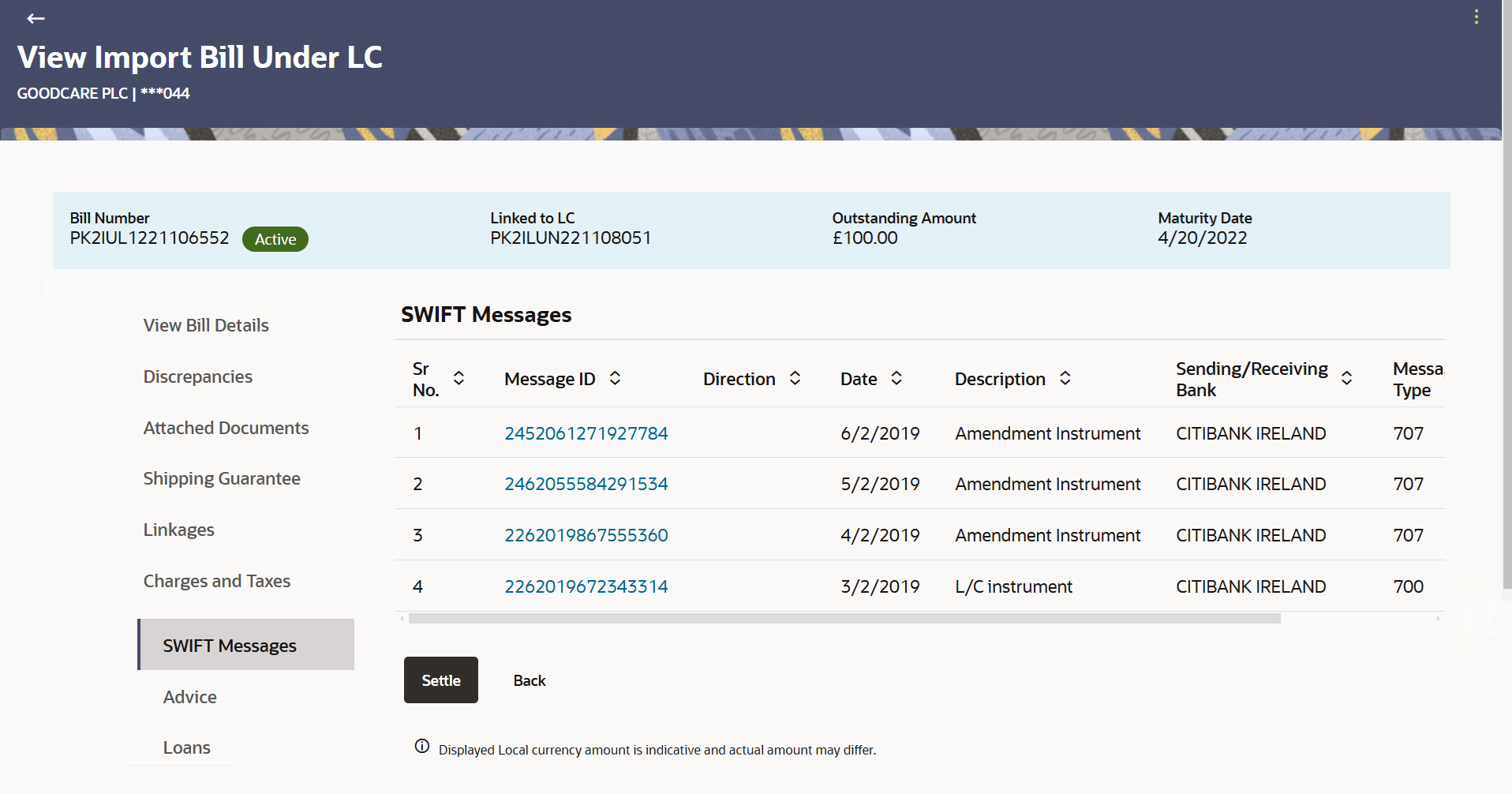
Description of the illustration view-import-bill-lc-swift-message.pngFor more information refer to the field description table below:
Table 6-9 SWIFT Messages - Field Description
Field Name Description Sr No. Displays the serial number of the SWIFT record. Message ID Displays the unique identification number for the message. Direction Displays the direction of the SWIFT messages. Date Displays the date of sending SWIFT messages. Description Displays the SWIFT message detailed description. Sending/ Receiving Bank Displays the name of bank who has sent/received the message. Message Type Displays the type of message sent/received such as MT 740 etc. Action Displays the action to be taken that is to download the SWIFT details - Click required link in the Message ID column to view the respective SWIFT
details.The View SWIFT Message pop up screen with SWIFT detail appears along with the event date and description.
For more information refer to the field description table below:
Table 6-10 View SWIFT Message - Field Description
Field Name Description Event Date Displays the event date. Event Description Displays the description of the events. Description Displays the details of the SWIFT message. Note:
Only SWIFT messages in which ACK has been received by bank is being displayed. - Click the Download link in the Action column of the SWIFT record to download the SWIFT messages in selected format, like PDF, if required. This is a password protected document.
- Click Advice tab to view the advice details.
- Click Settle to initiate a settlement of Bill. The Bill Settlement screen appears.
- Click Back to go back to previous screen.
Parent topic: View Import Bill