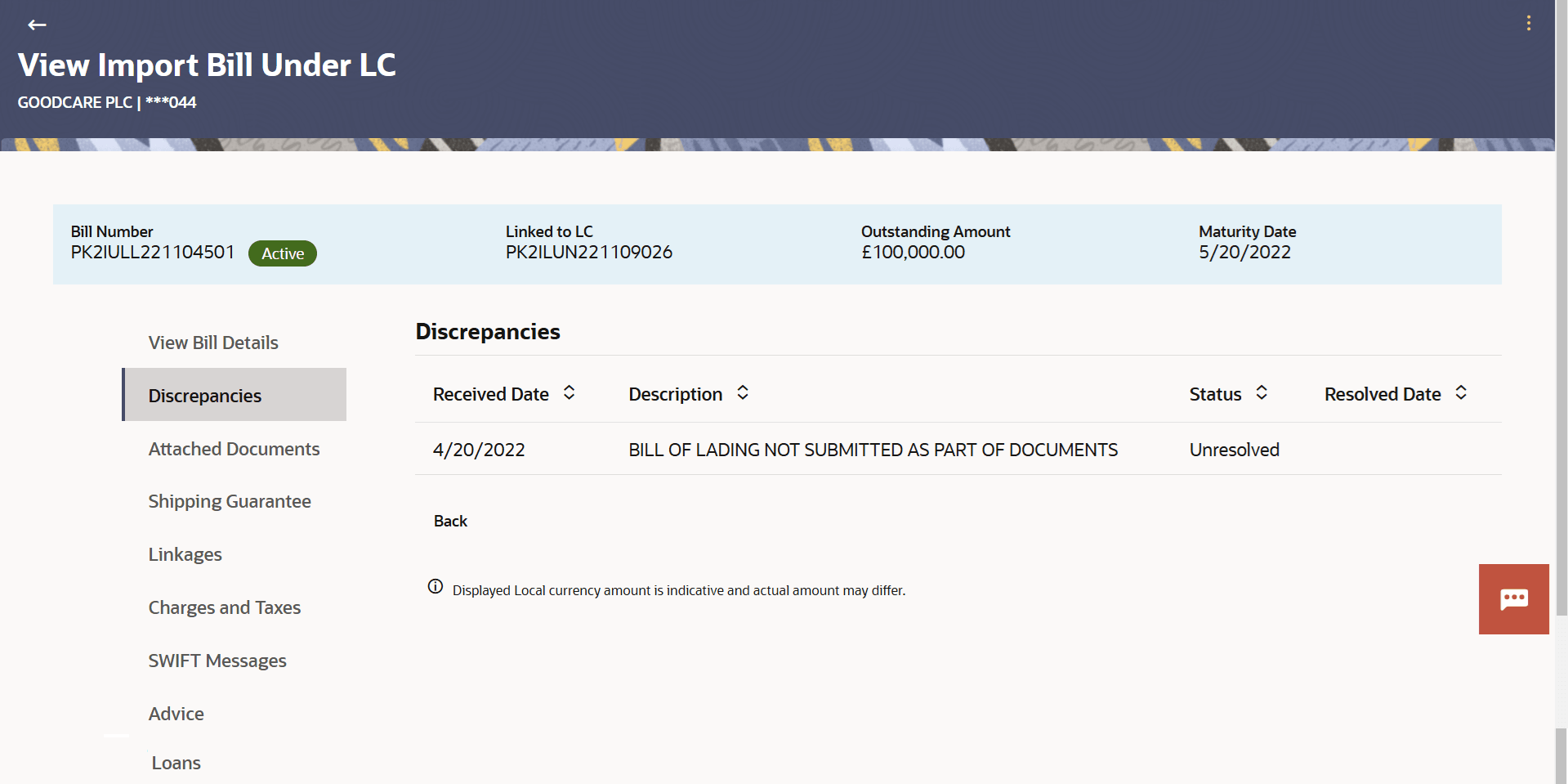6.3 View Import Bill Under LC - Discrepancies
This topic provides the systematic instructions to view the discrepancies in the Bill.
This tab displays the list of discrepancies identified by the bank in the Bill. It is available only for Bills under LC.
To view the discrepancies in the Bill:
Parent topic: View Import Bill