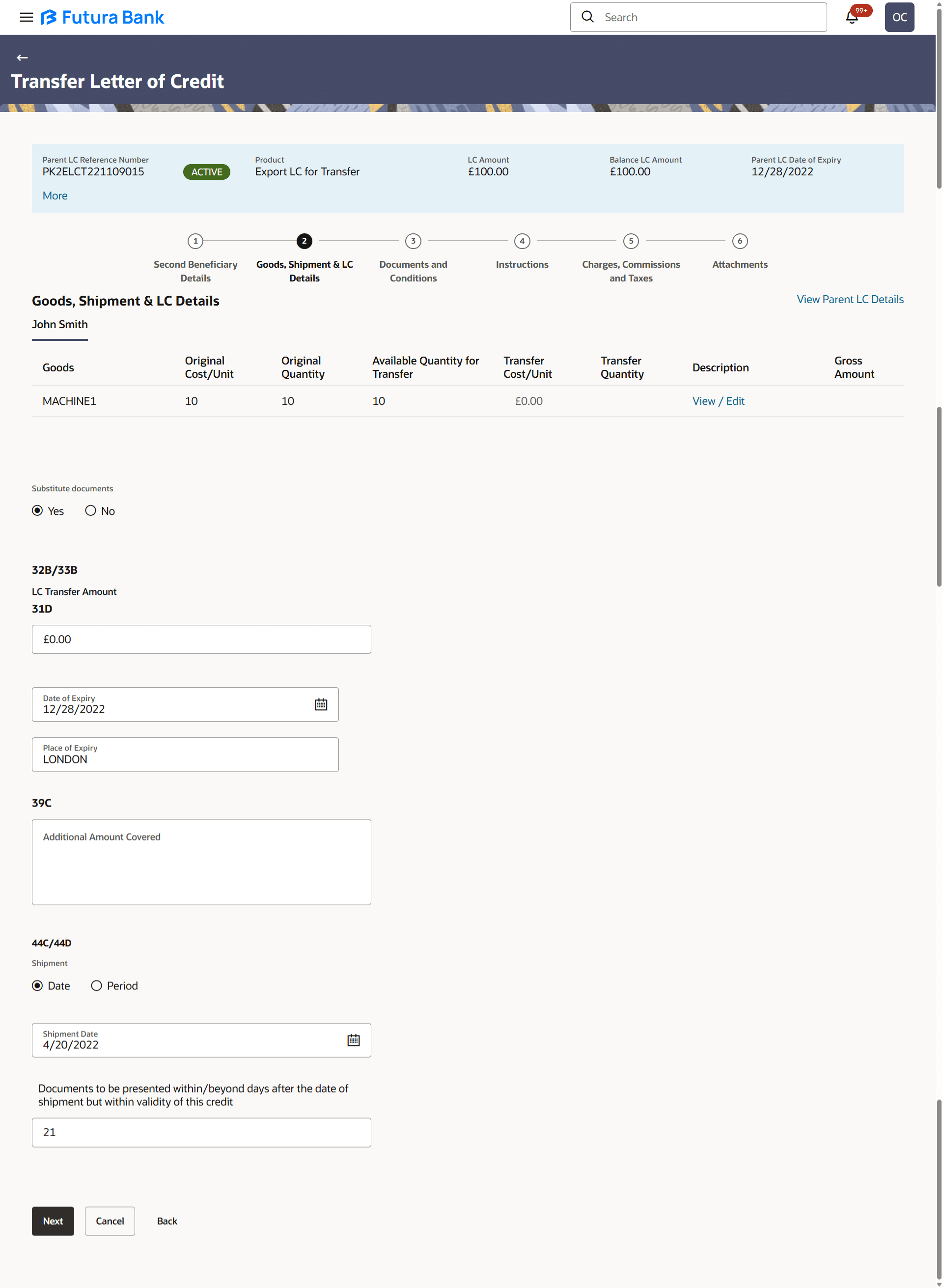38.3 Transfer Letter of Credit - Goods, Shipment & LC Details
This topic provides the systematic instructions to specify the Goods and Shipment Details in the application.
This tab captures the goods and shipment details of the LC transfer application process.
There will be separate tabs dedicated for each second beneficiary onthe screen, and having same fields which user can input things specific for that transaction.
- Specify the Goods, Shipment and LC details.
Figure 38-6 Transfer Letter of Credit - Goods, Shipment & LC Details
Note:
The fields which are marked as Required are manadatory.For more information refer to the field description table below:
Table 38-5 Transfer Letter of Credit - Goods, Shipment & LC Details - Field Description
Field Name Description Second Beneficiary Name Displays the name of the added second beneficiary. There will be separate tabs dedicated for each second beneficiary onthe screen, and having same fields which user can input things specific for that transaction.
Goods, Shipment & LC Details Section to add or remove the goods traded under the LC. Goods Type of good being shipped. Cost / Unit The price per unit of the good covered under the LC. Available Quantity for Transfer The original quantity of goods. Transfer Cost/Unit Specify the price per unit of the good covered under the LC Transfer. Transfer Quantity Specify the quantity of goods transferred. Description Click the View and Edit the description by clicking the View/Edit link. Gross Amount System calculates and displays the gross amount under the LC based on the specified Quantity and Cost/Unit. LC Available Amount to Transfer Displays the available LC amount to transfer Total Amount to be Transferred Displays the total LC amount to be transferred. Place of Taking Specify the place of receipt from where shipment will be done. Place of Final Destination Specify the place of dispatch or taking in charge of the goods or loading on board. Substitute Documents Select whether the document to be substituted or not. LC Transfer Amount Specify the amount for the Letter of Credit. Date of Expiry Specify or select the date of expiry of Transfer LC. The expiry date must be later than the application date.
Place of Expiry Specify the place where LC would expire. Additional Amount Covered Specify any additional amounts available to the beneficiary under the terms of the credit, such as insurance, freight, interest, etc. Shipment The option to select the shipment. The options are:
- Date
- Period
Shipment Date Specify or select the shipment date. Shipment Date is the latest date for shipment loading goods on board/ dispatch/ taking in charge.
The Latest Date for Shipment should not be later than the LC Expiry Date.
This field is displayed when you select Date option in Shipment field.Note:
It is mandatory to enter the values either in the Shipment Date or Shipment Period field.Shipment Period Specify the period of shipment during which the goods are to be loaded on board /dispatched /taken in charge. This field is displayed when you select Period option in Shipment field.
Documents to be presented within/beyond days after the date of shipment but within validity of this credit Specify the number of days after the date of shipment when the documents will be presented to bank. On adding these days to the date of application, it should be within validity period.
- In the Goods section, specify the transfer price per unit of the goods in the Transfer Cost/Unit field.
- Specify the quantity of goods transferred in the Transfer Quantity field.
- Select whether the document to be substituted or not in the Substitute Documents field.
- Specify the amount for the Letter of Credit in the LC Transfer Amount field.
- Specify the date of expiry of and place of expiry of Transfer LC in Date of Expiry and Place of Expiry fields, respectively.
- Specify any additional amounts available to the beneficiary in the Additional Amount Covered field.
- Specify the Shipment Date or Shipment Period depending on the type of shipment selected.
- Specify the number of days after the date of shipment when the documents will be presented to bank. field.
- Perform any one of the following actions:
- Click Next to save the entered details and proceed to the next
level.
The Documents and Conditions tab appears in the Transfer Letter of Credit screen.
- Click Cancel to cancel the
transaction.
The Dashboard appears.
- Click Back to go back to previous screen.
- Click Next to save the entered details and proceed to the next
level.
Parent topic: Transfer Letter of Credit