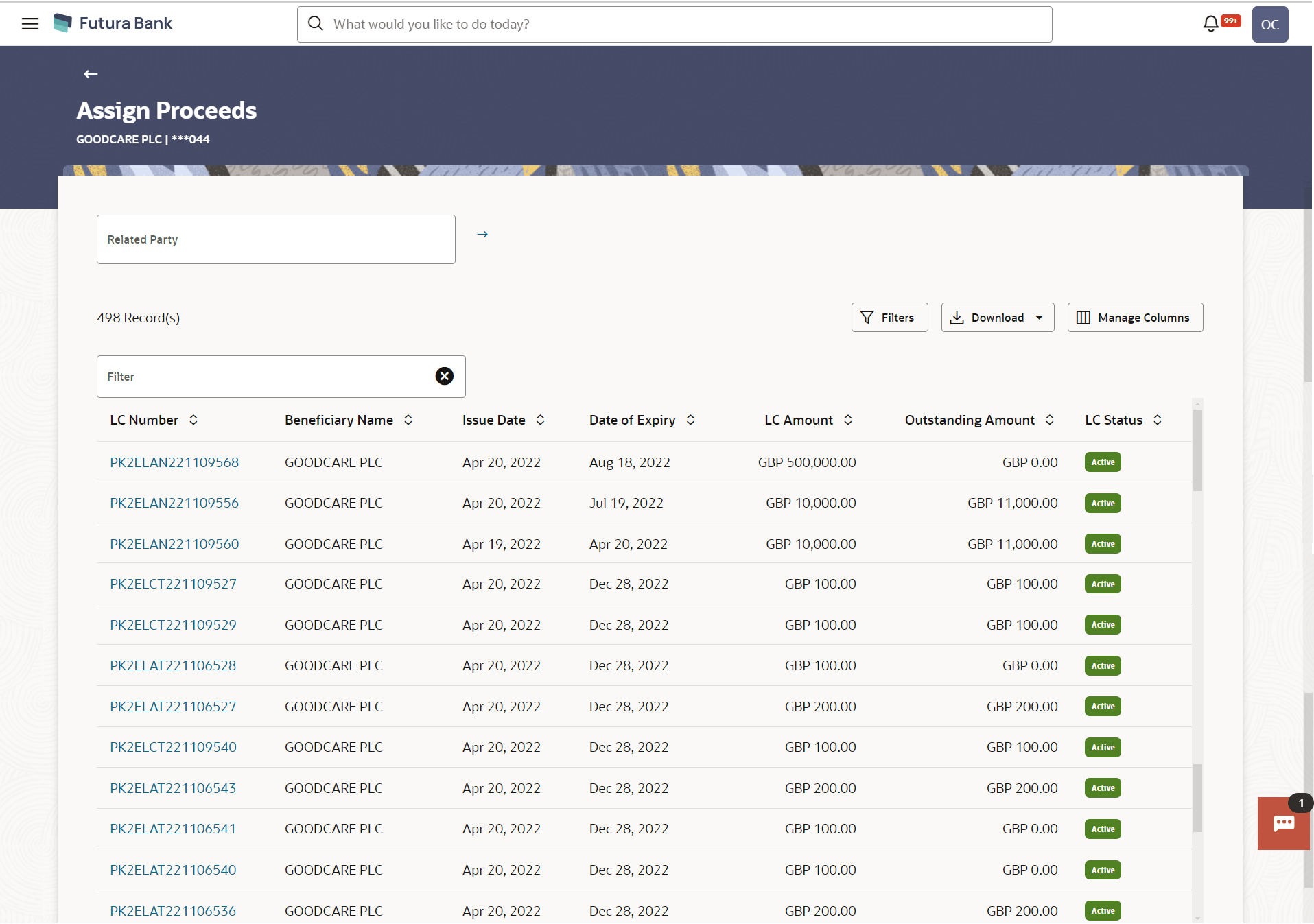36 Assign Proceeds
This topic provides the systematic instructions to maintain the Assignee in the application.
Using this option, user who is a beneficiary can assign the proceeds to assignee (third parties) which has to be received from the issuing or confirming bank.
The user can search an export LC against which he wants to assign the proceeds, he can verify the LC and view its summary of LC for reference. Post that he can provide the details of assignee such as name, address and account details and then add multiple assignees to a single Export LC with varying amount.
Once he submits the assignment, it proceeds to OBTFPM for entry in the contract.
The user can view the assignment done to the Export LC and have the facility to modify them until any bill has been booked/submitted. The user can also view and change the amount in the assignment details of all the bills under the export LC.
- User must have a valid corporate party Id and login credentials in place
- At least a single Outward Guarantee should exist for the party ID and party must having view rights for it
- Assign Proceeds - Search
This topic provides the systematic instructions to search an view the details of existing Assignment. - Assign Proceeds - Assignee Details
This topic provides the systematic instructions to view the Assignee details maintained in the application. - Assign Proceeds - Assignee Details
This topic provides the systematic instructions to add Assignee Details in the application. - Assign Proceeds - Assignee Details - Modify
This topic provides the systematic instructions to modify Assignee Details in the application.