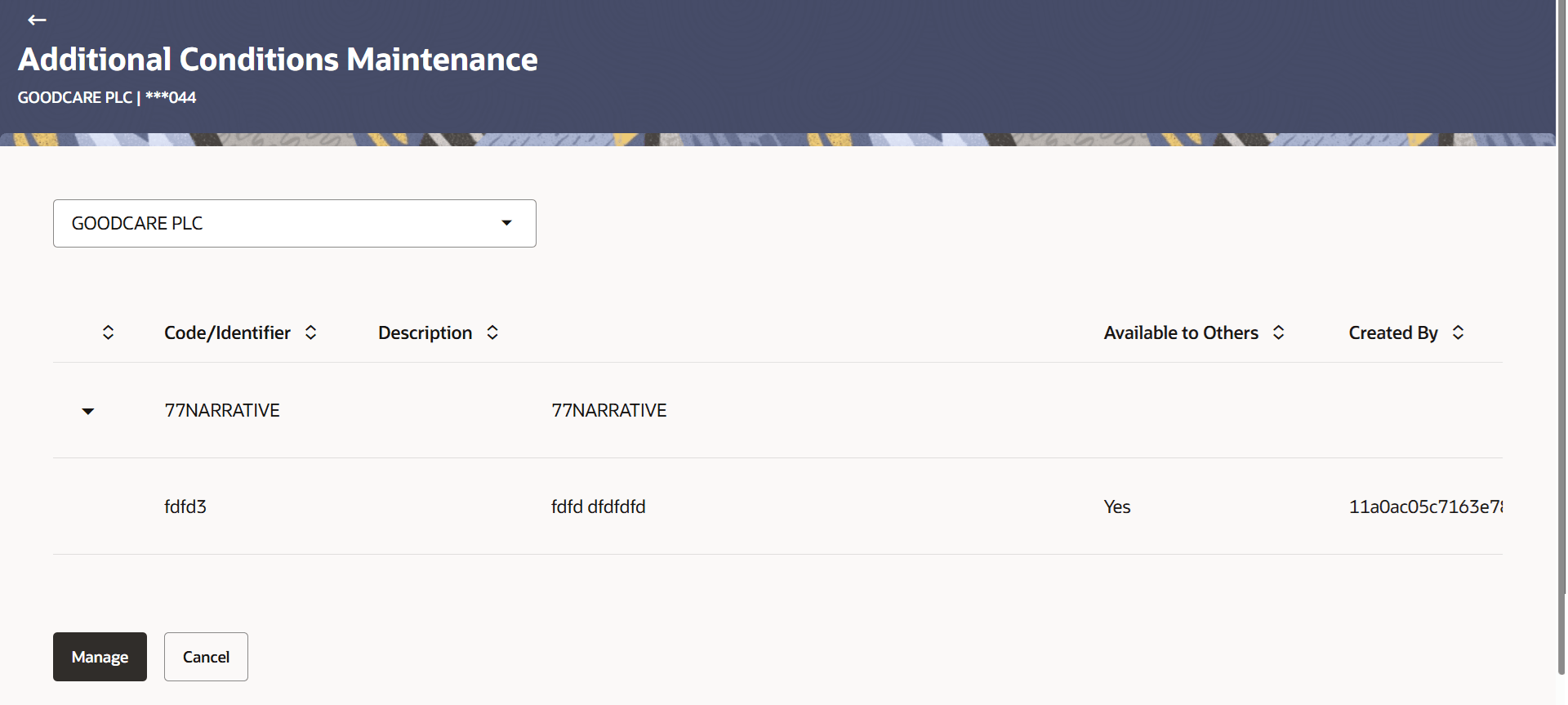33.2 Additional Conditions Maintenance - View
This topic provides the systematic instructions to view the additional condition maintained in the application.
Using this option, corporate user can view the details of any additional condition maintained.
To view the Additional Conditions Maintenance:
Parent topic: Additional Condition Maintenance