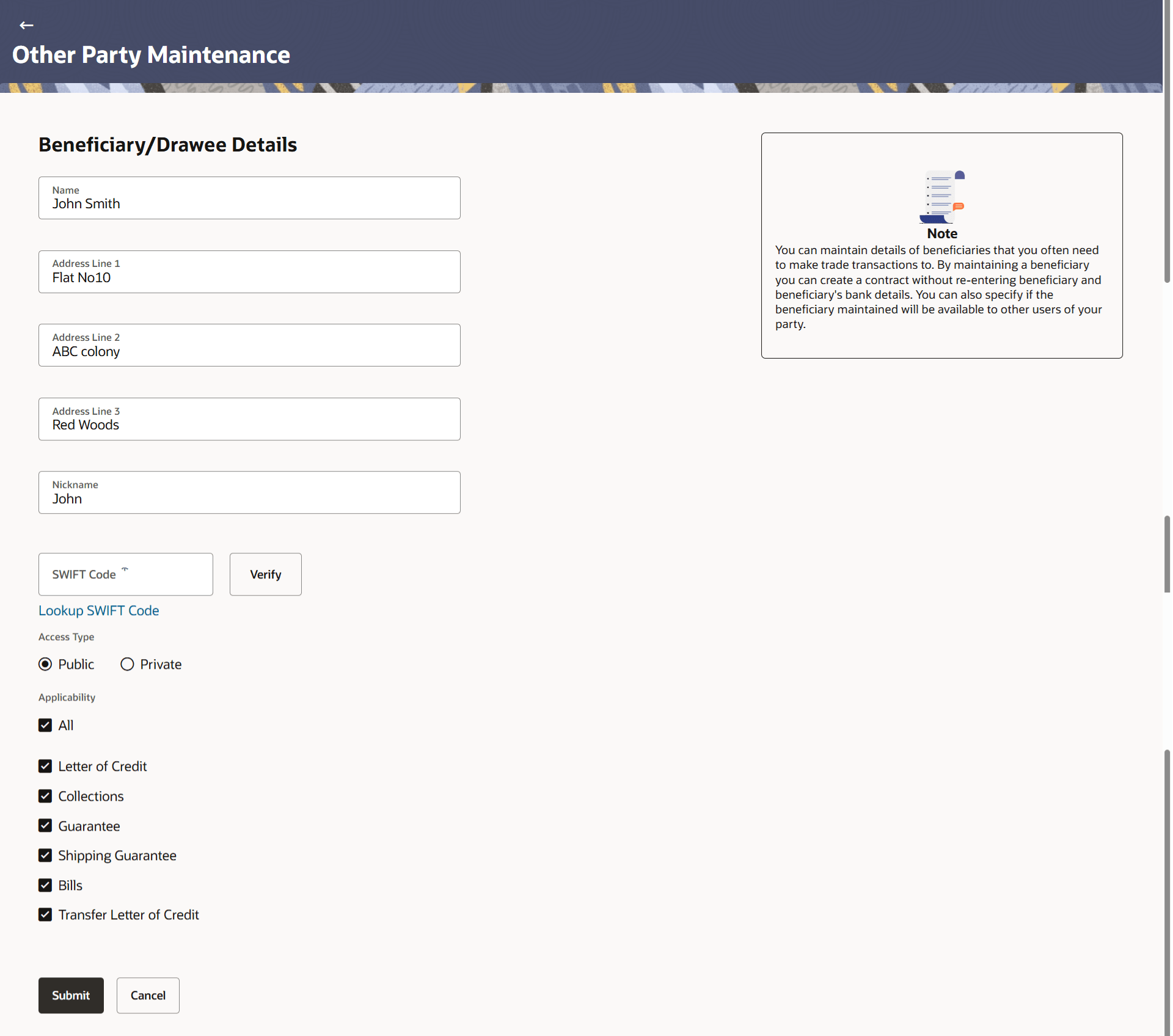32.2 Other Party Maintenance - Create
This topic provides the systematic instructions to create Other Party Maintenance in the application.
To create Other Party Maintenance:
- On Other Party Maintenance screen, click Create Other
Party.The Other Party Maintenance Create screen is displayed.
Figure 32-4 Other Party Maintenance - Create
For more information refer to the field description table below:
Table 32-3 Other Party Maintenance - Create - Field Description
Field Name Description Beneficiary/Drawee Details This section describes the Beneficiary/Drawee Details. Beneficiary/Drawee Name Specify the beneficiary against whom LC/Bills/ Guarantee is to be created. Address Line 1-3 Specify the address of the beneficiary to be saved. Nickname Specify the nickname of the Beneficiary/drawee. SWIFT Code Specify the SWIFT ID of the Beneficiary/Drawee Bank. Click Lookup SWIFT Code if required, to search and select the bank details, available in the application.
SWIFT code Look up The following fields appear on a pop up window if the Lookup SWIFT Code link is clicked. Swift Code Select the SWIFT code from the look up. Bank Name The facility to search for the SWIFT code based on the bank name. Country The facility to search for the SWIFT code based on the country. City The facility to search for the SWIFT code based on city. SWIFT Code Lookup Search Results This section displays the SWIFT Code lookup search results. Bank Name Displays the names of banks as fetched on the basis of the search criteria specified. Address Displays the complete address of each bank as fetched on the basis of the search criteria specified. Swift Code Displays the list of SWIFT codes as fetched on the basis of the search criteria specified. Access Type Select the access type to be assigned to the other party, that is Private or Public. Applicability Select the transactions for which the beneficiary recorded are applicable. It can be either of them or combination of them, i.e. as selected :
- All
- Letter of Credit
- Collections
- Guarantee
- Shipping Guarantee
- Bills
- Specify the beneficiary name in the Beneficiary/Drawee Name field.
- Specify the beneficiary's address in the Address field.
- Specify the nickname of the Beneficiary/drawee in the Nickname field.
- In the SWIFT Code field, specify the SWIFT code or select it from the look-up.
- Click Verify to fetch bank details based on Bank Code (BIC).
- Select the appropriate Access Type.
- Select the Applicability.
- Perform any one of the following actions:
- Click Submit to create the other party
details.
The Review Other Party Maintenance Details screen appears.
- Click Cancel to cancel the transaction.
- Click Submit to create the other party
details.
- Verify the details, and click Confirm.The success message of beneficiary creation appears along with the reference number.
Parent topic: Other Party Maintenance