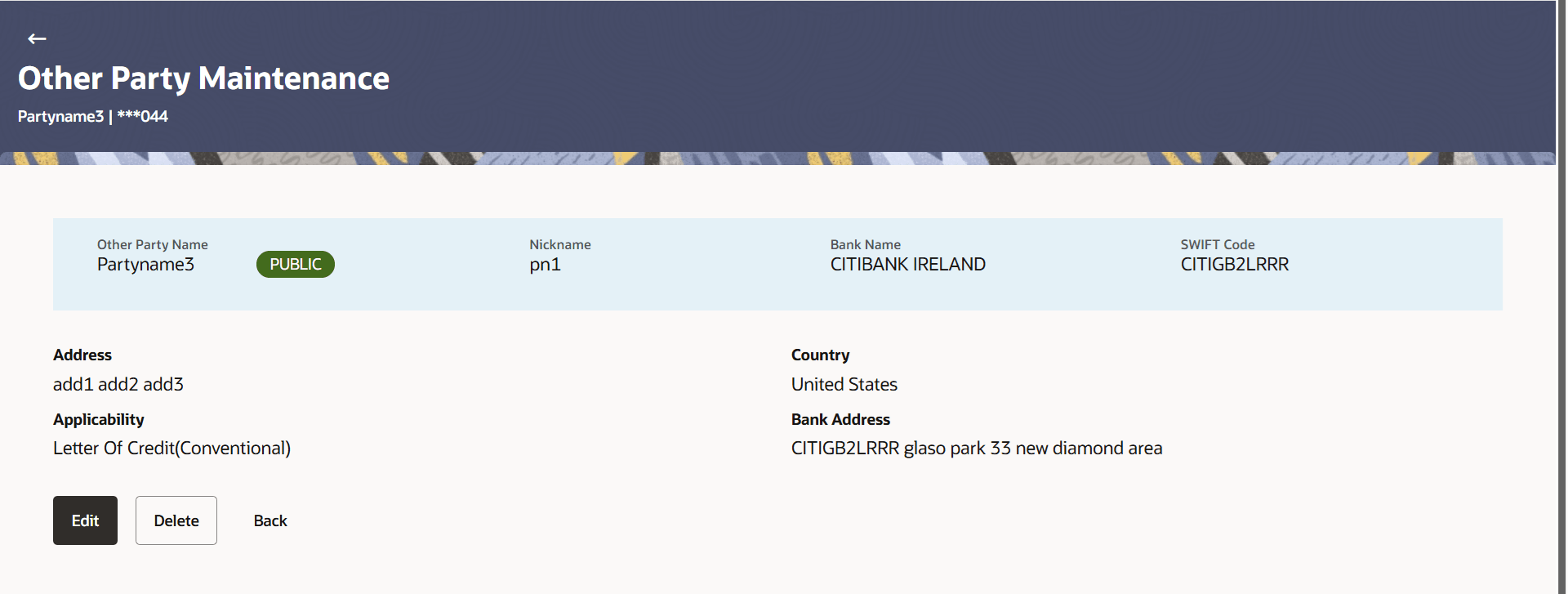32.1 Other Party Maintenance - View
This topic provides the systematic instructions to view the Other Party Maintenance in the application.
This screen allow the corporate user to view the details of other party.
To view the Other Party Maintenance:
Parent topic: Other Party Maintenance