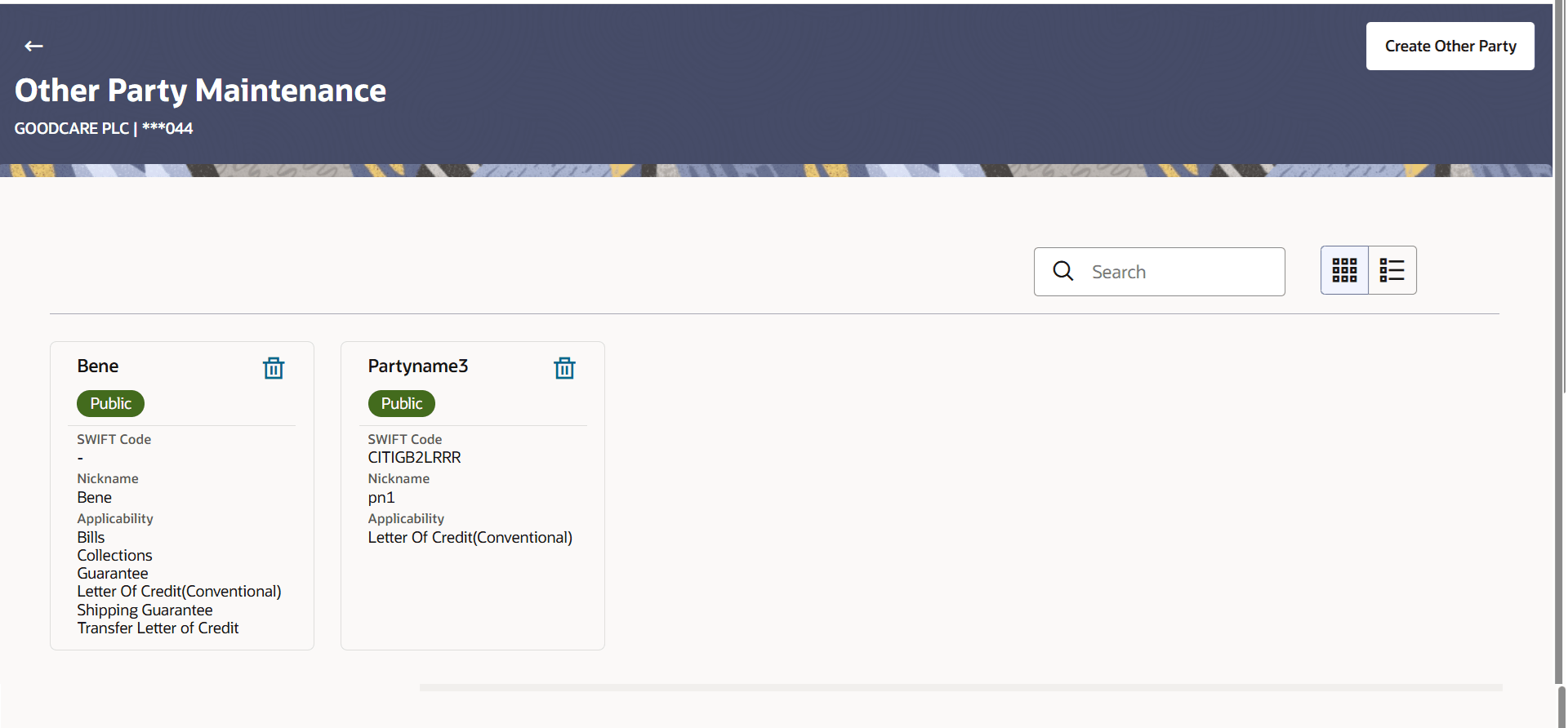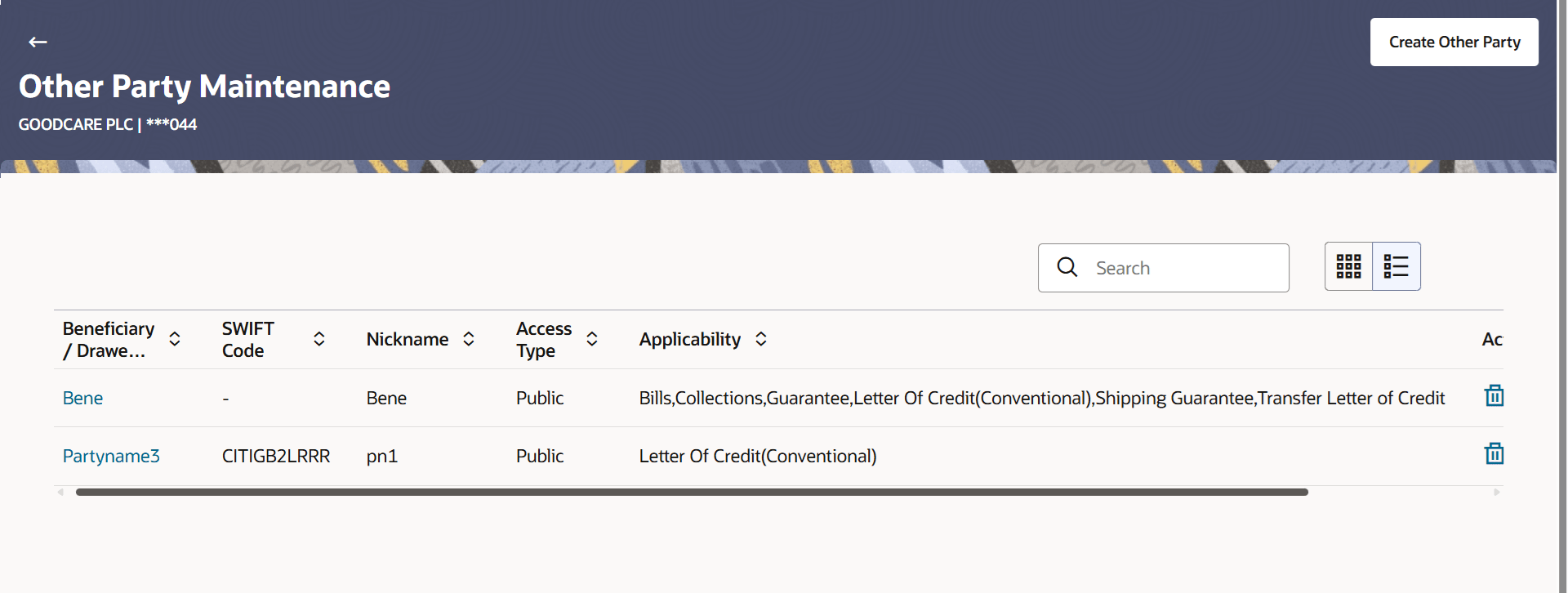32 Other Party Maintenance
This topic provides the systematic instructions to maintain Other Party in the application.
Using this option, user can view, create, update and delete the
Beneficiary/Drawee for the LC/Bills/Guarantee.
Pre-requisites
User must have a valid corporate party Id and login credentials in place.
- Other Party Maintenance - View
This topic provides the systematic instructions to view the Other Party Maintenance in the application. - Other Party Maintenance - Create
This topic provides the systematic instructions to create Other Party Maintenance in the application. - Edit Other Party Maintenance
This topic provides the systematic instructions to edit the Other Party Maintenance in the application. - Other Party Maintenance - Delete
This topic provides the systematic instructions to delete the Other Party Maintenance in the application.