27.2 View Outward Guarantee – View Guarantee Details
This topic provides the systematic instructions to view the View Outward Guarantee – View Guarantee Details in the application.
View Outward Guarantee – Outward Guarantee Details captures the general details of the Outward Guarantee in the application.
To view an Outward Guarantee – View Guarantee Details:
- Navigate to View Outward Guarantee screen.On navigation to View Outward Guarantee screen, user lands to View Guarantee Details tab screen.
Figure 27-4 View Outward Guarantee – View Guarantee Details
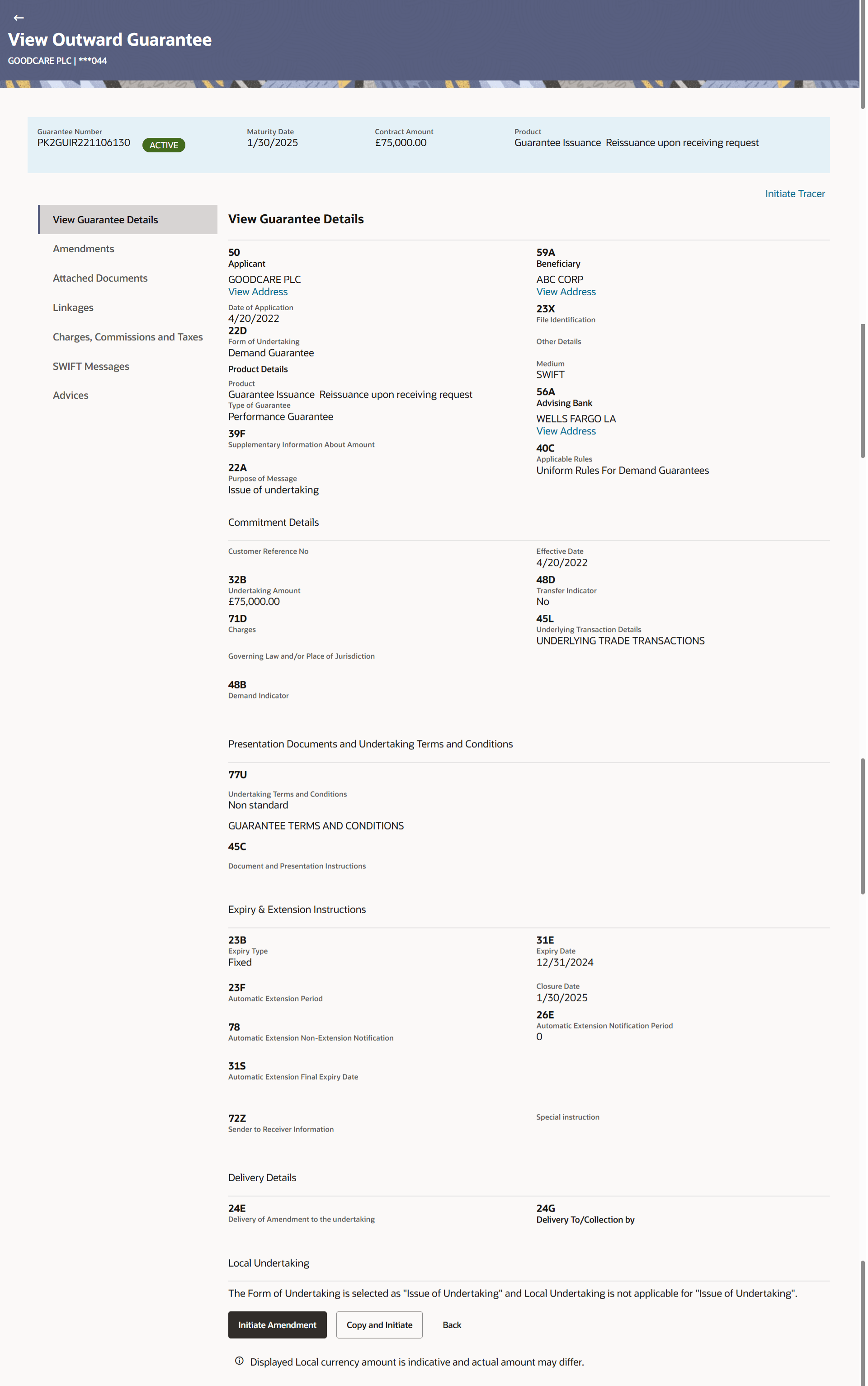
Description of the illustration view-outward-guarantee-view-guarantee-details.pngFor more information refer to the field description table below:
Table 27-3 View Outward Guarantee – View Guarantee Details - Field Description
Field Name Description Guarantee Number Displays the Outward Guarantee number. Maturity Date Displays the maturity date of the Outward Guarantee. Contract Amount Displays the contract amount of the Outward Guarantee. Product Displays the product type as coming from Host. View Guarantee Details This section displays the Outward Guarantee details. Applicant Name Displays the name of the applying party. View Address Click the link to view the address and country of the applying party of the Outward Guarantee in Structured/Hybrid and Unstructured format. Clicking the link, displays Address overlay screen with complete address details of the applying party of the Outward Guarantee coming from Host.
Accountee Name Displays the name of the Accountee. Address Displays the address of the Accountee. Country Displays the country of the Accountee. Date of Application Displays the date when guarantee has been initiated. Form of Undertaking Displays the form of undertaking. The options are:
- Demand Guarantee
- Standby Letter of Credit
Beneficiary Name Displays the name of beneficiary party. View Address Click the link to view the address and country of the beneficiary party of the Outward Guarantee in Structured/Hybrid and Unstructured format. Clicking the link, displays Address overlay screen with complete address details of the beneficiary party of the Outward Guarantee coming from Host.
Product Displays the product type as coming from Host. Type of Guarantee Displays the guarantee type. Applicable Rules Displays the applicable rules for guarantee. Supplementary Information About Amount Displays the supplementary information about the amount. Medium Displays the medium of outward guarantee. The options are:
- SWIFT
Instructing Party Displays the name of the obligator or instructing party. Address Displays the address of the instructing party. Country Displays the country of the instructing party. Advising Bank Displays the name of the Advising bank. SWIFT Code Displays the SWIFT code of Advising Bank. View Address Click the link to view the address and country of the Advising Bank in Structured/Hybrid and Unstructured format. Clicking the link, displays Address overlay screen with complete address details of the Advising Bank coming from Host.
Country Displays the country of the Advising bank. Advising Through Bank Displays the advising through bank SWIFT ID and address. Sender to Receiver Information Displays the details of Sender to Receiver Information while initiating a Bank Guarantee so that any information for receiver can be passed under SWIFT message. Commitment Details This section displays the Commitment details. Contract Reference Number Displays an applicant’s reference number of the Outward Guarantee. Undertaking Amount Displays the currency and amount of the Outward Guarantee application. Charges Displays the details charges, and who will bear it for the Outward guarantee. Governing Law and/or Place of Jurisdiction Displays the details of the Governing Law and/or Place of Jurisdiction applicable to the undertaking. Demand Indicator Displays the details of whether the multiple or partial demands are permissible while initiating Outward guarantee or not. Effective Date Displays the effective date of the Outward Guarantee. Additional Amounts Information Displays the details of the details the obligator/ Concerning party for the Inward guarantee, and information for the undertaking such as interests, tolerances. +/- Tolerances to be specified as 2n/2n format.
Transfer Indicator Displays the whether the multiple or partial demands are permissible for the Outward guarantee. Underlying Transaction Details Displays the details of the underlying business transactions for which undertaking is issued. Presentation Documents and Undertaking Terms and Conditions This section includes the documents and undertaking terms and conditions present in the Outward Guarantee application. Undertaking Terms and Condition Displays the details of applicable terms and condition of the undertaking. Document and Presentation Instructions Displays the details of the document and presentation instructions present in the Outward Guarantee. Expiry and Extension Instructions This section includes the expiry condition and extension applicable for the Outward Guarantee application. Confirmation Instructions Displays the confirmation instructions for the requested confirmation party. The options can be:
- May Confirm - The requested confirmation party may add its confirmation to the credit
- Confirm - The requested confirmation party is requested to confirm the credit
- Without - No confirmation is requested
Requested Confirmation Party Bank which is requested to add its confirmation or may add its confirmation. Available With Displays the details of Bank where credit would become available. It is captured by Bank’s SWIFT code Confirming Bank Displays the confirming party is the Confirming bank. Expiry Type Displays the type of validity applicable to the Outward Guarantee. The options are:
- COND Expiry condition (including option for specified date of expiry).
- FIXD Specified date of expiry (either with or without automatic extension).
- OPEN No specified date of expiry.
Auto Renewal Displays whether auto renewal of guarantee is required or not. This field is appears if Expiry Type is Open.
Automatic Extension Details Displays the period after which automatic extension is given to the Outward Guarantee. Automatic Extension Period Displays of the automatic extension of the Outward Guarantee. This field appears only if the Other option is selected in the Automatic Extension Period list.
And if Days option is selected the number of days can be seen.Guarantee Expiry Date Displays the expiry date of the Outward Guarantee. Closure Date Displays the closing date of the Outward Guarantee. The closure date must be after expiry date of the Outward Guarantee.
Automatic Extension Non-Extension Notification Displays the notification given for non-extension of automatic extension while creating Outward Guarantee. Automatic Extension Notification Period Displays the period after which notification given for non-extension of automatic extension while creating Outward Guarantee. Automatic Extension Final Expiry Date Displays the date after which validity of automatic extension to the Outward Guarantee expires. Special Instructions Displays the special instructions. Delivery Details This section displays the details of the delivery of the Outward Guarantee. Delivery Of Amendment to the Undertaking Displays the details about how delivery of the amendment to the undertaking will be done.
The options can be:
- By Collection
- By Courier
- By Mail
- By Messenger - Hand-deliver
- By Registered Mail or Airmail
- Other method
Delivery To/ Collection by Displays the details to whom the delivery of undertaking will be done. - Perform any one of the following actions:
- Click Copy and Initiate to copy details of Outward Guarantee, and initiate a new Outward Guarantee. The Initiate Outward Guarantee screen appears.
- Click Initiate Amendment to go to the InitiateOutward Guarantee transaction.
- Click Back to navigate back to previous screen.
Parent topic: View Outward Guarantee/Stand By LC