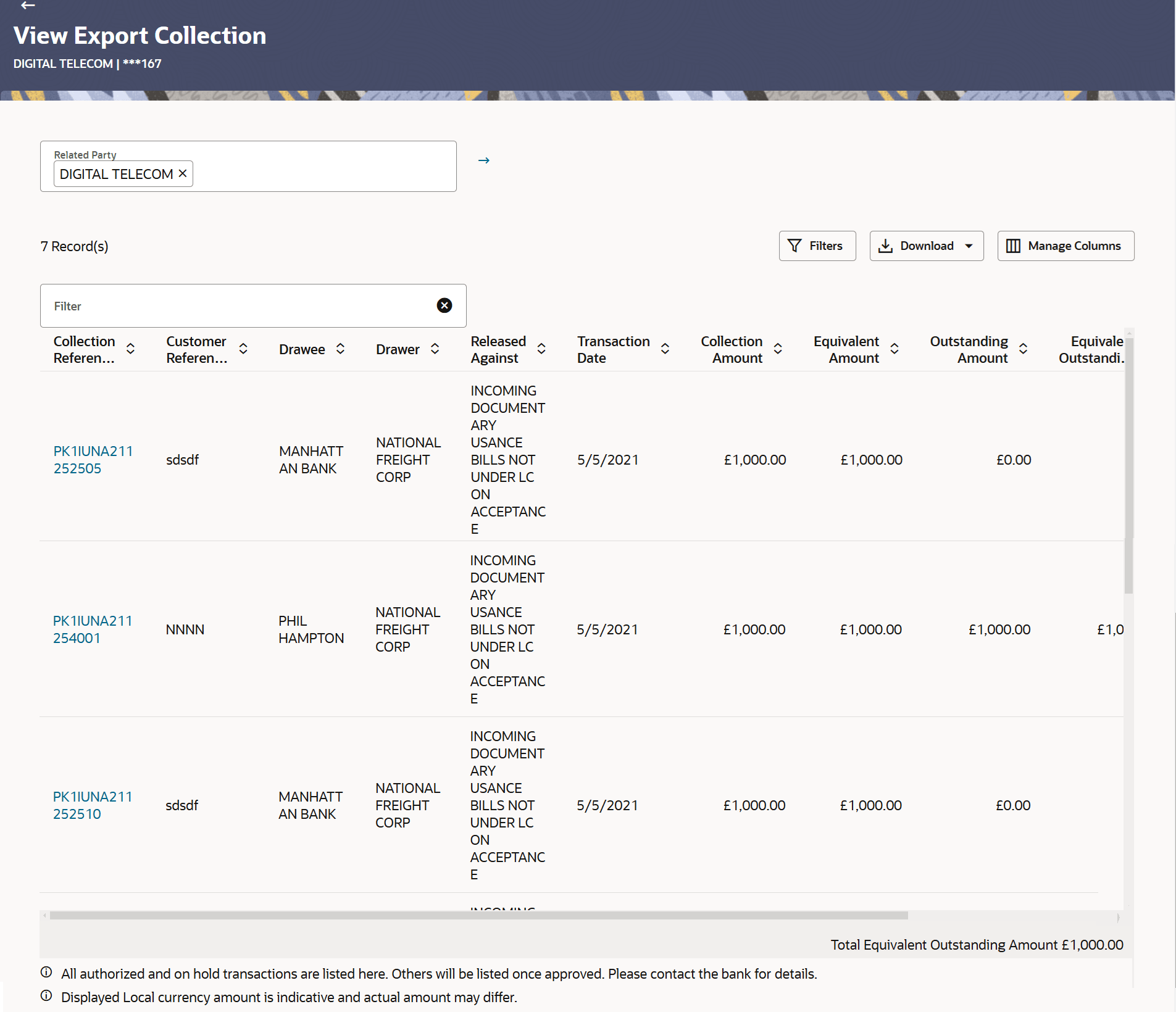20 View Export Collection
This topic provides the systematic instructions to search, view and download the details of existing Export Collection in the application.
You can perform search on the Collection reference number, drawee name, drawer name, Collection amount etc. and view the details of an individual Export Collection. The individual Export Collection details are shown under various tabs. The system provides Export Collection details such as Collection amount, Collection documents, status, and parties to the Collection, bank details, bank instructions, etc. You can also download the Export Collection list in pdf format.
Note:
Whenever the API services are called by the OBDX, then OBTF pass only those incoming and outgoing SWIFT messages details that are flagged as External by the bank in the “Trade Finance Message Type Maintenance” screen.Pre-requisites
- User must have a valid login credentials
- User must have certain Export Collection
- View Export Collection - Search
This topic provides the systematic instructions to search an view the details of existing Export Collection. - View Export Collection - View Collection Details
This topic provides the systematic instructions to view the View Export Collection - View Collection Details in the application. - View Export Collection - Attached Documents
This topic provides the systematic instructions to view and download the Collection Attachments in the application. - Charges and Taxes
This topic provides the systematic instructions to view the Charges and Taxes details in the application. - SWIFT Messages
This topic provides the systematic instructions to view the SWIFT Messages details in the application. - Advice
This topic provides the systematic instructions to view the Advice details in the application. - View Export Collection - Loans
This topic provides the systematic instructions to view the Bank details in the application.