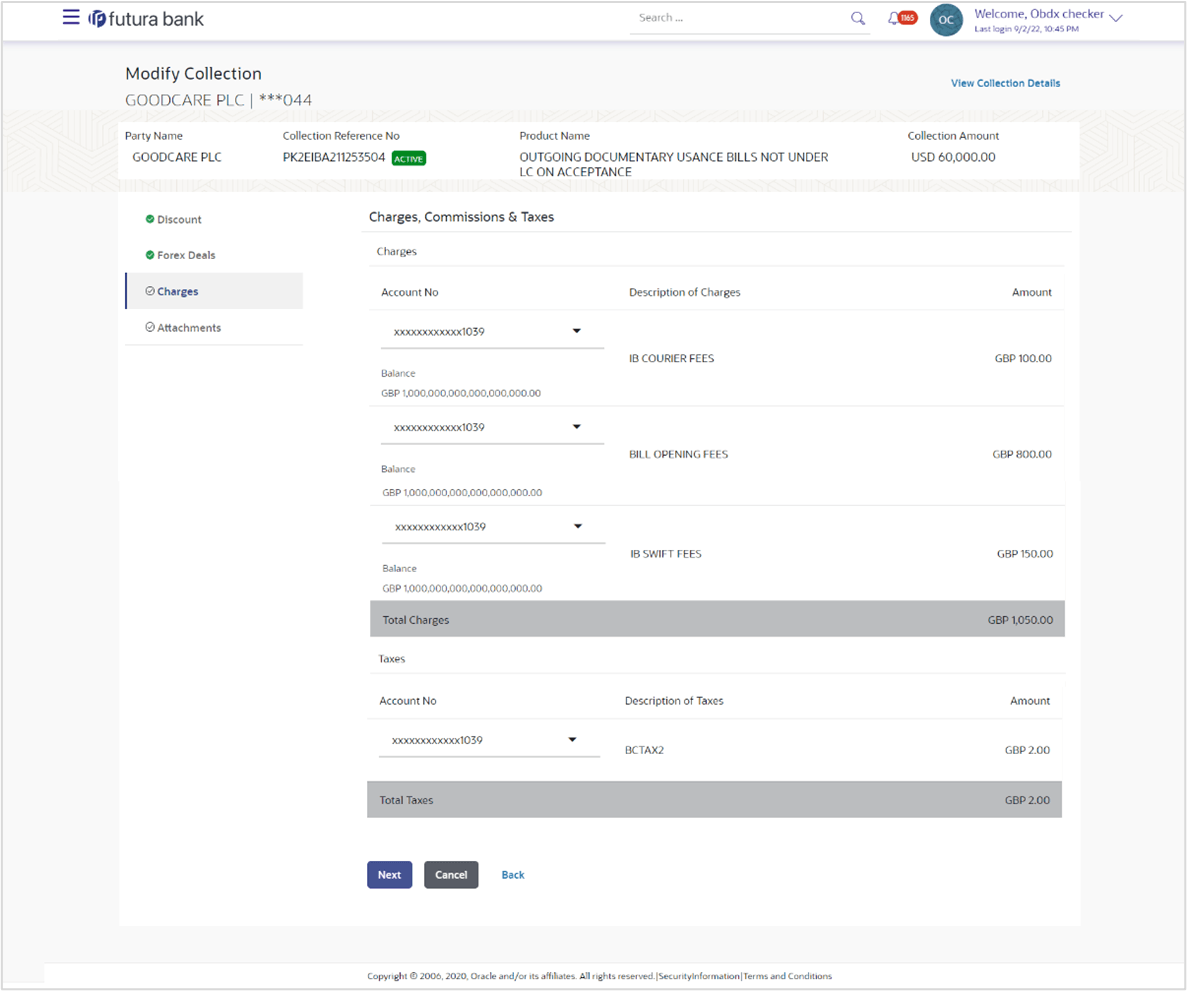18.4 Modify Collection - Charges, Commissions and Taxes
This topic provides the systematic instructions to view the Charges and Taxes details in the application.
This tab lists charges and Taxes against Collection.
- Navigate to the Charges tab.
Figure 18-6 Modify Collection - Charges, Commissions and Taxes
For more information refer to the field description table below:
Table 18-5 Modify Collection - Charges, Commission and Taxes - Field Description
Field Name Description Charges This section displays the Charges details. Account No Displays the debit account number of the applicant. Description of Charges Displays the description of the charges. Amount Displays the amount of charges. Total Charges Displays the total charge that will be levied in the transaction. Taxes This section displays the Taxes details. Account No Displays the debit account number of the applicant. Description of Taxes Displays the description of taxes applicable. Amount Displays the amount of taxes. Total Taxes Displays the total Taxes amount. Commission This section displays the Commission details. Account No Displays the debit account number of the applicant. Description of Commission Displays the description of commissions charged by bank. Amount Displays the amount of Commission. Total Commission Displays the total Commission amount. Note:
If there is a Relationship pricing maintained for the customer, the same would be reflected in the charges instead of the standard pricing. - In the Charges, Commissions and Taxes section, select the appropriate account, from the Account No. list
- Perform any one of the following actions:
- Click Next to save the entered details and proceed to the next level.
- Click Cancel to cancel the transaction, The Dashboard appears.
- Click Back to navigate back to previous screen.
Parent topic: Modify Collection