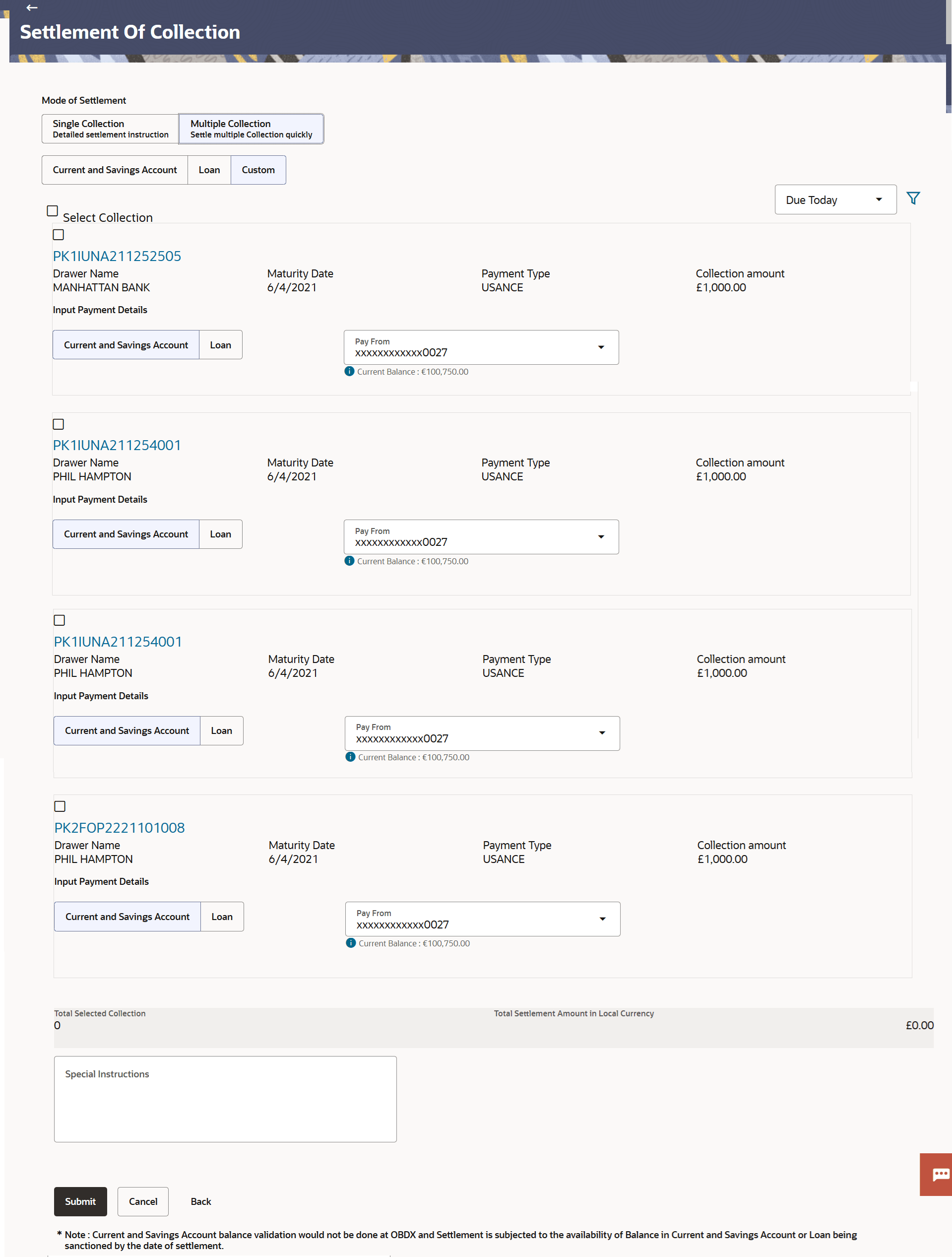16.4 Settlement of Collection – Multiple Collection – Custom
This topic provides the systematic instructions to initiate the multiple collection settlement using Custom account in the application.
This tab allows the corporate user to settle the collection using Custom account.
To settle the Collection using Custom account:
- Navigate to Settlement of Collection – Multiple Collection
screen, click the Custom tab.
Figure 16-7 Settlement of Collection – Multiple Collection – Custom
For more information refer to the field description table below:
Table 16-6 Settlement of Collection – Multiple Collection – Custom - Field Description
Field Name Description Select Collection The option to select multiple Collection to apply for the settlement. Check Box (Account Selection) The option against each Collection, to select a Custom Account which he wishes to use. The available balance in the casa account is also displayed so that he can take an informed decision.
Collection Reference Number Displays import Collection reference number. Drawer Name Displays the name of the Drawer. Maturity Date Displays the date on which the collection will gets matured. Payment Type Displays the type of payment associated with the Collection. The options are:
- Sight
- Usance
Collection Amount Displays the collection amount. Input Payment Details Select the option for Payment Details. The options are:- Current and Savings Account: The user can select the Current and
Savings Account that he wishes to use for settlement of collection.
Note:
The balance in CASA account should be equal or more than the equivalent amount of collection in collection’s currency, which is being settled, in case of single collection being liquidated. - Loan Account: The user can select this option to apply for a loan directly from the page. Bank would be informed that the corporate user is looking for a loan.
Pay From Select the source account from which the funds are to be transferred for settlement of collection. Balance Net balance in the selected source account. Forward Deal Reference Number Displays the forward deal reference number for settlement of collection. Total Selected Collection Displays the total number of collection selected for settlement. Total Settlement Amount in Local Currency Displays the total settlement amount in local currency. Special Instructions Specify the special remarks. - Perform any one of the following actions:
- Select the Current and Savings Account option, if he wishes to use it for settlement of bill.
- Select this Loan option to apply for a loan directly from the page.
- Select the accounts from which the transfer needs to be made for settlement of Collection .
- Specify the remarks/special instructionsn in the Special Instructions field.
- Click Submit to initiate the selected Collection settlement.The Settlement of Collection – Review screen appears.
- Perform any one of the following actions:
- Verify the details, and click
Confirm.
The success message initiation of Collection settlement appears.
- Click Cancel to cancel the transaction, The Dashboard appears.
- Click Back to navigate back to previous screen.
- Verify the details, and click
Confirm.
Parent topic: Settlement of Collection