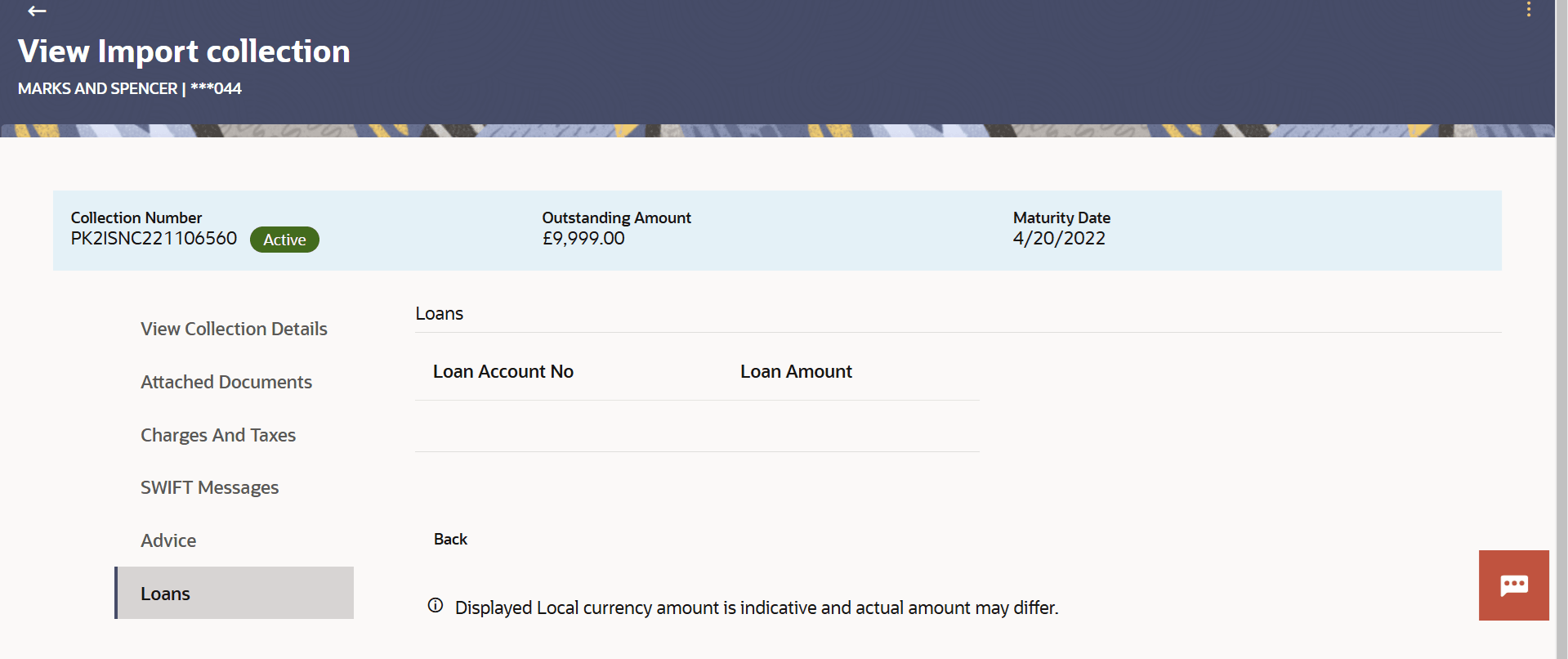15.7 View Import Collection - Loans
This topic provides the systematic instructions to view the Loan details in the application.
This tab lists all the linked loan account with the corresponding loan amount.
To view the Loans details:
Parent topic: View Import Collection