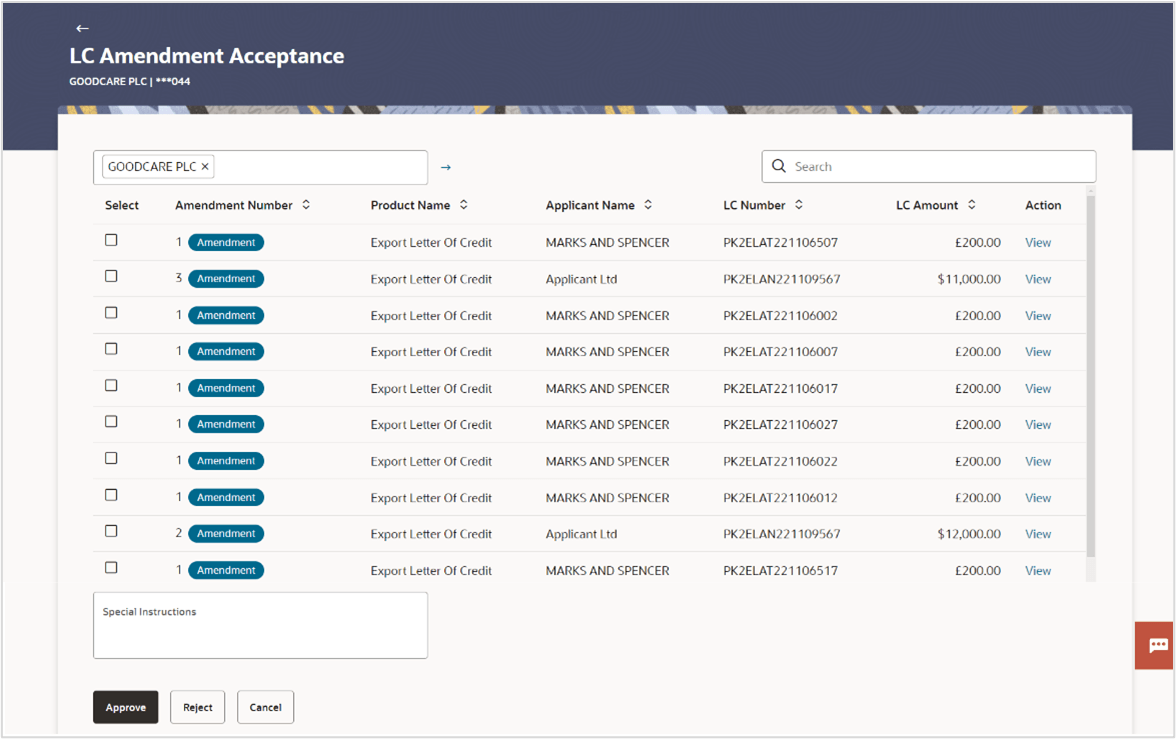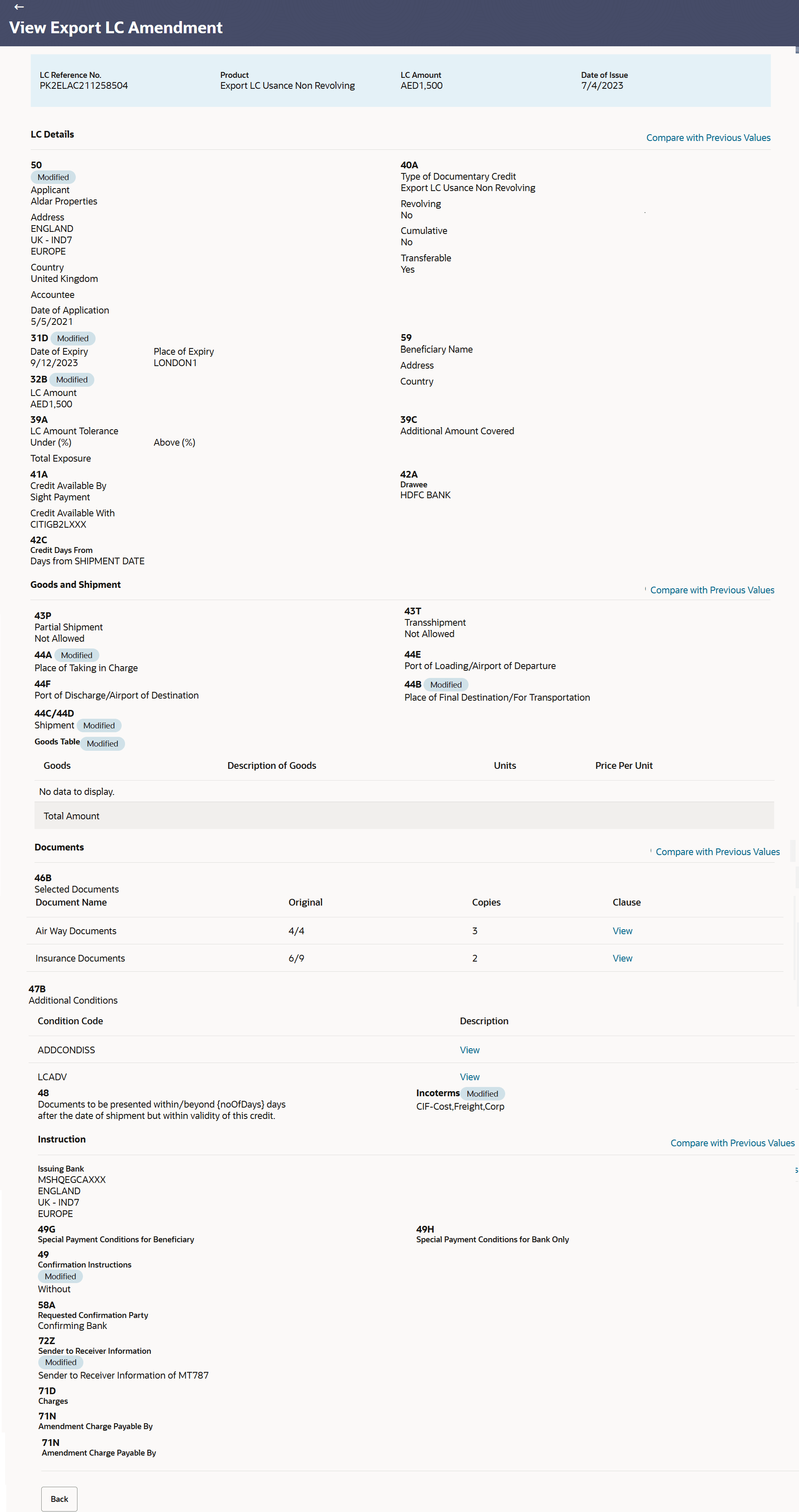11 LC Amendment Acceptance
This topic provides the systematic instructions search and view the amendments under Export Letter of Credits in the application.
User can search amendments under Export Letter of Credits using various parameters like Beneficiary Name, LC Number, and Applicant Name etc. The user can accept / reject LC Amendments. The amended value comes on the screen and the previous value is shown beneath the same field in red.
If an amendment is initiated under the Parent LC to reduce the LC amount with the beneficiary's consent, but before the beneficiary's consent is received, and the Parent LC amount is utilized by transferring the LC, then during the Export LC Amendment Acceptance, if the user attempts to accept the amendment and sufficient balance is not available under the Parent LC, the system displays an error message and prevent the user from reducing the Parent LC amount.
- User must have a valid corporate party Id and login credentials in place