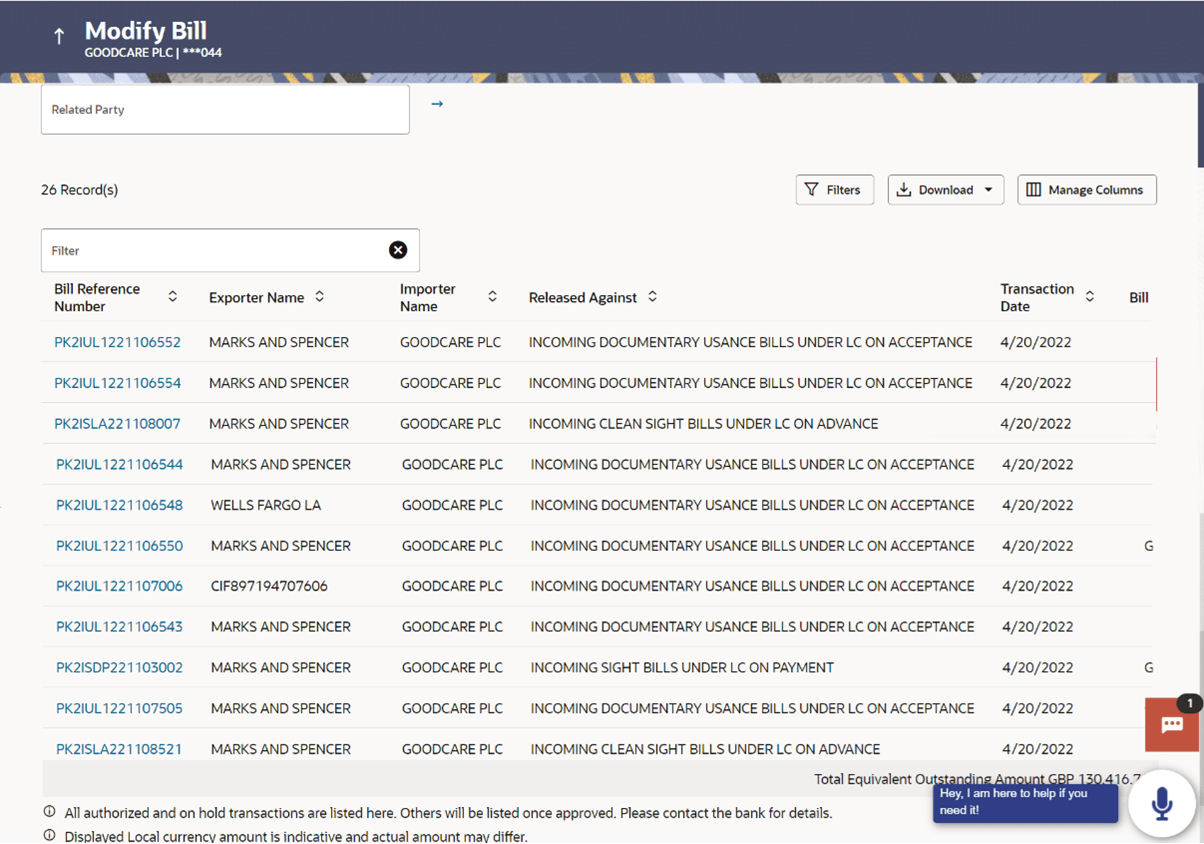9 Modify Bill
This topic provides the systematic instructions to modify the Bills.
Once the goods are shipped and the Importer receives the trade documents, the Exporter draws out the Bills to be paid by the Importer. With the introduction of the ‘Settlement of Bill’ transaction, the Importer can now liquidate the Bills he has received under his Import LC, i.e. he can instruct the bank to pay the Bills he has received, from one of his accounts. The user can also use one of his booked forward deals while settling the Bill.
The user can settle either multiple bills from his account, with or without a forex deal, or apply for a loan to settle the bills. The user can link the FX deals
Pre-requisites
- User must have a valid corporate party Id and login credentials in place
- At least a single Import LC should exist for the party ID and party must having view rights for it
- Modify Bill - Search
This topic provides the systematic instructions to search an view the existing Import Bills. - Modify Bill – Settlement Details
This topic provides the systematic instructions to modify the settlement details. - Modify Bill – Forex Deals
This topic provides the systematic instructions to view and link the forex deals in Modify Bill in the application. - Modify Bills - Charges, Commissions and Taxes
This topic provides the systematic instructions to view the Charges and Taxes details in the application. - Modify Bills - Attachments
This topic provides the systematic instructions to capture the Attachments details in the application.