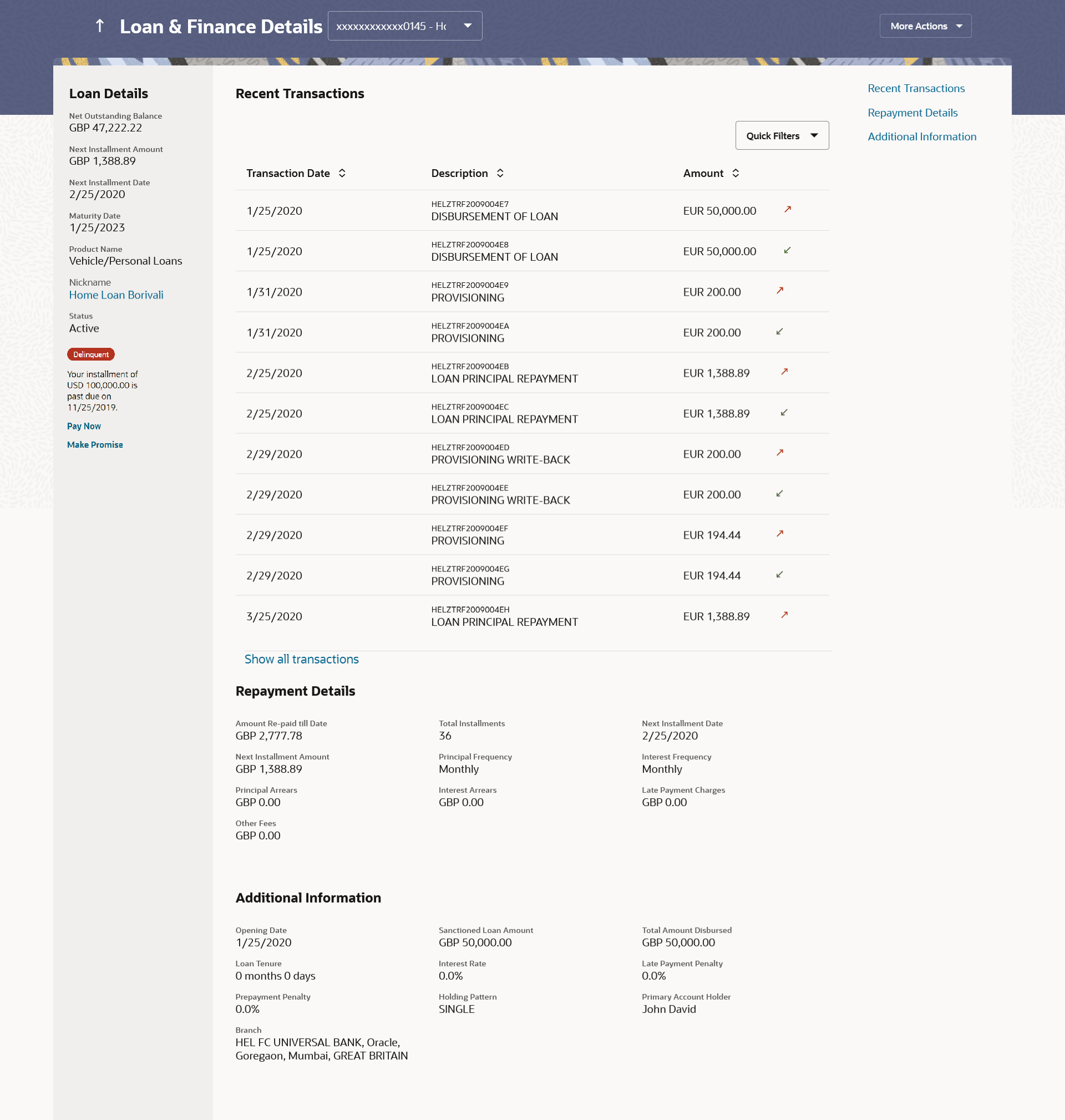4 Loan & Finance Details
This topic provides the systematic instructions to user for viewing the information related to the Loan account.
The loan details page displays important information pertaining to a loan account in four main section Loan Details, Recent Transactions, Repayment Details, and Additional Information. To navigate between the different sections, Loan Details, Recent Transactions, Repayment Details, and Additional Information the user can use the bookmark options available on top right corner.
The Loan Details section offers comprehensive information about the account, including details such as the net outstanding balance, the next installment amount, the next installment date, maturity date, product name, nickname, and the current status of the account. In contrast, the Recent Transactions section provides a detailed account of all transactions conducted within the account, including transaction amounts. Meanwhile, the Repayment Details section furnishes data on the Amount Financed, Principal Outstanding, and Amount Overdue for the selected account. For additional insights, the Additional Information section presents details such as the loan's sanctioned amount, total disbursed amount, loan tenure, interest rate, primary account holder's name, penalty information, and the branch where the loan is held. It also highlights significant dates associated with the loan, such as the opening date and maturity date.
To view loan account details:
- Perform anyone of the following navigation to access the Loans &
Finances Account Details screen.
- From the Dashboard, click Toggle menu, click Menu, then click Accounts, and then click Loans & Finances tab, and then click Loans & Finances Account Number .
- From the Search bar, type Loans & Finances – Loans & Finances Account Details and press Enter.
- On the Dashboard, click Overview widget, click Loans & Finances card, then click Loans Account Number
The Loan & Finance Details screen appears. - From the account number list, select the loan account of which you wish to view
details.The details of the selected loan appears on the Loan & Finance Details screen appears.
Note:
The fields which are marked as Required are mandatory.For more information on fields, refer to the field description table.
Table 4-1 Loan & Finance Details - Field Description
Field Name Description Account Number All the loan accounts of the user will be listed in a drop-down in masked format along with nicknames, if defined. The user can select the loan account of which details are to be viewed. The account number will be masked as per account number masking configurations. Loan Details Status The current status of the loan account. Net Outstanding Balance The total amount outstanding on the loan is displayed here. Next Installment Amount Amount to be paid as next installment. Next Installment Date The date on which the next loan payment is due. Maturity Date The date on which the loan account will mature. Product Name The name of the product under which the loan account is opened. Nickname Displays the nickname set for the loan account. For more information, refer Account Nickname. Status The current status of the loan account. Delinquent Displays the delinquent status appears. Note:
This status appears only if the loan account is in delinquent status.Delinquency Notice message Displays the message of the promise details along with the delinquent status. Pay Now Link to make payment against the delinquent account. Make Promise Link to make promise for the delinquent account. Recent Transactions For more information, refer Transactions screen.
Transaction Date Date on which the activity was performed. Description Short description of the transaction. Amount The transaction amount. Transaction Type The type of transaction performed, i.e. if it was a debit or credit transaction. Show all transactions To view all the transactions in account. On clicking the link, the user will be navigated to the Transactions screen.
Repayment Details Amount Re-paid till Date Total loan amount repaid by the customer till date. Total Installments The total number of scheduled payments to be made towards repaying the loan. Next Installment Date The date on which the next loan payment is due. Next Installment Amount Amount to be paid as next installment. Principal Frequency Intervals at which the principal is to be repaid.
It could be:
- Daily
- Weekly
- One Time Payment
- Monthly
- Bi monthly
- Quarterly
- Semi-annually
- Annually
Interest Frequency Intervals at which the interest is to be paid. It could be:
- Daily
- Weekly
- One Time Payment
- Monthly
- Bi monthly
- Quarterly
- Semi-annually
- Annually
Principal Arrears The amount due on the loan principal after having missed one or more repayment installments. Interest Arrears The amount due towards loan interest payment. Late Payment Charges The charges levied on any late payment of a loan installment. Other Fees Other/ miscellaneous fees applicable on the loan account. Additional Information Opening Date The date on which loan account was opened. Sanctioned Loan Amount The sanctioned loan amount sanctioned by the bank. Total Amount Disbursed The actual amount of loan that the bank has given the customer till date. Loan Tenure The duration for which the loan amount is sanctioned in terms of years/months/days. Interest Rate The interest rate charged on the loan. Late Payment Penalty The percentage rate charge applicable in case of default in repayment. Prepayment Penalty The percentage charge applicable in case the loan is prepaid. Holding Pattern The holding pattern of the account i.e. single or joint. The possible values are:
- For single owner – single
- For joint ownership - joint
Primary Account Holder Name of the primary account holder. Joint Account Holder Name of the joint account holder. This field is displayed only if the holding pattern of the loan account is Joint.
Branch Details of the branch at which the loan account is held. The following actions can also be performed from this page:
- Click on the Quick Filters menu to view the transactions of a specific period or of specific transaction type.
- Click on the Recent Transactions, Repayment Details, Additional Informationlinks available on the top right corner page to navigate between the sections.
- For more information on Nickname (add/ modify/ delete), the option available under Account Details section. Refer Account Nickname section.
- Click on the Pay Now link to make payment against the delinquent account.
- Click on the Make Promise link to make promise for the delinquent account.