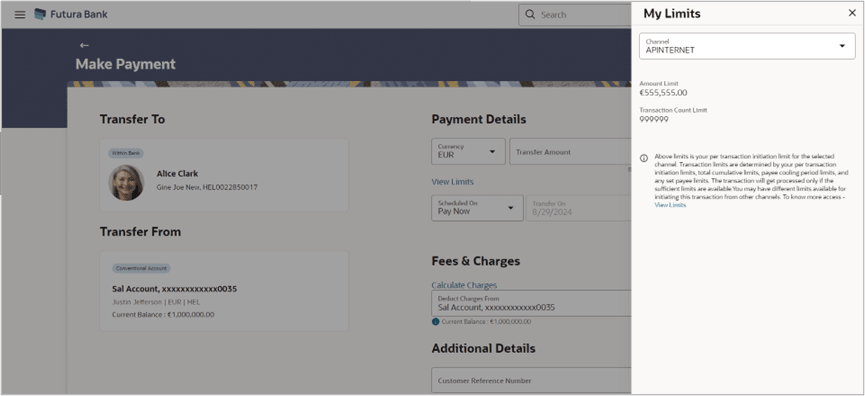13 View Limits
This topic describes the information about View Limits screen. User can view the final available limits with the view limit option.
An option has been provided to the Small & Medium Business user to view the final available limits considering transaction, cumulative, cooling period, and payee limit set if any while initiating a transaction.
- Click the View Limits link to check the transfer limit.
From the Channel list, select the appropriate channel to view its limits.
The utilized amount and the available limit appears.
Note:
The fields which are marked as Required are mandatory.For more information on fields, refer to the field description table.
Table 13-1 View Limits - Field Description
Field Name Description Channel Channel for which the user wants to view the limits. This will be defaulted to the user logged in channel.
Available Limits Information specified in below fields are related to available limts. Amount An amount range between the transactions can be initiated from the selected channel. Count The number of transactions can be initiated by the user from the selected channel.