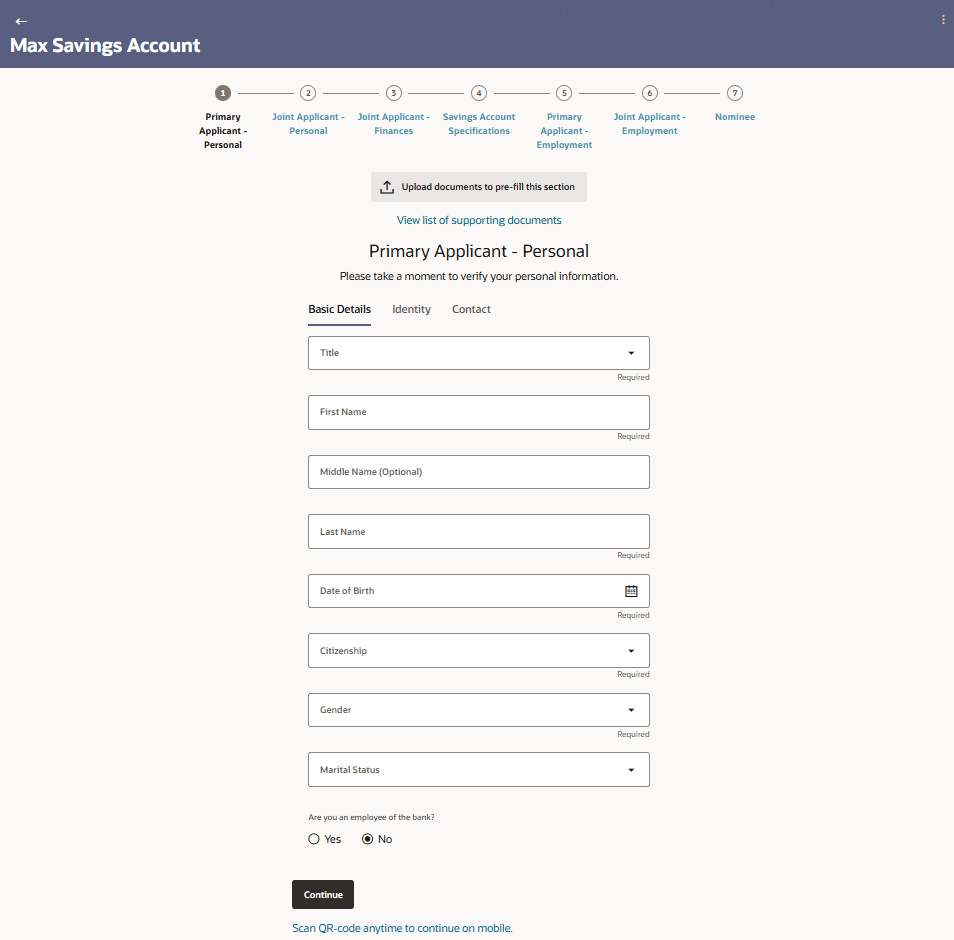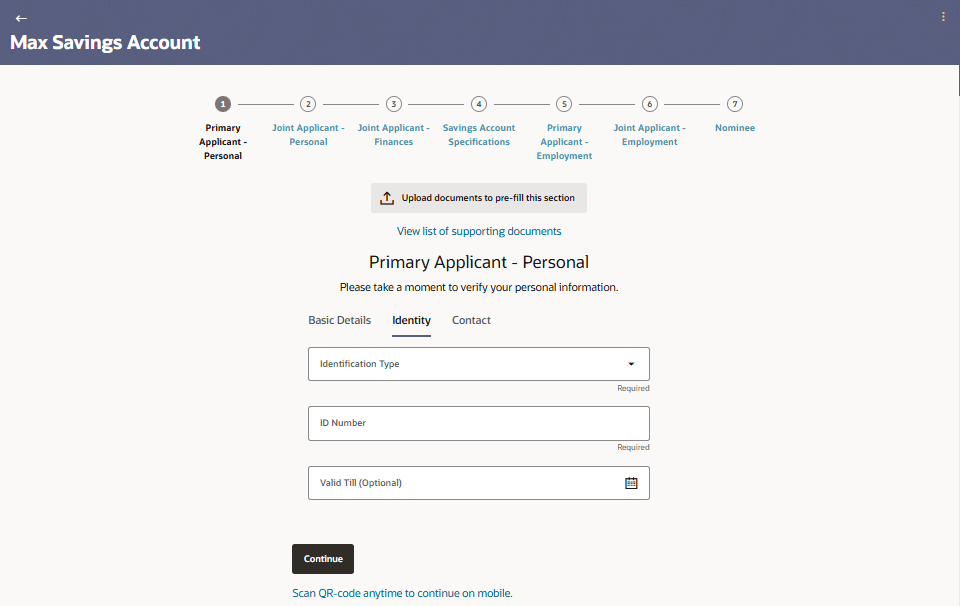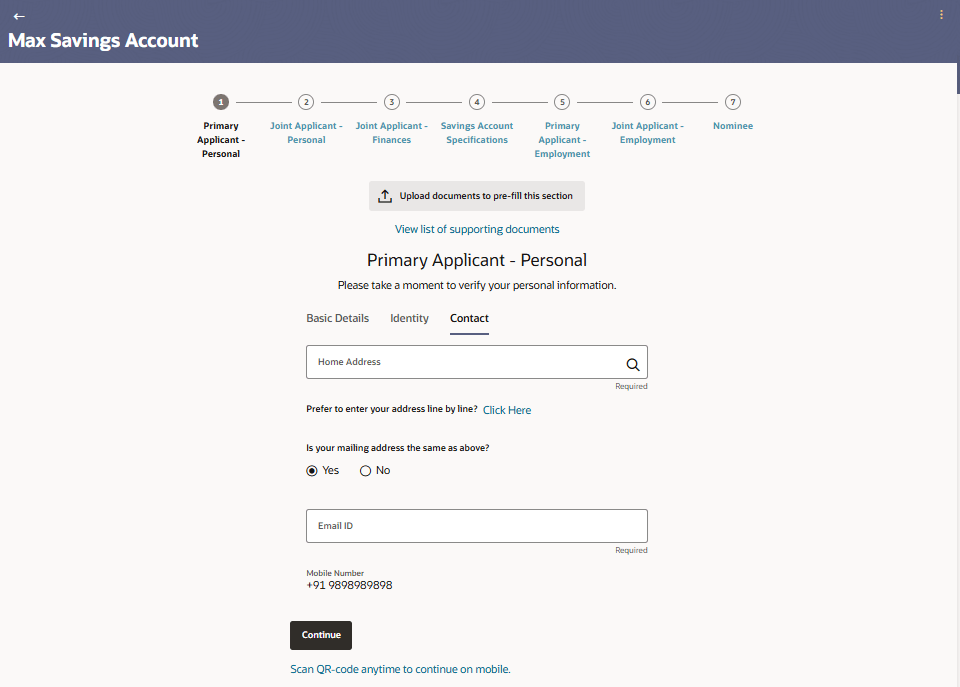1.6 Personal Information
This topic describes the section of the application in which personal information of the applicant/s is captured.
You can opt to upload your ID proof so as to have your information pre-populated on the basis of the ID document.
In the case of joint applications, the personal information of both applicants i.e. the primary applicant as well as the joint applicant will need to be captured. There will be two separate sections to capture this information of each applicant, which will have headers as Primary Applicant – Personal, Joint Applicant – Personal, respectively.
Note:
In case the joint applicant is an existing customer of the bank, the section in which personal information of the joint applicant is to be entered, will not be part of the application form.Figure 1-9 Personal Information - Basic Details
Note:
The fields which are marked as Required are mandatory.For more information on fields, refer to the field description table.
Table 1-7 Personal Information - Basic Details - Field Description
| Field Name | Description |
|---|---|
| Upload documents to prefill this section | Click this link to upload an ID proof document so as to auto fill this section with the information available in your ID proof. These documents will also serve to support your application. |
| View list of supporting documents | Click on the link to view the documents supported for this section to be prefilled with data. |
| Title | The salutation/title applicable to the applicant. Examples of salutation are Mr., Mrs., Dr. etc. |
| First Name | Specify the first name of the applicant. |
| Middle Name | Specify the middle name of the applicant, if applicable. |
| Last name | Specify the last name of the applicant. |
| Date of Birth | Specify the date of birth of the applicant.
The system validates the date of birth to ascertain whether you have attained the age of majority. The format of the date should be DD/MM/YYYY. |
| Gender | Select the gender of the applicant from the drop-down list.
The options are:
|
| Marital Status | Select the marital status of the applicant from the drop-down
list.
The options are:
|
| Citizenship | Specify the country of your citizenship |
| Are you an employee of the bank? | This field captures the applicant's relationship with the bank in
terms of employment i.e. whether the applicant is an employee of the bank or not.
This information is captured to handle possible conflicts of interest and to provide
special employee benefits, if applicable.
The options are:
|
Parent topic: Savings Account Application