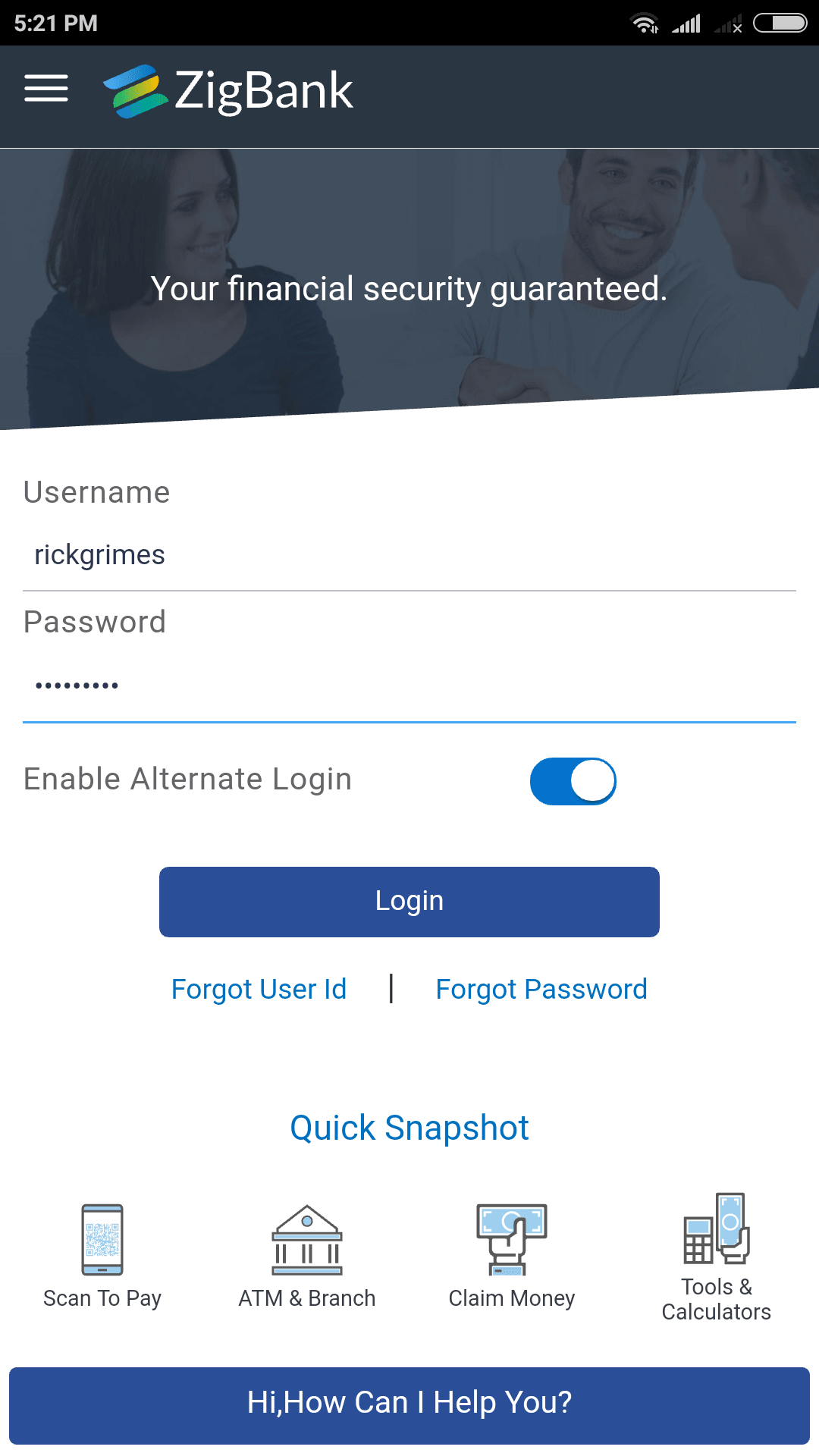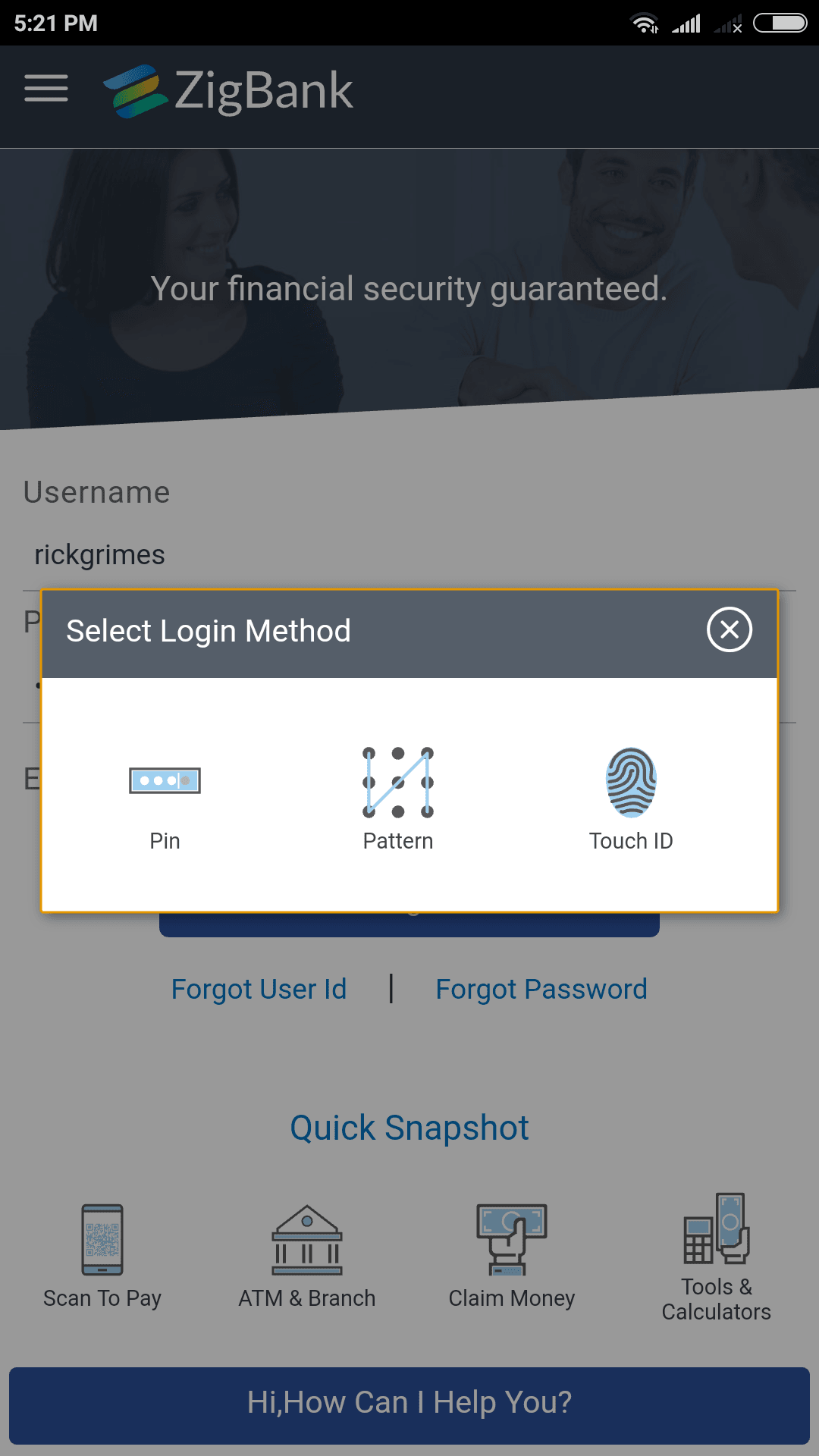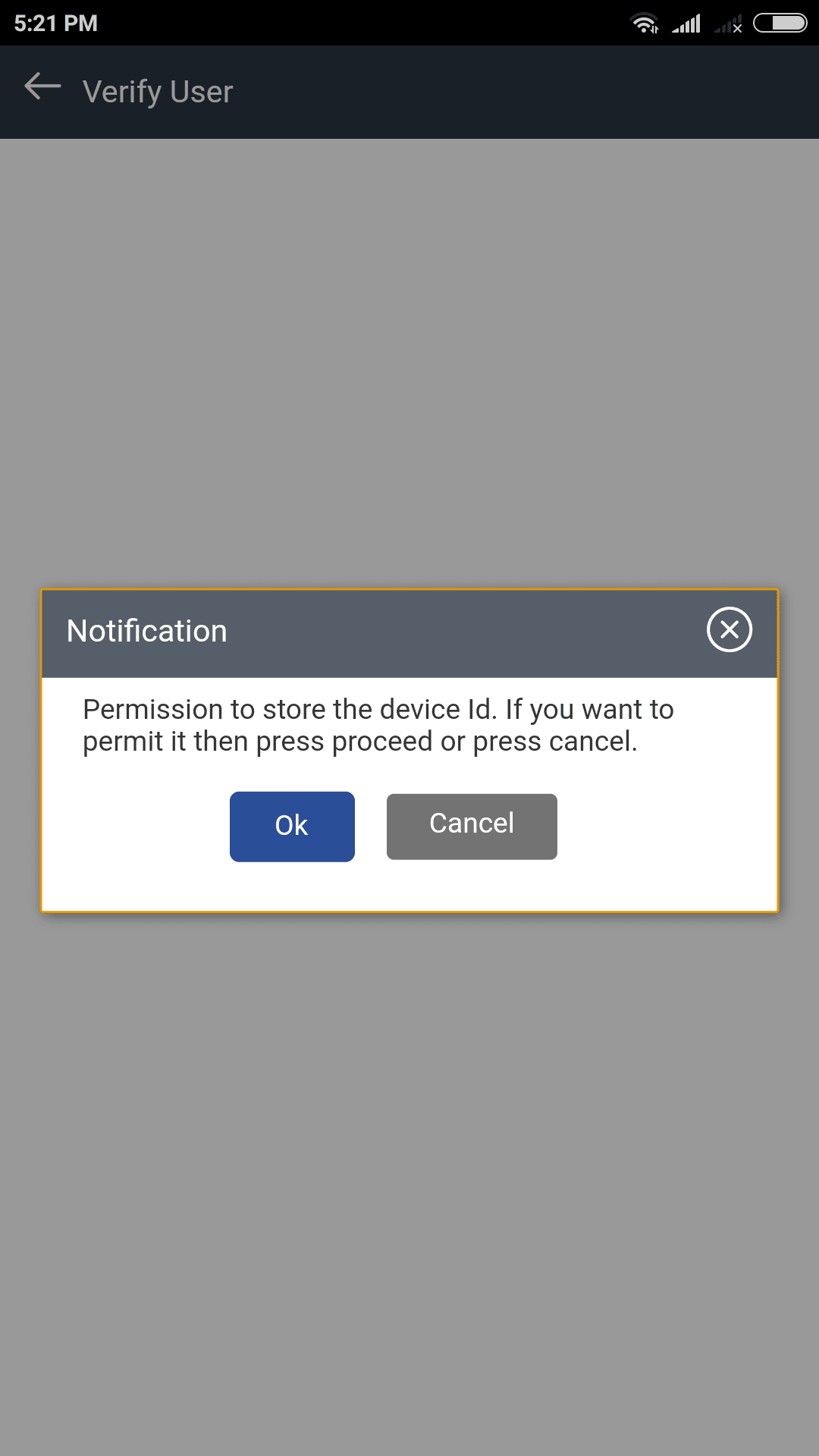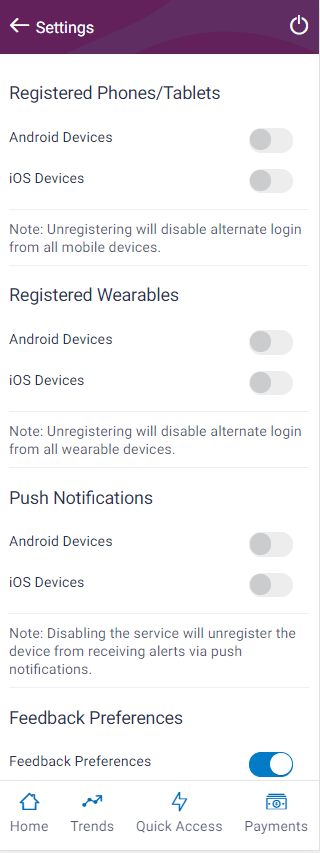8 Device ID Consents
This topic describes the systematic instruction to Device ID Consents option. OBDX framework provides a facility to enables the alternate login via Pin, pattern or touch ID.
- On the login page, user will get the Enable Alternate login
functionality. User needs to enable this for alternate login as pin, pattern or
touch ID.
- Once user enables the functionality then, “Select Login Method” pop up will come
from which user can select the alternate login method.
- Once user will select the appropriate option, Notification of permission to store
the device id message will display before setting up the alternate login
method.
Unregister the Device ID
In the Settings page, user can disable the alternate login from all mobile devices.