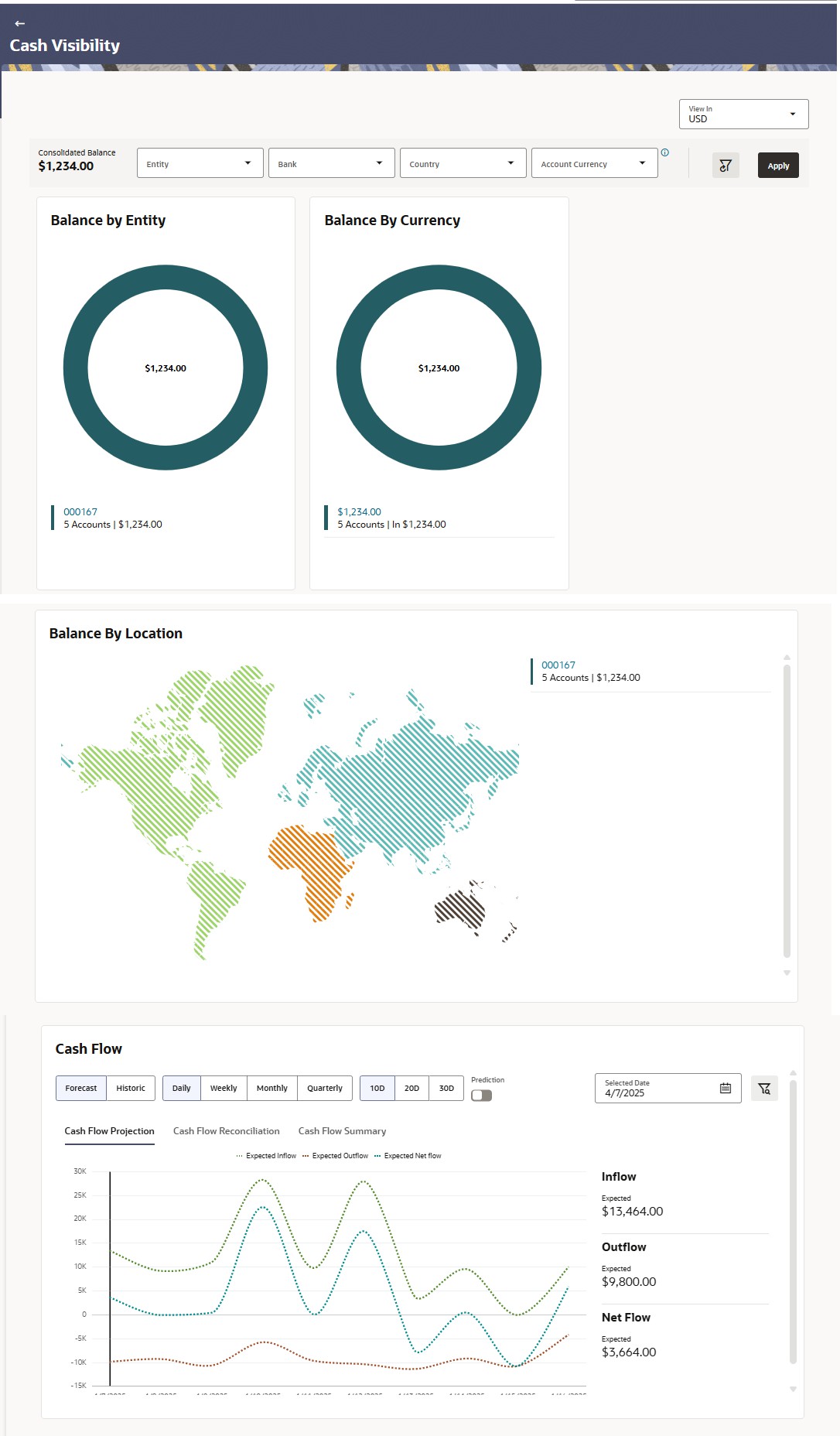4.2 Cash Visibility
Cash Visibility screen can provide an overview of the CASA accounts and balances mapped to Logged in User CIFs. The screen is organized in the form of different widgets. It displays the aggregated balance available in accounts based on filter selection. User can select the Entity, Bank, Country, Account Currency to view the accounts breakups with balance details. Cashflow projections displayed in this dashboard gives the overall detailed information abouts the funds and transaction details.
The widgets shown in this screen are as follows:
- Balance by Entity
- Balance by Currency
- Balance by Location
- Cash Flow
Table 4-11 Create Cash Deposit - Field and Description
| Field | Description |
|---|---|
| Consolidated Balance | Displays the consolidated balance which is the sum of the currency available in the accounts. |
| Entity |
Select the one or multiple Entities to view the Entity wise accounts with its balances. |
| Bank | Select the bank to view the bank wise balance details. |
| Country | Select the country to get the country wise breakup of accounts currency balances |
| Account Currency | Select the account currency to view the currency wise break up of balances. |
| View in | Select the currency to view in the balances. |
| Filter | Indicates an option of filters |
| Balance by Entity | Displays the color chart which shows the accounts, and its balances based on Entity selection. User can select the one or multiple entities belongs to CIF in which user has access. The data in the graph is updated based on the selection of the Entity. |
| Balance by Currency | Displays the area graph which shows the accounts with its balance summary based on Currency selection. You can select the currency belongs to CIF in which user has access. The data in the graph is getting updated based on the selection of the Currency in the Filter |
| Balance by Location | Based on the selection of Country, the available
account and its balances will be shown in tabular format.
Also, Displays the Country chart which replicates the country wise breakups of accounts and balances. User can navigate particular country to check its accounts currency and balances. The chart graph will show data based on the country selection. By this chart, users can drag the country and view currency with balances. |
- In the Cash Visibility screen, perform any one of the following
actions:
- Select the Entity to view Entity wise account balances.
- Select the bank to filter the account balance bank wise.
- Select the country to view country wise breakup of accounts balances.
- Select the account currency to see the currency wise funds and balances.
- Select the View in currency which needs to be displayed.
- Click Apply to view in the balances.
- The widgets will be displayed based on the filter selection. It will be dynamically change based on the account selection and balances.
Parent topic: Cash Flow