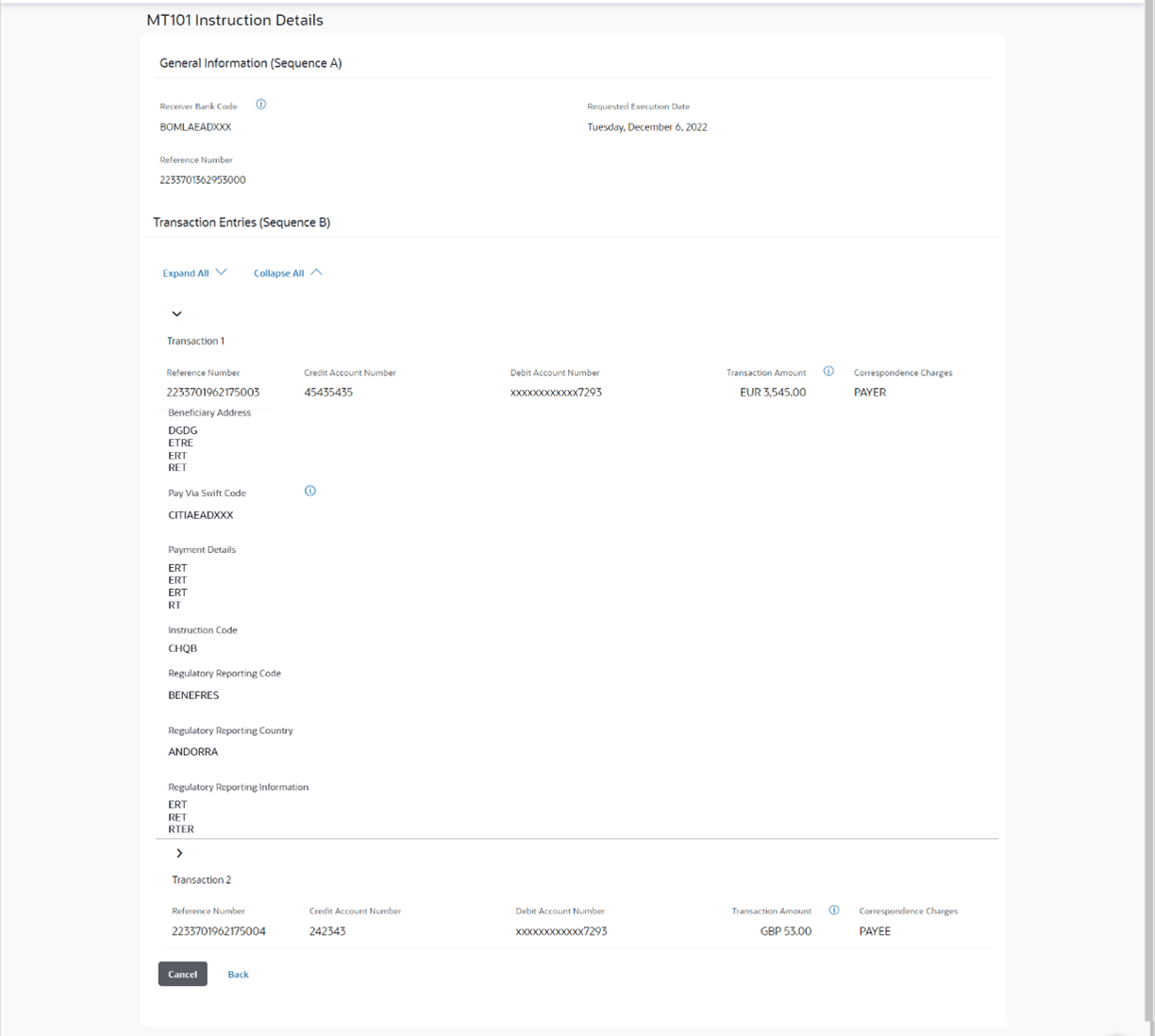11.1.2 MT101 Instruction Inquiry Details
This topic provides the systematic instructions to user to view comprehensive details for a selected MT101 instruction, specifically the General Information (Sequence A) and Transaction Entries (Sequence B) associated with a given MT101 instruction.
This screen can be accessed through the MT101 Instructions Inquiry Summary screen by clicking on the transaction reference number hyperlink of a specific instruction record.
To view details of a MT101 instruction:
- In the MT101 Instructions Inquiry screen, enter one or more search criteria as follows:
- Click Search. The system lists all the MT101 Instructions raised.
- Click on the Host Reference Number link of the specific MT101
instruction record whose details you wish to view. The MT101 Instruction Details screen appears with all the details of the MT101 Instruction.
Note:
The fields which are marked as Required are mandatory.For more information on fields, refer to the field description table.
Table 11-5 MT101 Instruction Details - Field Description
Field Name Description General Information (Sequence A) Receiver Bank Code The BIC code of the receiver’s bank. Click the
 icon to view additional bank details.
icon to view additional bank details.
Reference Number The reference to the entire message assigned by the user. Requested Execution Date The date on which the MT101 Instruction is scheduled to execute. Ordering BIC The ordering BIC code of the receiver’s bank. Click the
 icon to view additional bank details.
icon to view additional bank details.
Account Service Institution (Swift) Option provided if the account to be debited belongs to bank other than the receiver bank. Transaction Entries (Sequence B) This section displays the transaction entries as fetched from the host system. Following details are displayed for each transaction: Reference Number The reference number assigned to the transaction by the host system. Credit Account Number The creditor’s account number Debit Account Number The debtor’s account number Transfer Amount The currency and amount of the transaction. Click the
 icon to view the F/X details.
icon to view the F/X details.
Initiated On The date on which the transaction has been initiated. Correspondence Charges Any charges that were involved in the transfer. Click > icon adjacent to transaction to view the details of the specific transaction. The following field appears when expanding the transaction. Beneficiary Address Displays the payee address. Pay Via Swift Displays the BIC code of the creditor’s bank. Click the
 icon to view bank details.
icon to view bank details.
Payment Details The specific details about the transaction. Instruction Code The instructions used between the ordering customer and the account servicer. Regulatory Reporting Code User to select BENEFRES, to enter Residence of the payee customer. Whereas, ORDERRES is to be selected to enter Residence of the ordering customer.
Regulatory Reporting Country The address of payee or ordering customer based on the code selected. Regulatory Reporting Information Displays the Regulatory Reporting Information.
Parent topic: MT101 Instructions Inquiry