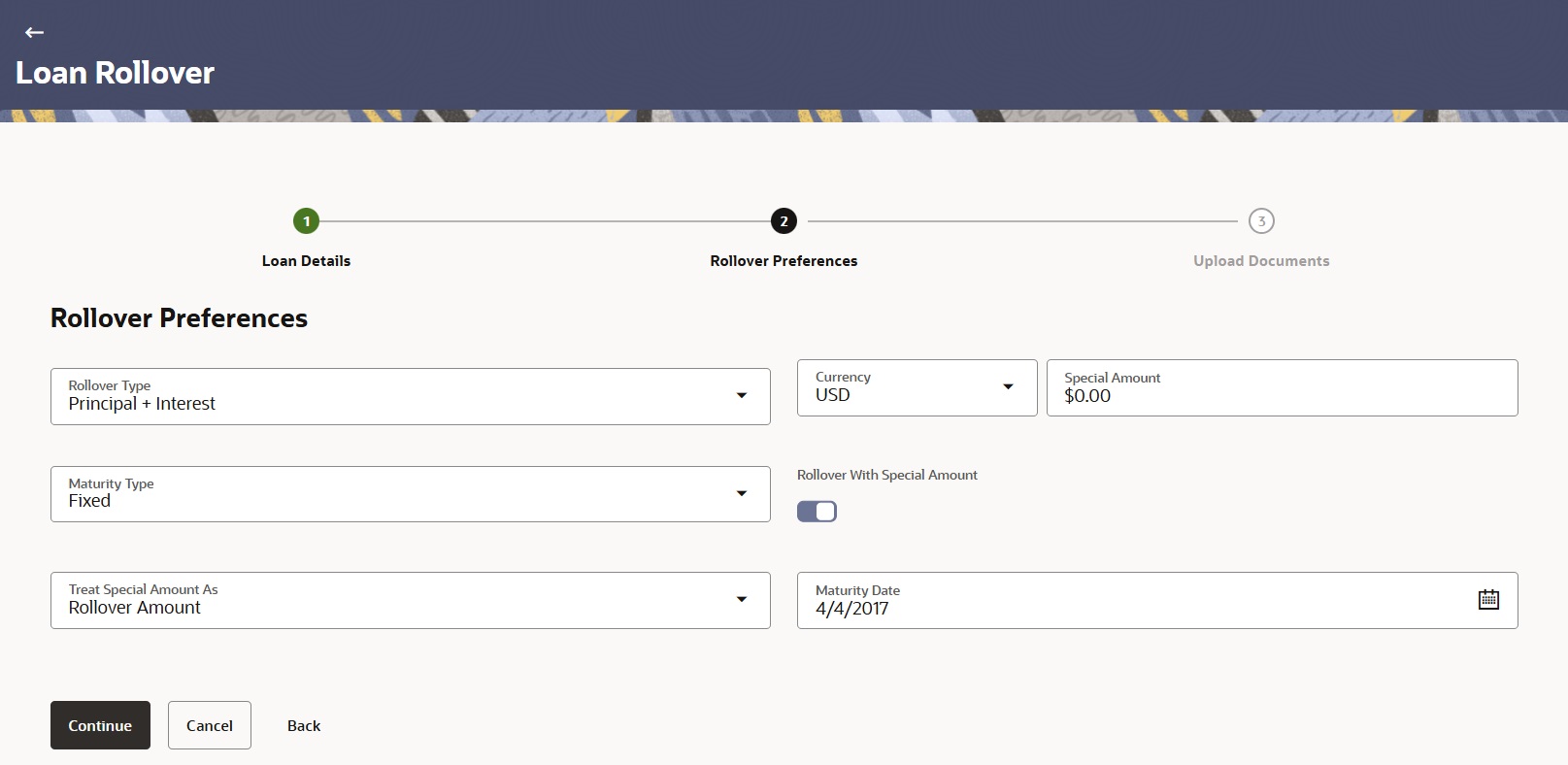6.1.2 Rollover Preferences
This topic provides the systematic instructions to set preferences for initiating rollover.
The user can capture the preferences of the rollover, such as, Rollover Type, Special amount and so on.
- On the Loan Rollover - Rollover Preferences screen, specify the following details.
For more information on fields, refer to the field description table below:
Table 6-2 Loan Details - Field Description
Field Description Loan Rollover Request
Displays a process flow diagram representing the various stages of application is depicted. The current stage appears highlighted. Rollover Type Select the Type of Rollover from the drop-down list. The option are:- Principal
- Principal + Interest
Rollover With Special Amount Indicates whether the rollover is with special amount or not. Currency Select the currency of the special amount from the drop-down list. This will be displayed only when Rollover with Special Amount is turned on. Special Amount Specify the value of the special amount. This will be displayed only when Rollover with Special Amount is turned on. Maturity Type Select the Maturity Type from the drop-down list. The options are:- Call
- Fixed
- Notice
Treat Special Amount Displays what the special amount should be treated as. Select the following options from the drop-down list:- Rollover Amount
- Liquidated Amount
- Maximum Rollover Amount
- Additional Principal Amount
Maturity Date Select the Maturity Date from the calendar. - Click Continue to navigate to the next stage.
Parent topic: Loan Rollover Request