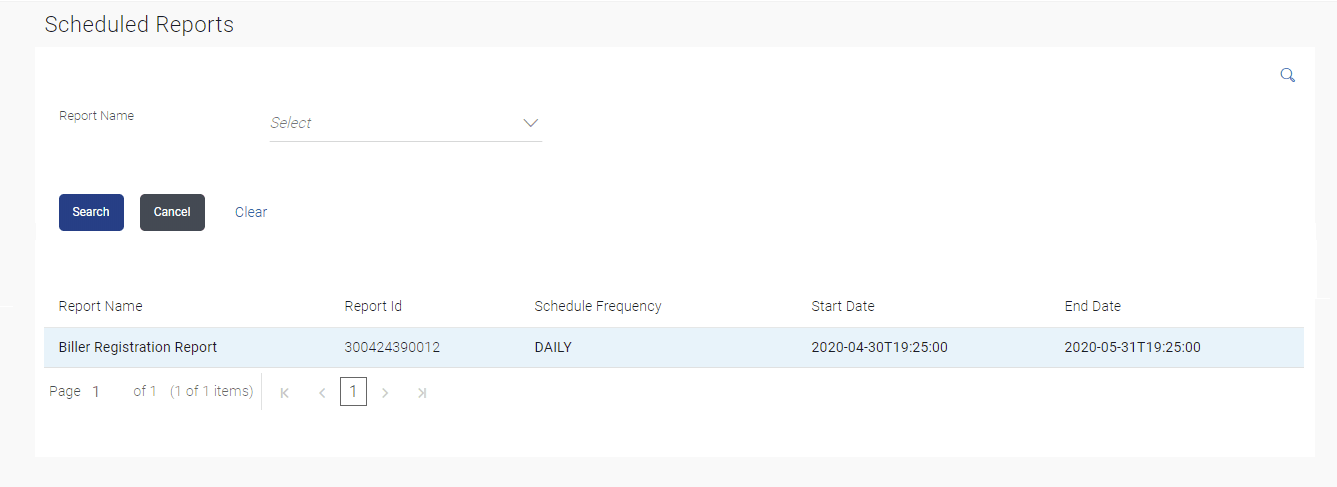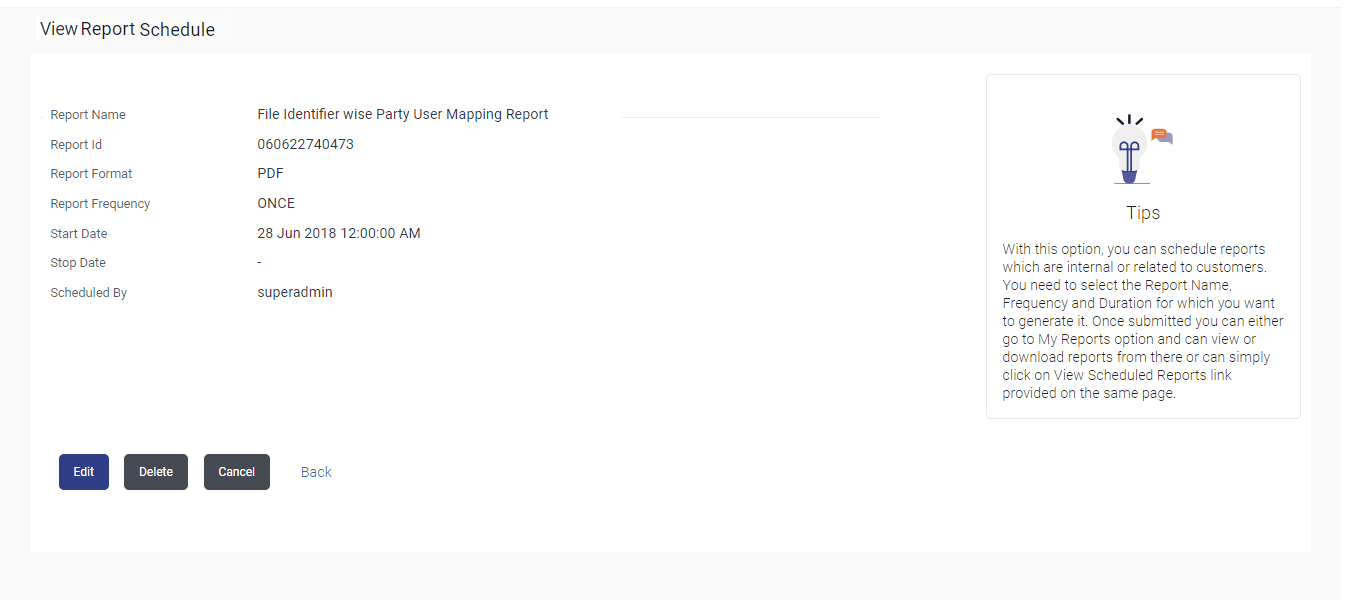11.2.1 View Scheduled Reports
This topic provides the systematic instructions to the corporate administrators for viewing all scheduled reports and their associated details for a party mapped to the user.
To view the scheduled reports:
- Navigate to the Report screen.
- Perform one of the following actions:
- Click the Scheduled
tab.
The scheduled report generation screen appears.
Linked party account mapping will only be available if the party to which Corporate Administrator is associated has Party to Party Linkage maintained.
- Click Cancel to cancel the transaction.
- Click Clear to clear the search parameters.
- Click the Scheduled
tab.
- Click the View Scheduled Reports link.The Scheduled Reports screen appears.
Note:
The fields which are marked as Required are mandatory.For more information on fields, refer to the field description table.
Table 11-4 View Scheduled Reports - Field Description
Field Name Description Search Report Name Name of the scheduled reports. Search Results Report Name Name of the scheduled reports. Report ID IDs of the reports that are scheduled. Schedule Frequency The frequency at which the report is scheduled. Start Date Date from which the report will be generated as per the frequency defined. End Date Date till which the report will be generated as per the frequency defined. - Perform one of the following actions:
- Click on desired Report ID to view the details of
the scheduled
report.
The View Reports Schedule screen appears.
- Click the
 icon against the Report ID, to select
the Report from the list, which you want to view.
icon against the Report ID, to select
the Report from the list, which you want to view.
The searched report appears in the search result section.
Click the Report ID to view the details of the scheduled report.
Note:
The fields which are marked as Required are mandatory.For more information on fields, refer to the field description table.
Table 11-5 View Reports Schedule - Field Description
Field Name Description Report Name Name of the scheduled report. Report ID ID of the scheduled report. Report Format The report format of the scheduled report. Report Frequency The frequency at which the reports are scheduled to run. Start Date Date from which the report will be generated as per the frequency defined. Stop Date Date till which the report will be generated as per the frequency defined. Scheduled By User ID of the user who scheduled the report generation. - Click on desired Report ID to view the details of
the scheduled
report.
Parent topic: Schedule Reports