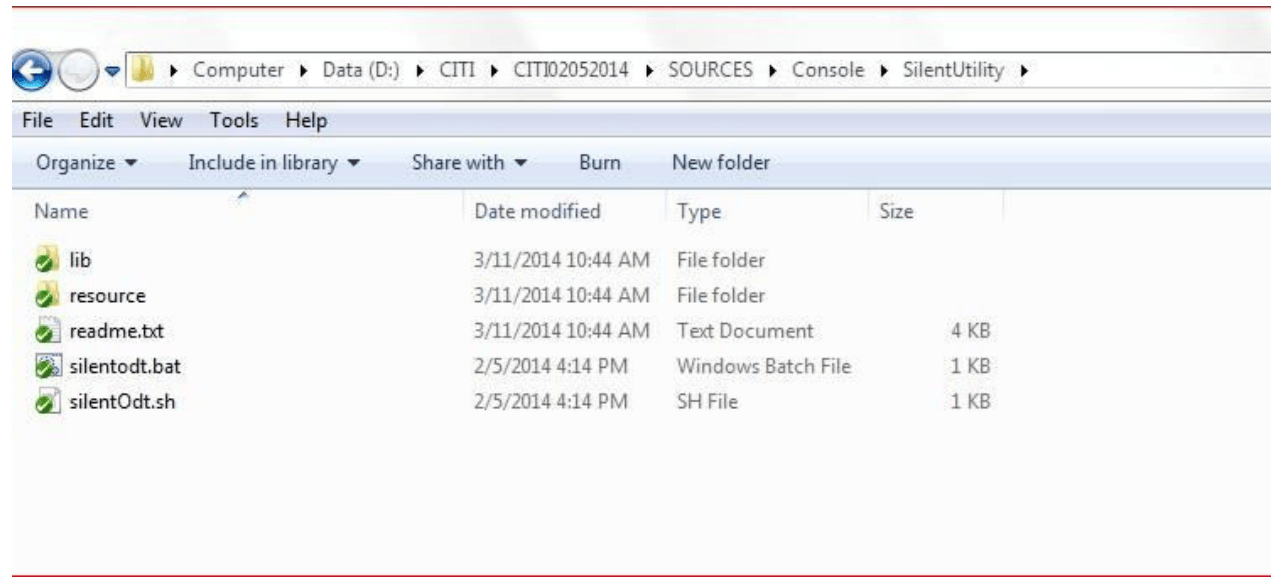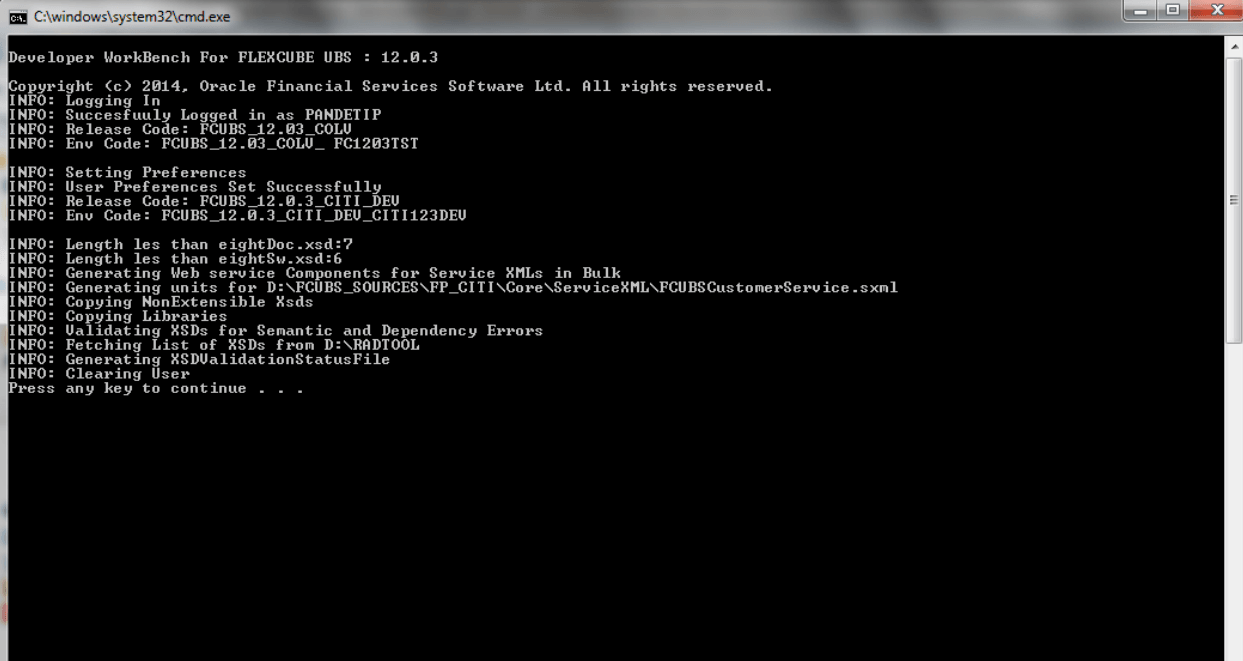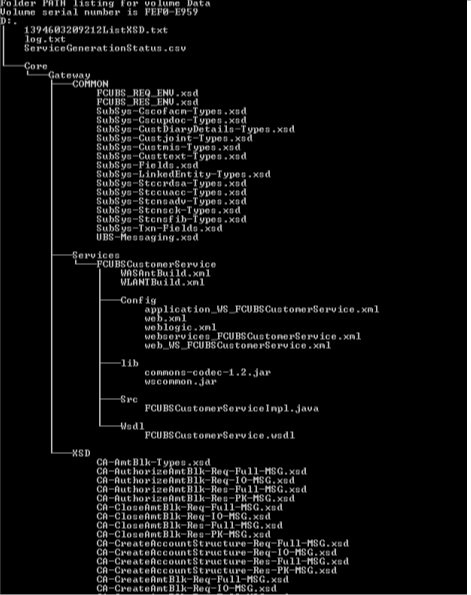2.4 Generation of Web service Artifacts through SilentOdtUtility
This topic provides an overview of the generation process of Web service Artifacts through SilentOdtUtility.
To generate web service artifacts for a service, configure the property files of the utility as explained in the previous section. Following operations needs to be configured in OdtOperations.properties in the respective sequence:
After the successful built operation, the following Service artifacts files will be generated in the destination directory specified.
- LOGIN
- SETRELEASE
- SXML_BULKGENERATION
- SXML_BULKGENERATION IMPL_FILE
- CONFIG_FILES, WSDL_FILE
- XSD_FILES
- GW_WS_PROP_FILES
- ANT_BUILD
Figure 2-12 SilentODT Running in Command Prompt
Table 2-17 Service Artifacts files
| Files | Description |
|---|---|
| <Service Name>Src\*Impl.java | IMPL files for service |
| <Service Name>WSDL\*.wsdl | WSDL files for service |
| <Service Name>Config\*.xml | Config files |
| <Service Name>XSD\*.xsd | Service specific xsd’s |
| <Service Name>Common\*.xsd’s | Common XSD’s (call forms ) part of service |
|
Config XML’s for building the Web service |
| <Service Name>\<Service Name>\commons-codec-1.2.jar | Utility Jar for building the web service |
| <Service Name>\<Service Name>\wscommon.jar | Utility Jar for building the web service |
| Sample Ant file | For building service ear file (Can be modified by Dev team as per Folder structure) |
Figure 2-13 SilentODT Generated Files Tree Structure
This topic contains the following sub-topics:
- Log Files
This topic gives an overview on Log Files. - Ant Build Scripts
This topic gives an overview on Ant Build Scripts. - Gateway Property Files
This topic gives an overview on Gateway Property files.
Parent topic: Open Development Tool Silent Utility