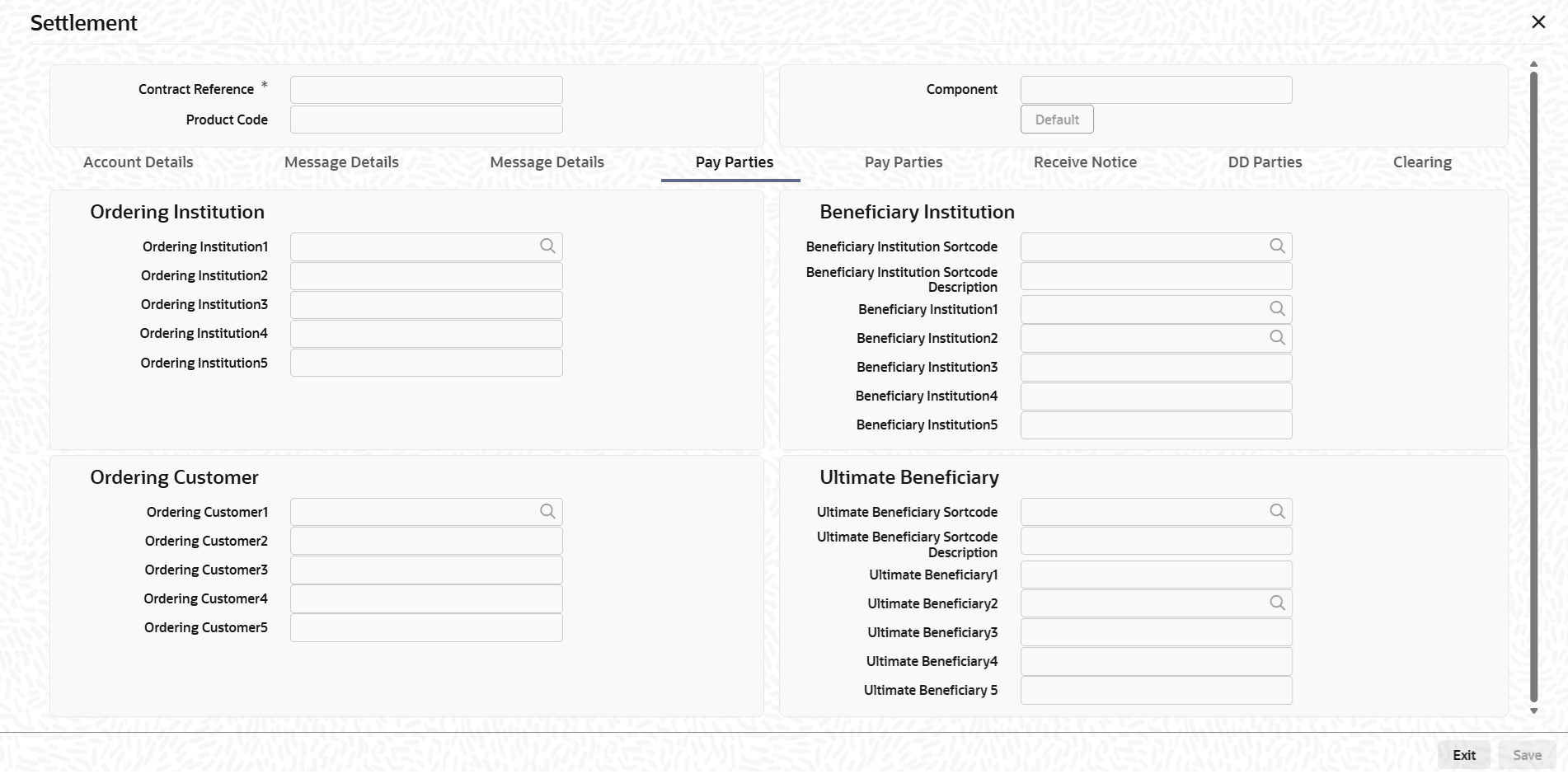1.4.3 Capture Party Details Tab 1
To capture Party Details Tab 1
- On the Loan and Commitment -Contract Input main screen
(OLDTRONL), click Message Details of OL module. OrClick Message Details from the following screens of LS module.
- FCDTRONL (Loan Syndication – Facility Contract Online)
- LBDTRONL (LS Tranche Contract Online)
- LBDDDONL (DrawDown Online)
- LBDVAMND (LS - Value Dated Amendment)
- LBDPYMNT (Loan Syndication - Contract Payment)
- LBDFEELQ (Fee Liquidation)
The Pay Parties screen is displayed. - User can enter the following details in this tab. For information on fields,
refer to the field description table.
Table 1-13 Pay Parties
Field Description Ordering Institution (52a) The Ordering Institution is the financial Institution, which is acting on behalf of itself, or a customer, to initiate the transaction. This field corresponds to 52a of SWIFT. In this field, user can enter one of the following:- ISO Bank Identifier Code of the Ordering Institution
- Branch or city of the Ordering Institution
- Name and address of the Bank
Ordering Customer (50a) The Ordering Customer refers to the customer ordering the transfer. Here, user can enter the name and address or the account number of the Customer, ordering the transaction. This field corresponds to field 50 of SWIFT. User are allowed to enter details in this field only if user have initiated a customer transfer (MT 103 and MT 102). Beneficiary Institution (58a) Here, user can enter details of the institution in favor of which the payment is made. It is in reality the bank, which services the account of the Ultimate Beneficiary. This field corresponds to field 58a of SWIFT. User are allowed to make entries into this field only for Bank Transfers (when the remitter and beneficiary of the transfer are financial institutions – MT 103 or MT 202). Here user can enter either of the following: - ISO Bank Identifier Code of the Beneficiary Institution
- Name and Address of the Beneficiary Institution
Ultimate Beneficiary (59a) The Ultimate Beneficiary refers to the Customer to whom the contract or deal amount is to be paid. This field refers to field 59 (is this now 59A) of SWIFT. User can make entries into this field only for a customer transfer (MT 103 and MT 202). The number of banks involved in the transfer would, therefore, depend on the:- Relationships and arrangements between the sending and receiving banks
- Customer instructions
- Location of parties
- The banking regulations of a country
Address Button Under Parties tab, under the following parties, a button will be provided. Click on this button will launch a sub screen to capture the structured address for the party: - Ordering Institution
- Ordering Customer
- Beneficiary Institution
- Ultimate Beneficiary
Structured address sub screen will have fields to capture the following data:- Name
- Department
- Sub Department
- Street Name
- Building Number
- Building Name
- Floor
- Post Box
- Room
- Post Code
- Town Name
- Town Location Name
- District Name
- Country SubDivision
- Country
- Address Line 1
- Address Lines 2
While booking a loan, on visiting settlement call form, the address details as mentioned in SSI will be defaulted on the contract as existing. Along with this the Structured address will also be defaulted.
When no address details are maintained in SSI for the Parties/Agents, the system will apply defaulting logic. Currently, the borrower’s BIC and unstructured address details are defaulted from STDCIFCR. In addition, the structured address details will be defaulted from STDCRCAD for the parties like Ultimate Beneficiary, Beneficiary Institution.
User may amend / fill any of the party’s details at contract level, the same will be passed to OBPM, for the payment message of the current contract.
Currently, amendment of settlement instruction is supported on a contract via CAMD, VAMI, LIQD. During the same, the structured & hybrid address details will also be allowed to amend.
Parent topic: Settlement Details