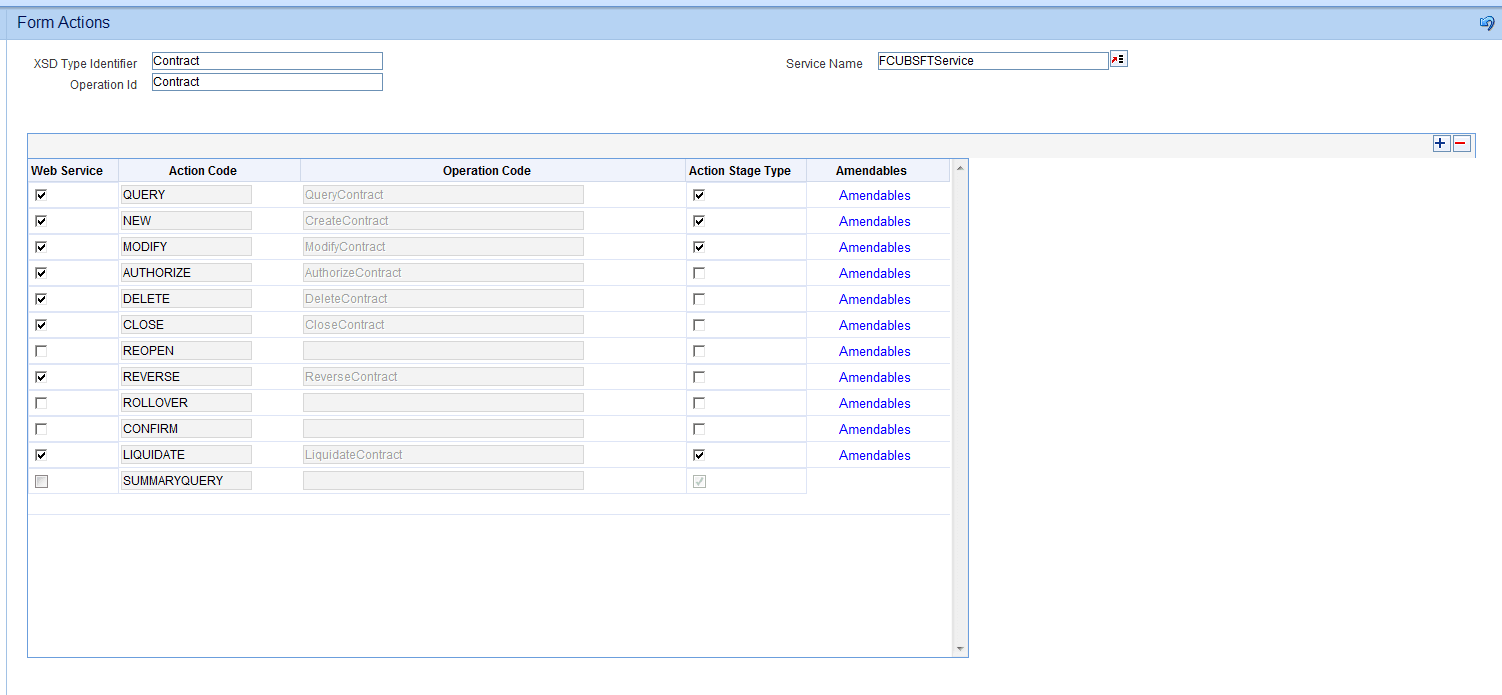11.1 Web Service Information
This topic describes about the web service information.
Figure 11-1 Maintain Web Services Information for a Function ID
For more information, refer to the fields description table below.
Table 11-1 Web Service Information - Field Description
| Field | Description |
|---|---|
| XSD Type Identifier | Specify a unique descriptive code, which would describe the nature of the Function.
For example, LCProd for LC Product Definition Form Screen Layout Design. |
| Service Name | Select an appropriate Web service name from the LOV list. LOV fetches the service names that maintained in GWTM_OPERATIONS_MASTER. |
| Operation ID | This is the key using which the Web service operation code would be derived.
For example of Operation Id is Product and Operation Code is QUERY and it would be QueryProduct. Note: This should be specify in sentence case and should be unique within the service. Ensure that correct operation id is given that means in case of LC Product Operation ID can be Product. It need not be LCProduct. In case of multiple products/contracts there under the same service, for example in Exchange traded derivates module, Operation Id for Deal product can DealProd and for Margin product MarginProd etc. |
| Action Code | Pre-defined actions will be available for the action code. These are the operations which are available in the FLEXCUBE.
For maintenance, type of function system enables the below action codes only:
|
| Operation Code | If the web service is selected, the operation code will be defaulted and operation code will be the combination of action code and Operation Id and same operation code will be used to perform operations for web service.
If developer wants custom specific Operation Code names, specify it. For this double click on particular action code, operation code field for that action code will be enabled. Developer can modify the operation code now. |
| Action Stage Type | Select the Action Stage Type checkbox for multistage actions.
If any field has to made amendable during the particular operation, action stage type has to be checked for the particular action. |
Parent topic: Actions