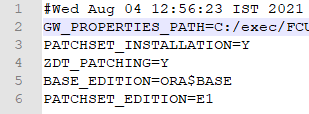1.2 Pre-Requisite
This topic explains the per-requisites for the zero downtime database installer.
The following privilege must be provided to the Database Schema from the SYS Database User.
ALTER USER <SCHEMA NAME> ENABLE EDITIONS [FORCE];GRANT CREATE ANY EDITION TO <SCHEMA NAME>;GRANT DROP ANY EDITION TO <SCHEMA NAME>;GRANT ALTER SESSION TO <SCHEMA NAME>;GRANT EXECUTE on DBMS_SESSION TO <SCHEMA NAME>;
Refer to the Operational Issues and Troubleshooting topic in this user guide.
Parent topic: Installer Zero Downtime Database Setup