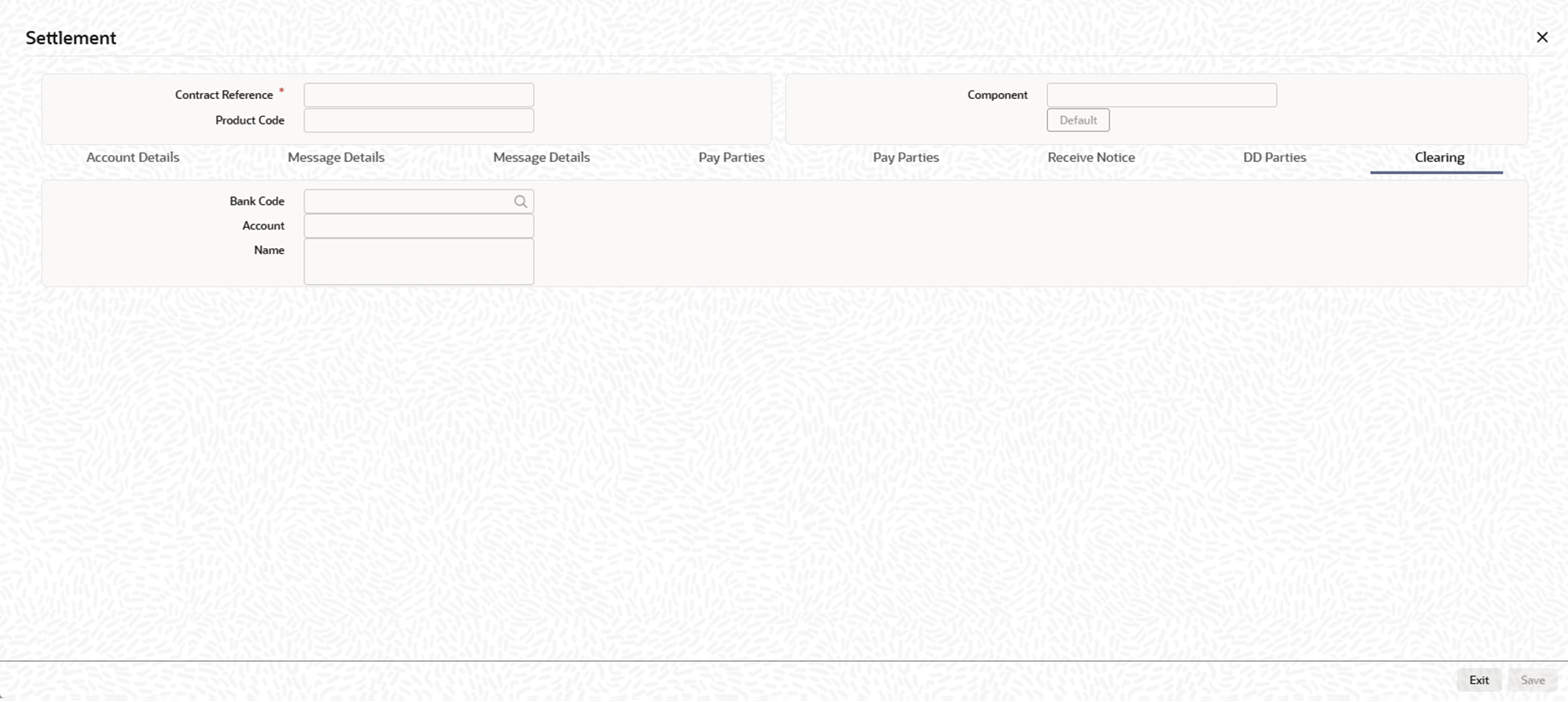1.4.7 Capture Clearing Details
When you settle a contract, funds may need to pass through a clearing network before it reaches the ultimate beneficiary. In the Clearing screen, you can specify External party Details for clearing.
To capture clearing details
Parent topic: Settlement Details